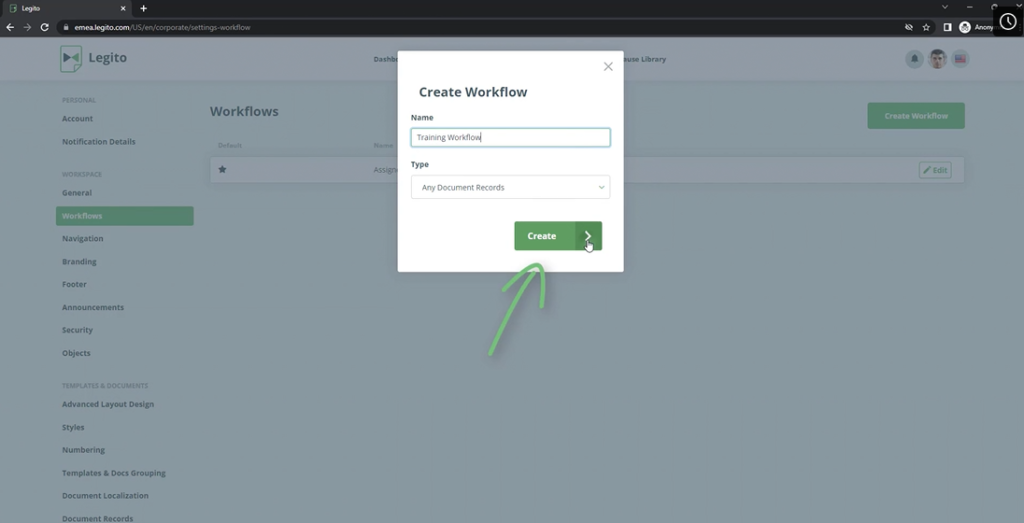Document Workflow & Approvals
Learn about document workflows (contract life-cycle management) modeling including document approvals.
 25 min | 9 Tasks
25 min | 9 Tasks
Task 1 Create New Workflow
In the first task you will learn how to create a new Workflow.
Step-by-Step Guide
Step 1: Go to "Settings"
Click the icon with your initials on the right-hand side of the top menu on any main landing page,
Choose “Settings” from the dropdown.
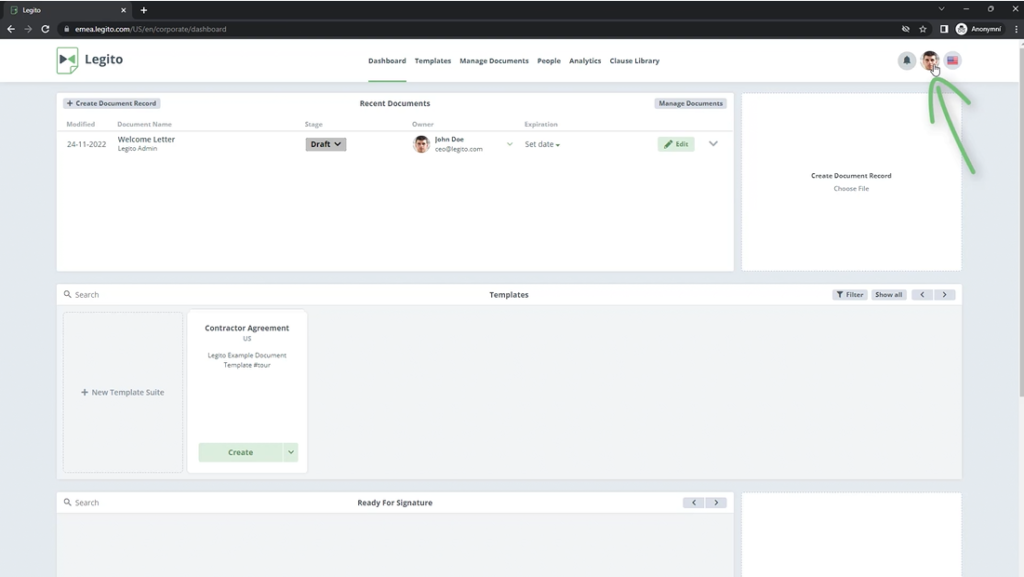
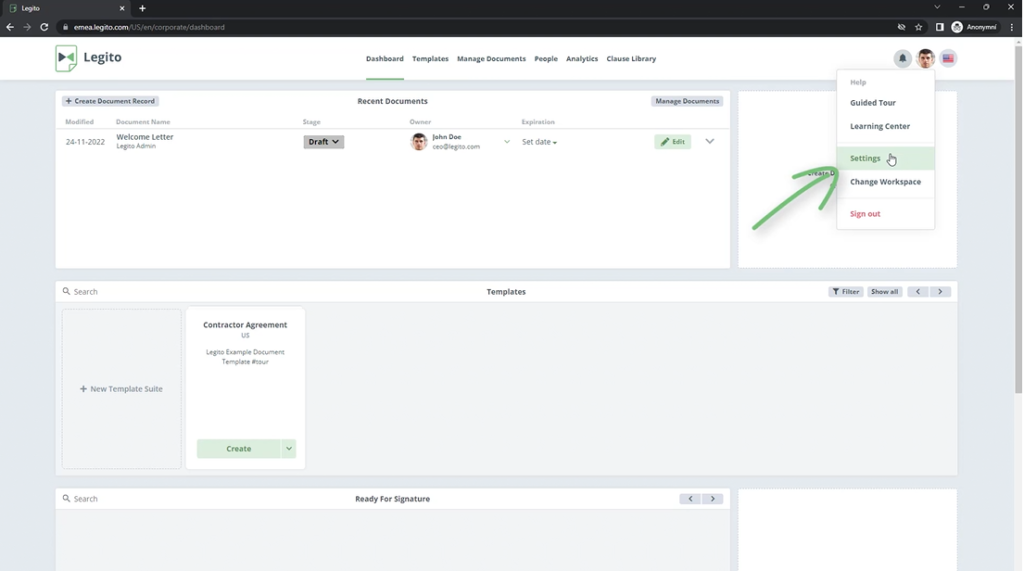
Step 2: Create New Workflow
Choose “Workflows” from the left-hand Column.
Click the green Create Workflow button in the top right-hand corner of your screen.
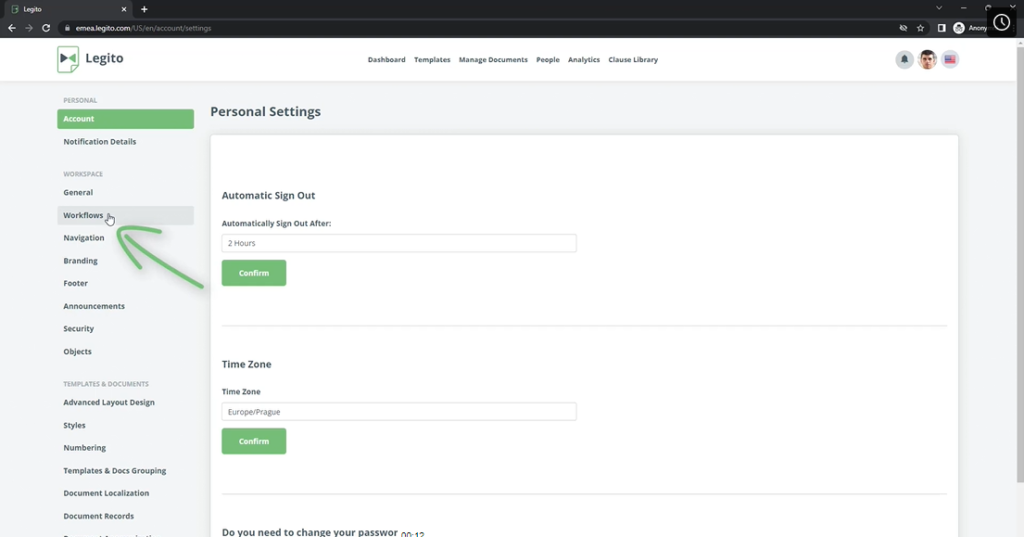
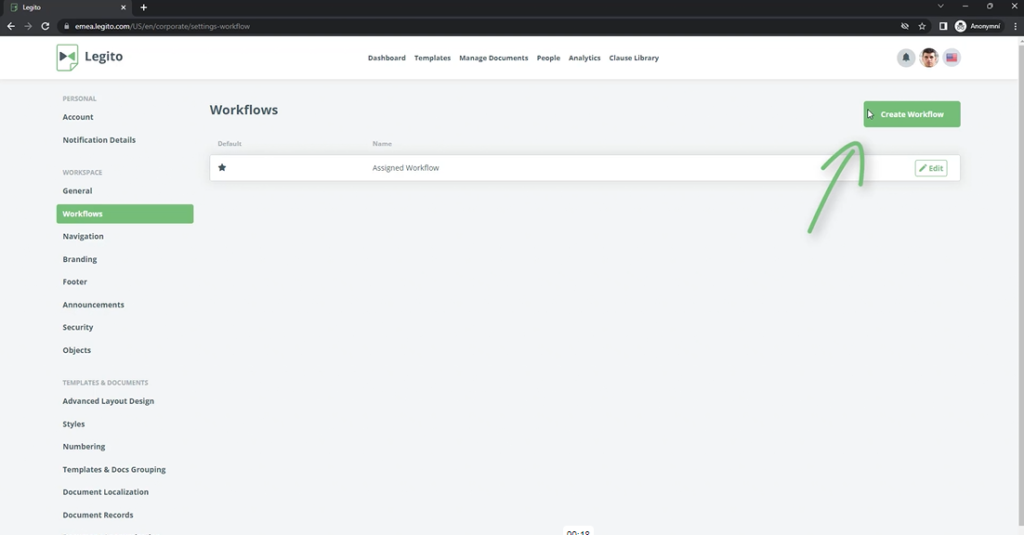
Step 3: Enter the name of the New Workflow and click Create
Add, “Training Workflow” to the Name field, and click Create.