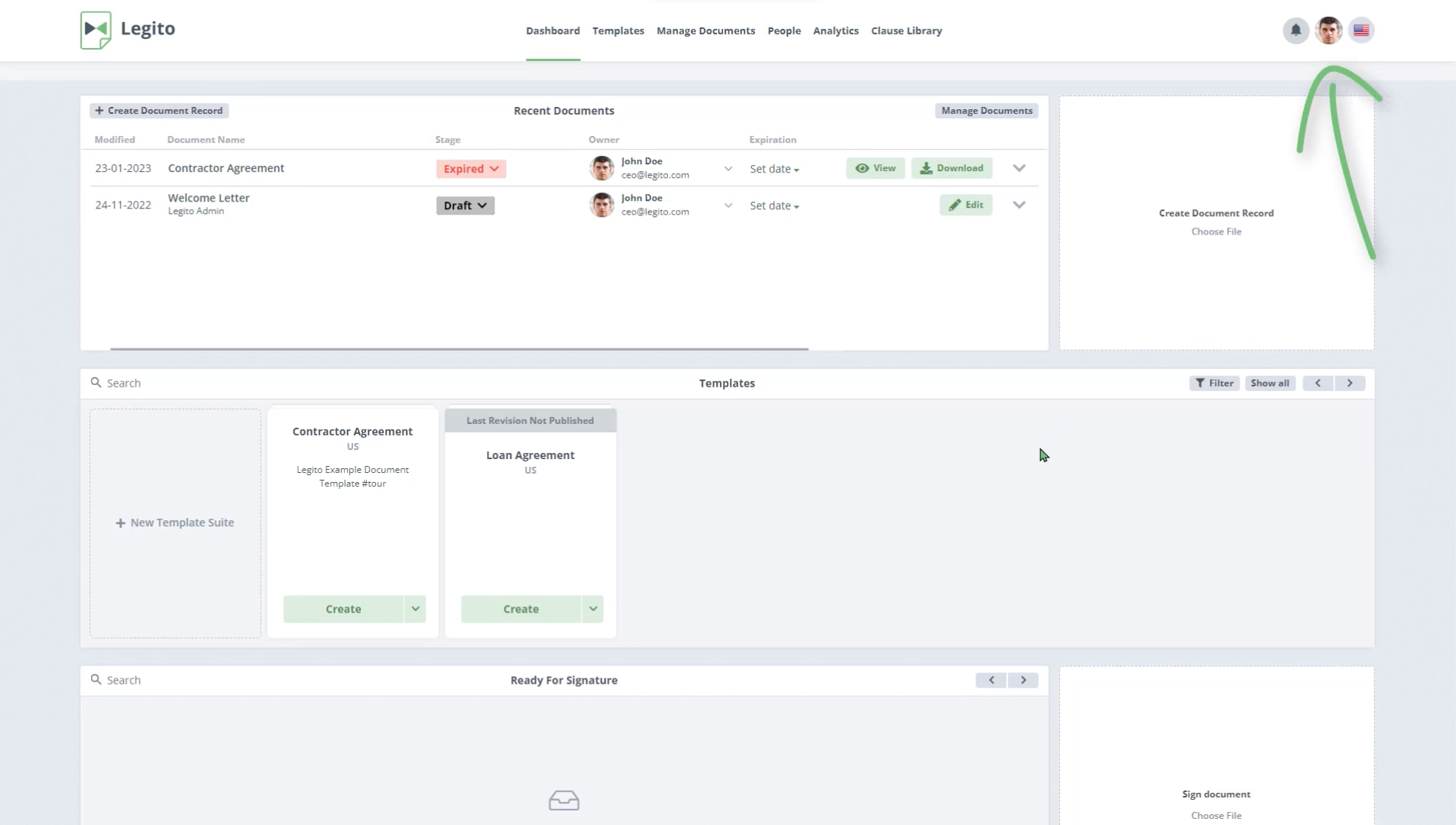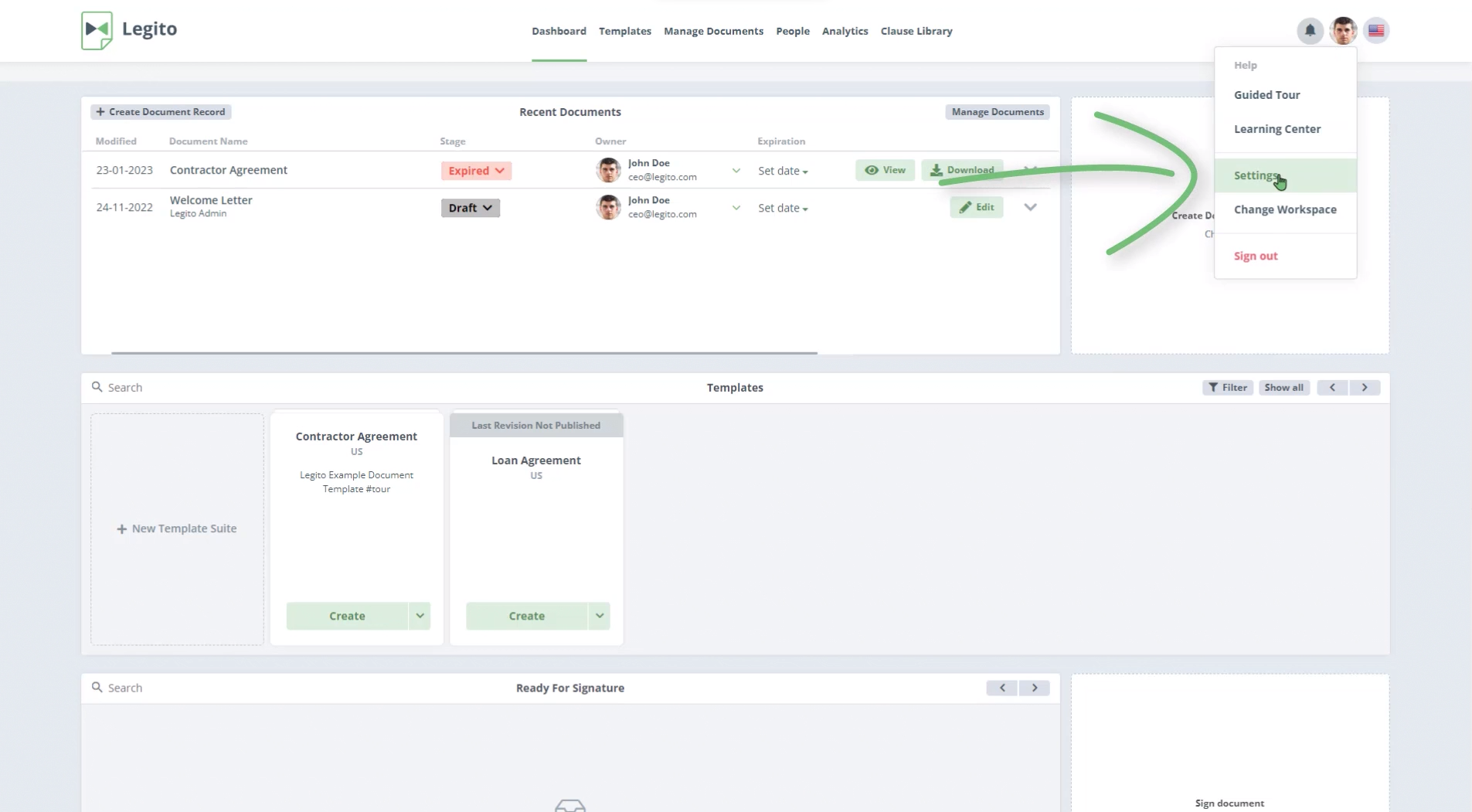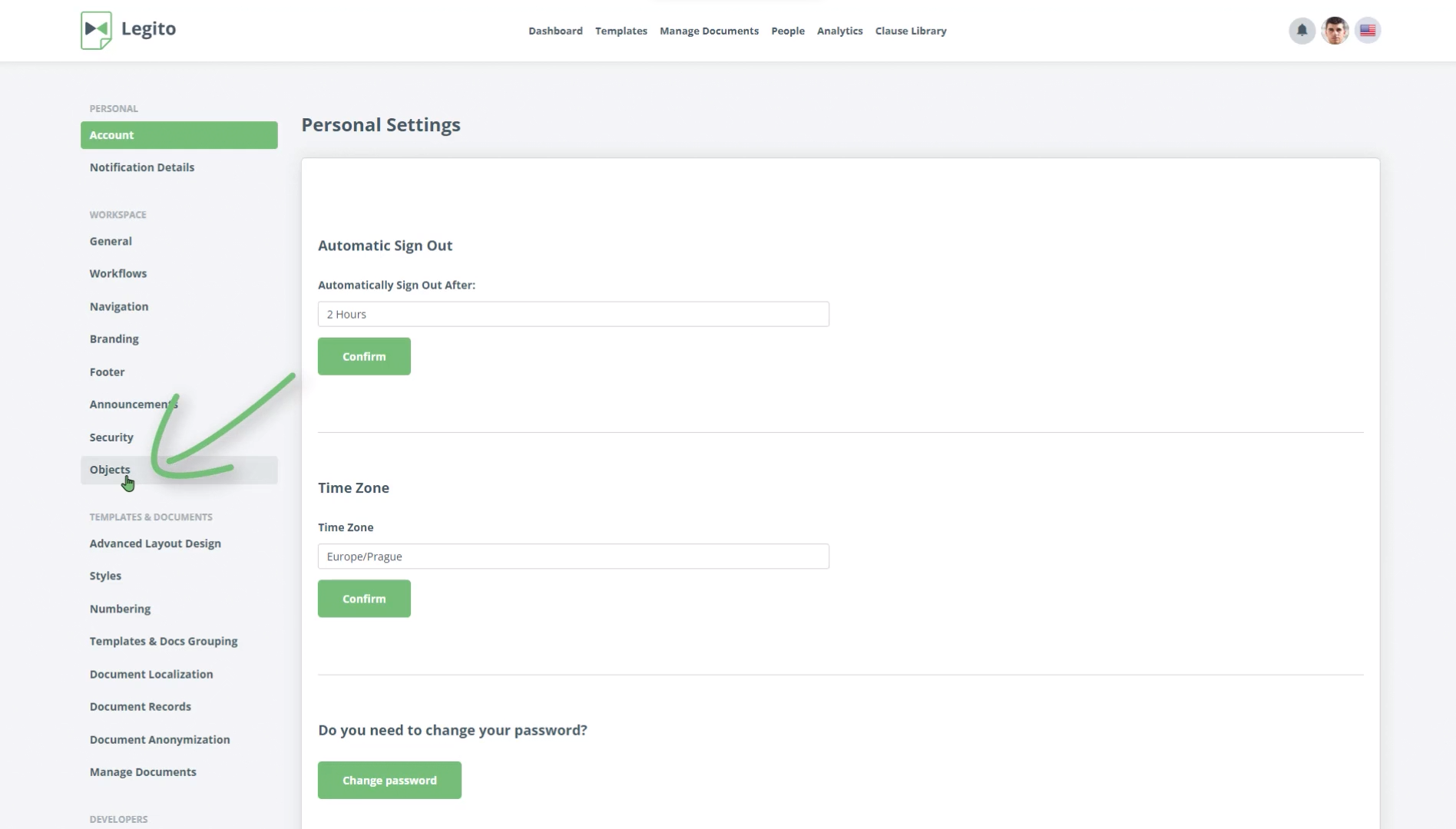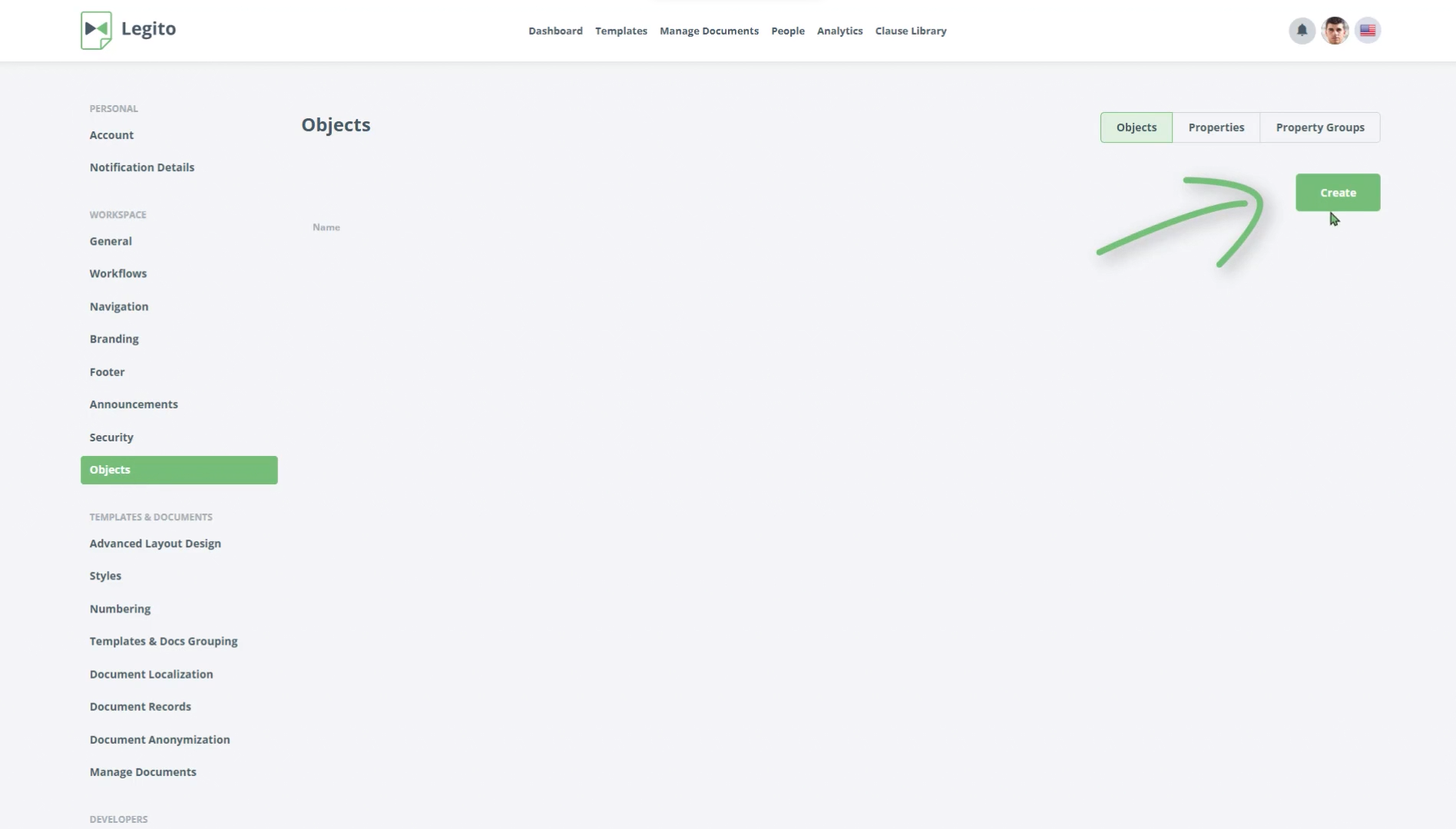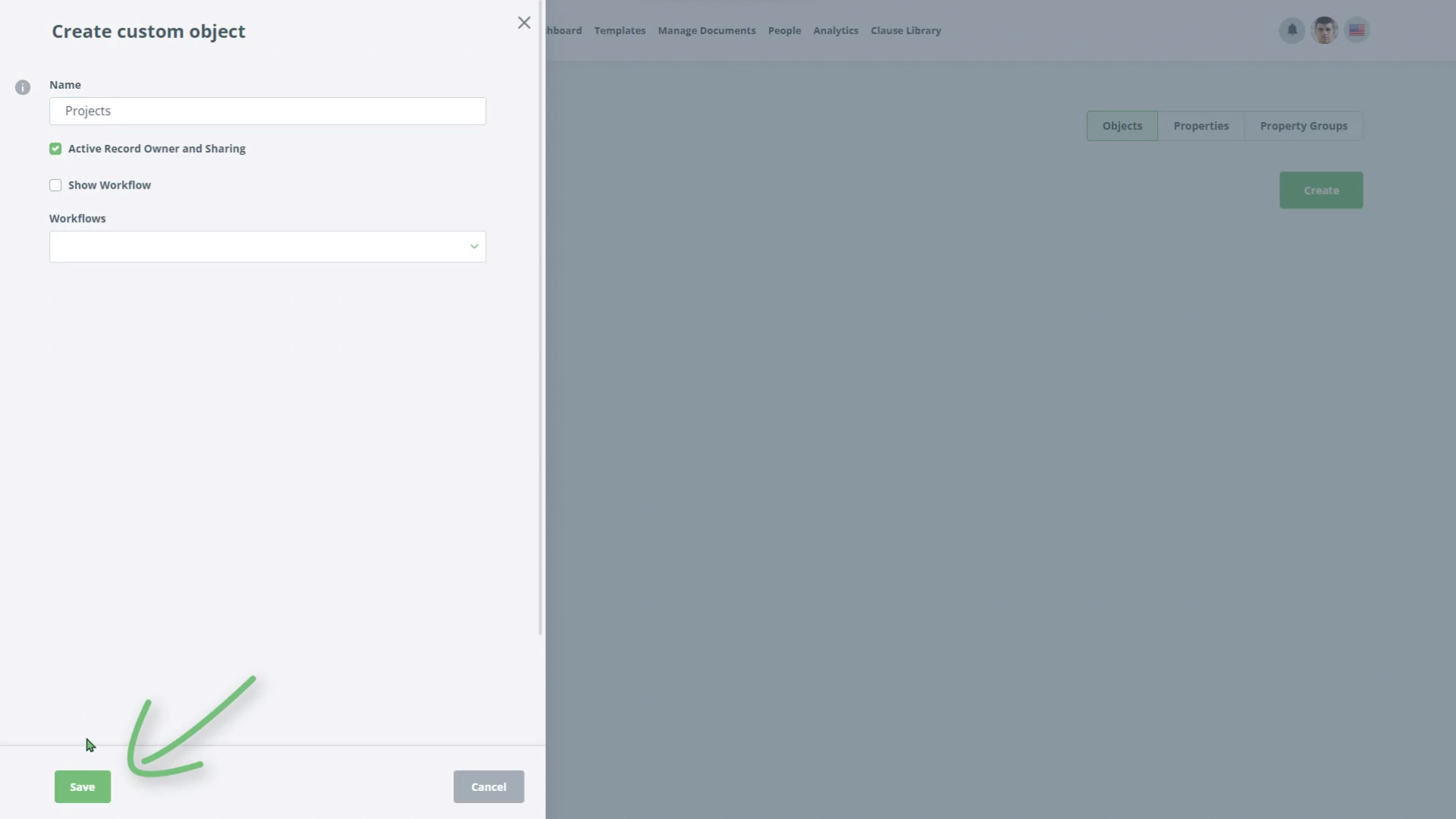Build Project Management Application
Create and use Objects and connect them with your Templates.
Task 1 Create a New Object
- Go to settings – Click the icon with your initials on the right-hand side of the top menu on any main landing page, and choose “Settings” from the dropdown
- Choose “Objects” from the left-hand Column. Click the green Create button in the top right-hand corner of your screen.
- Check the Active Record Owner and Sharing checkbox to allow sharing of your projects with specific users.
- Add “Project” to the Name field, and click Save.