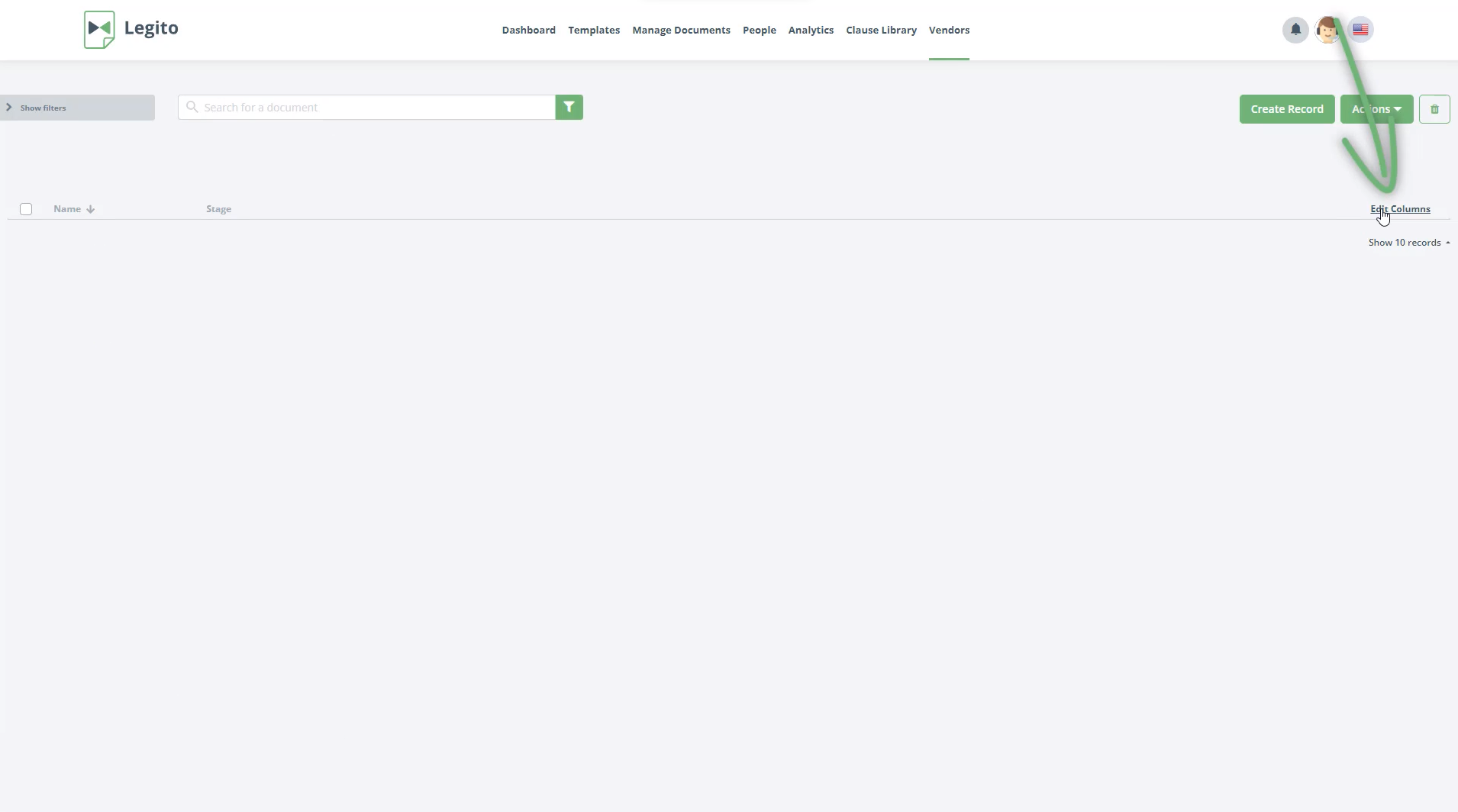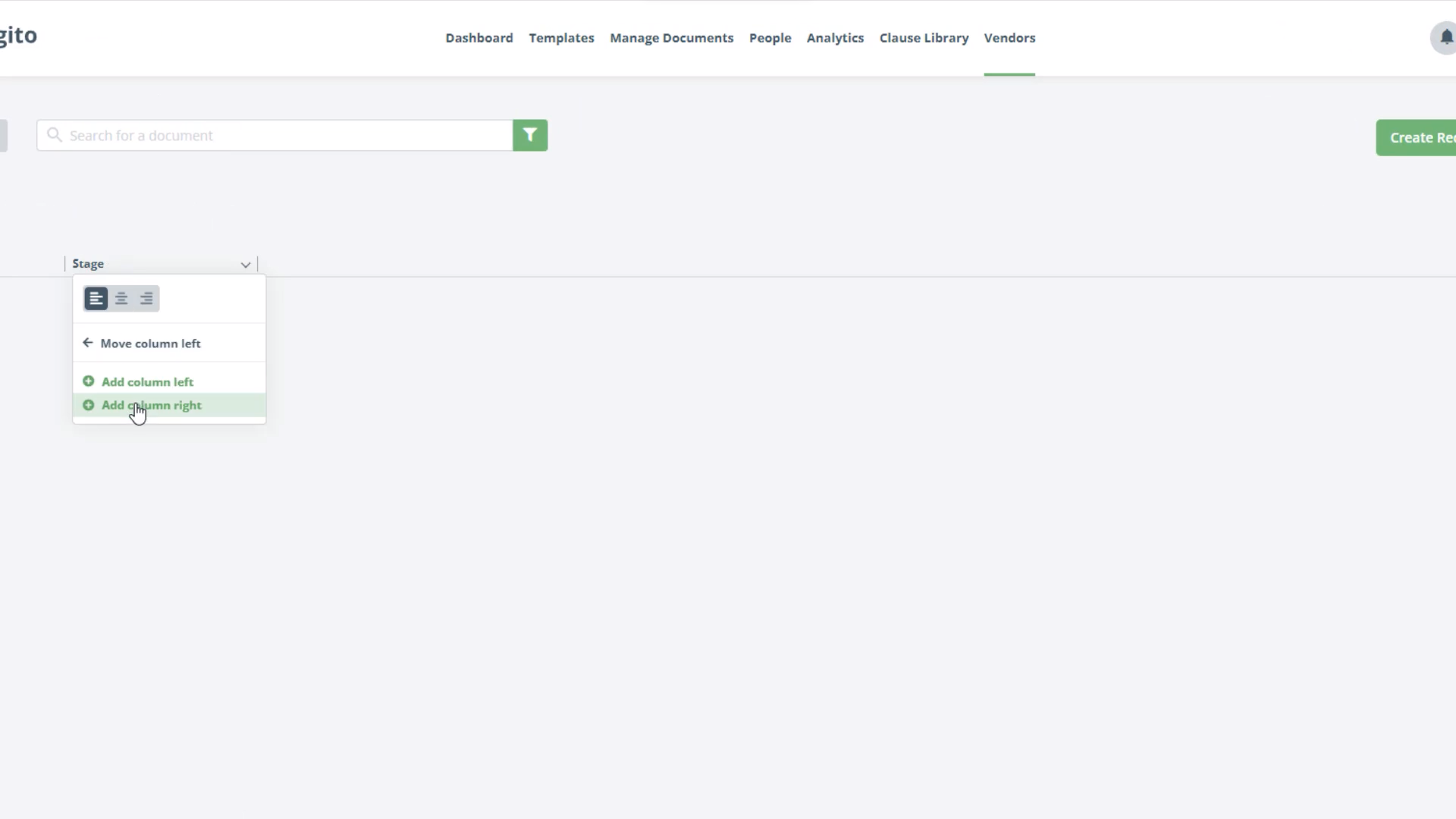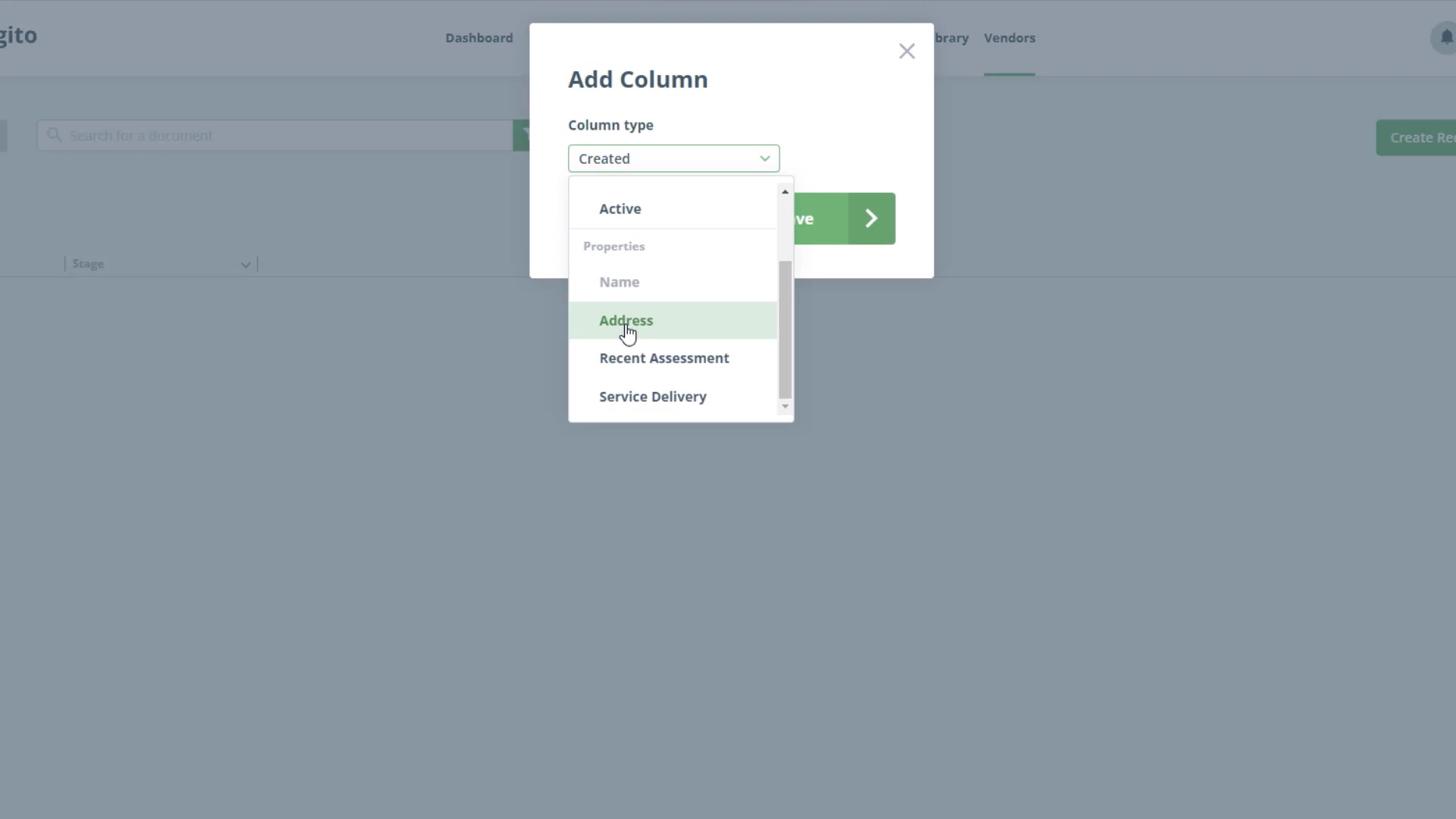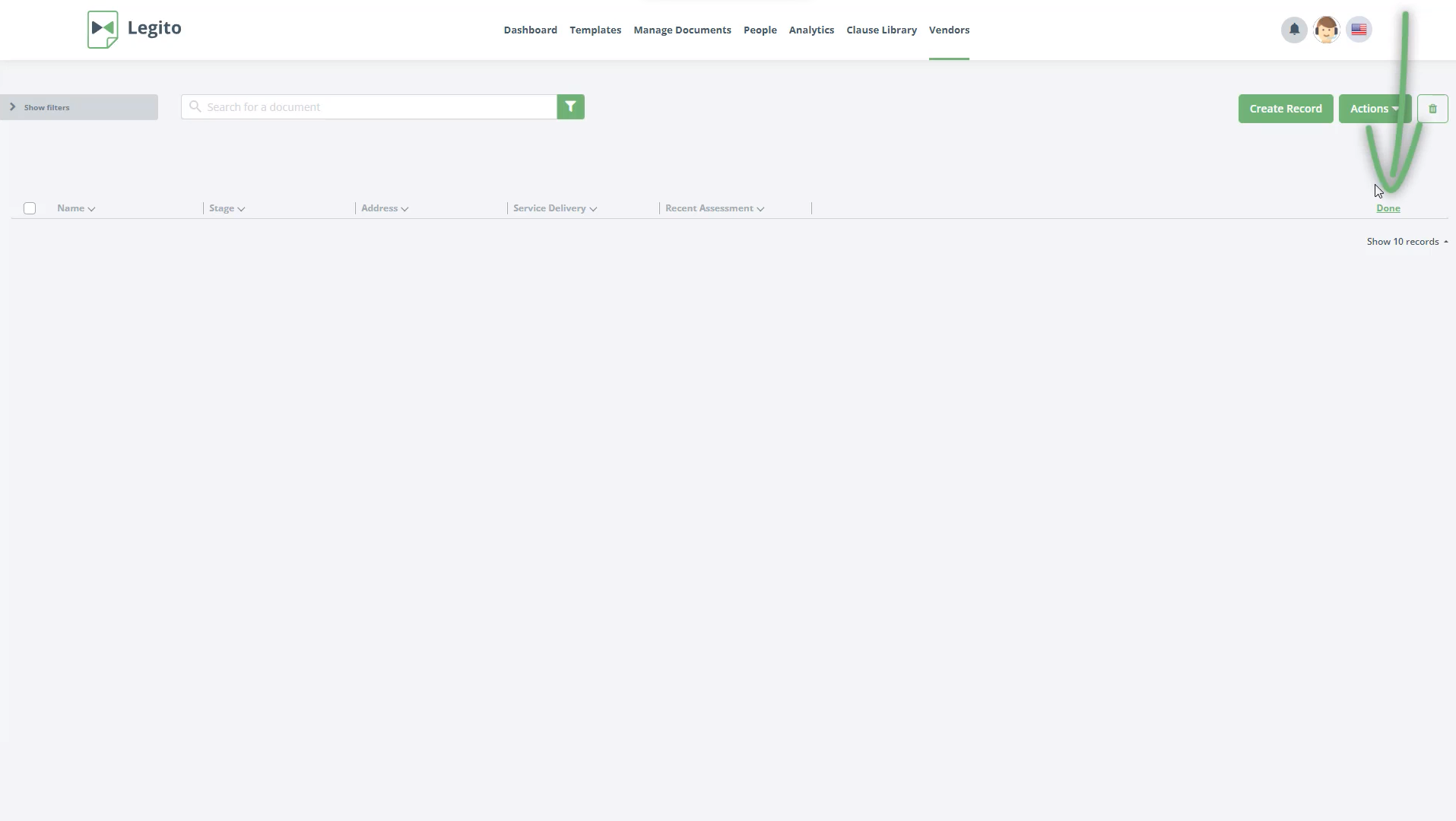Build Vendor Management Application
Create and use Objects and connect them with your Templates.
 20 min | 9 Tasks
20 min | 9 Tasks
Task 8 Step 8: Customize Columns
- Open the “Vendors” Object from the Top menu of your Workspace.
- Click “Edit Columns” and add the following columns: Address, Service Delivery, and Recent Assessment.
- Click “Done.”