We work with

PwC

NYC

Deloitte Legal
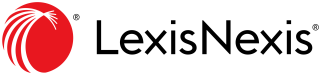
LexisNexis

U.S. VETS

Santander

Bronx DA
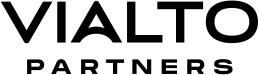
Vialto

Skoda
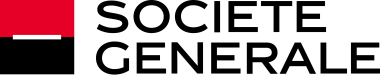
Societe Generale

Holland & Knight
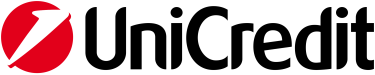
UniCredit

Telia
...and over 400,000 others
Introducing Legito’s Free Workspace
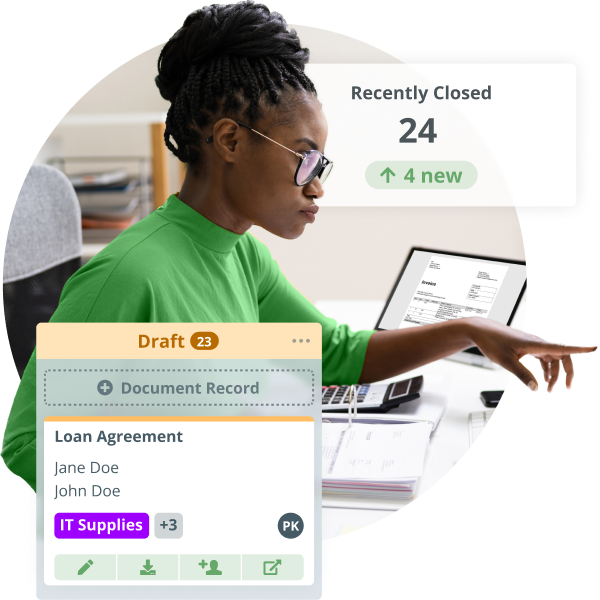
Controlled Document Flow
End-to-end document lifecycle management with automated routing, approvals, dashboards, collaboration and reusable data.
Rich workflow tools to power efficiency or growth. No-code rapid deployment for fast ROI. Regular new features.
Learn More
Build Your Enterprise Apps
No code platform for back office innovators and citizen developers to create custom solutions in a fraction of the time.
Use Legito enterprise-wide, but teams get customized solutions. Organize data, views and tools for specific operations.
Learn More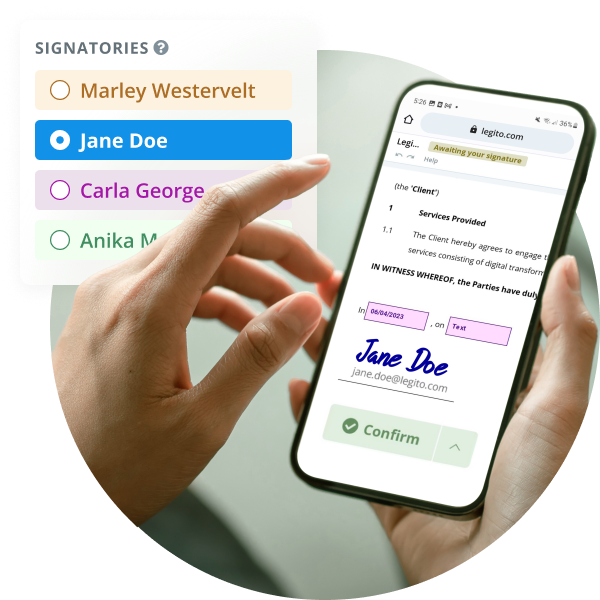
Free Electronic Signature
Trusted, legally binding, fast, and enterprise-level secure electronic signature. No fee.
Make it easy to do business when people work remotely. Easier to sign, easier to manage, easier to authenticate.
Learn MoreExperience Legito’s CLM
How Does Legito Sign Work?
Signature Request
Legito will email a signature request to each named signatory. Each signature request has a unique token to verify that the email address owner is the only person allowed to sign the document.
Sign Document
Each signatory opens the link in the email to sign the document via the Legito website on any device with a web browser installed. There is no need to install any additional applications.
Define Signatories
Electronic signature is tied to the signatory’s email address so each signatory is identified by a name and email. Signatories do not need to be registered Legito users.
Upload Document
Only PDF files can be signed by electronic signature. Don’t worry, Word and other document types can also be uploaded and Legito will convert them for you. Documents can also be uploaded before signatories are defined.
Insert Signature Fields
You can either place each signature field in the document, or allow the signatory to decide where their signature is placed. You can also insert additional fields such as Signing Date.
Launch Signing Process
Once you have selected who, what, and where to sign, you can start the signing process. Once the process has started, the document, signatories, and positions of their signatures are locked and cannot be changed.
PDF Encryption
Once signed by all signatories, Legito encrypts the signed PDF document using a verified 3rd party certificate to ensure that no one can alter the executed PDF document.
Delivering Signed Document
The signed encrypted PDF document is emailed to all signatories and other relevant recipients.
Define Signatories
Electronic signature is tied to the signatory’s email address so each signatory is identified by a name and email. Signatories do not need to be registered Legito users.

Upload Document
Only PDF files can be signed by electronic signature. Don’t worry, Word and other document types can also be uploaded and Legito will convert them for you. Documents can also be uploaded before signatories are defined.
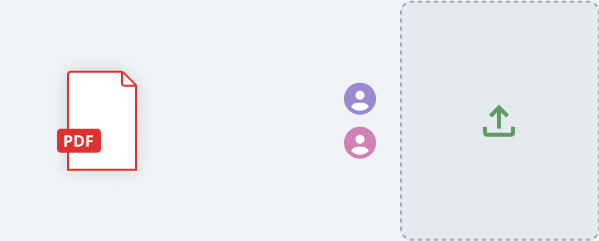
Insert Signature Fields
You can either place each signature field in the document, or allow the signatory to decide where their signature is placed. You can also insert additional fields such as Signing Date.
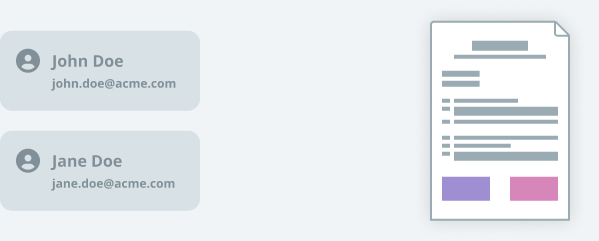
Launch Signing Process
Once you have selected who, what, and where to sign, you can start the signing process. Once the process has started, the document, signatories, and positions of their signatures are locked and cannot be changed.

Signature Request
Legito will email a signature request to each named signatory. Each signature request has a unique token to verify that the email address owner is the only person allowed to sign the document.

Sign Document
Each signatory opens the link in the email to sign the document via the Legito website on any device with a web browser installed. There is no need to install any additional applications.

PDF Encryption
Once signed by all signatories, Legito encrypts the signed PDF document using a verified 3rd party certificate to ensure that no one can alter the executed PDF document.
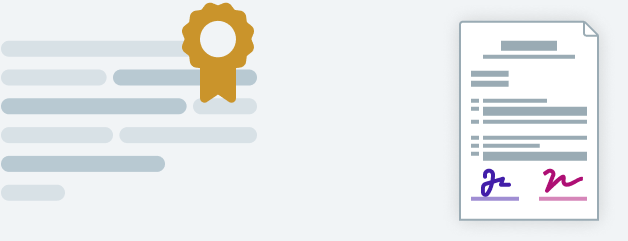
Delivering Signed Document
The signed encrypted PDF document is emailed to all signatories and other relevant recipients.

Why start using Legito’s Free CLM and eSignature
Customizable Automated Workflows
Nuanced Approval Lists
Audit Trail (Document Timeline)
Visually Intuitive Workflow Editor
Document automation and management under one roof
Electronic Signature
Deadline Notifications

Tomas Fiala
Director
Since 2018, we've been working with Legito technology in our Centre of Excellence, which provides document lifecycle management and document automation services across the PwC global network. Establishing a partnership with Legito is proof of the success we made with Legito internally.Explore More Success Stories
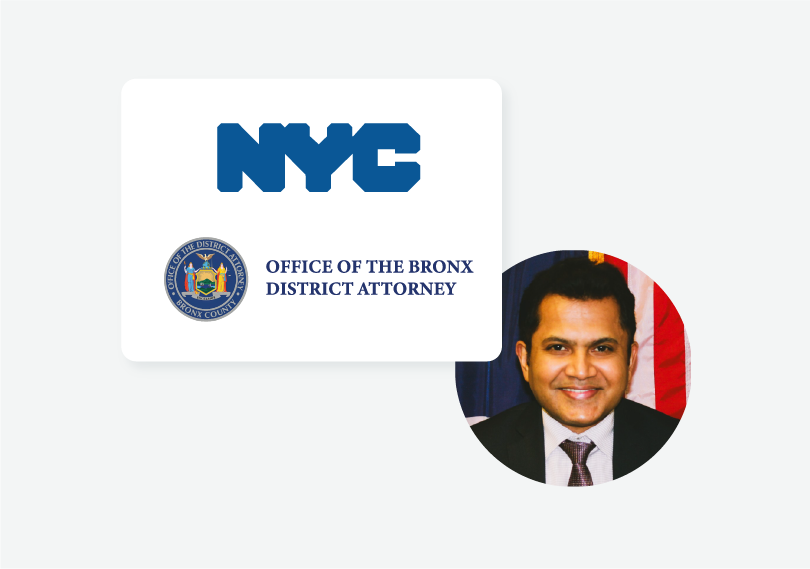
Sony Varughese
Chief Technology Officer
Weekly meetings with Legito's Professional Services Team made the implementation and change management process collaborative and efficient - overall, an outstanding vendor partnership!

Tawnya Gilreath
M&A Advisor, Director of Forms
Legito gives us the ability to take away things that create issues. It saves so much time, it is really awesome.Explore More Success Stories

Galya Oster
Emerging Market Trade Finance Specialists

Paul V. Saunders
Chief Innovation Officer and Partner

Nel Pelle
Sales Manager
Using Legito, we reduced our checking tasks from 20-50 minutes down to 5 minutes per single contract.Explore More Success Stories

Jeremy Aber
Software Attorney
