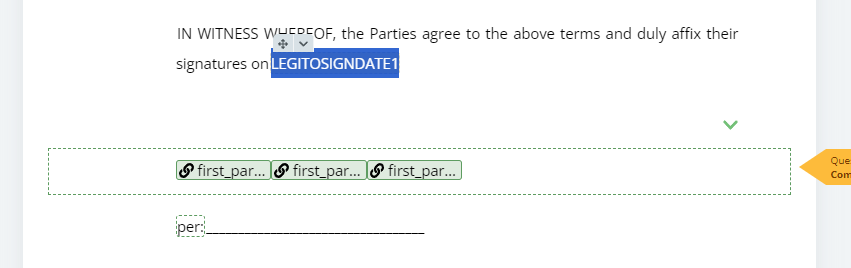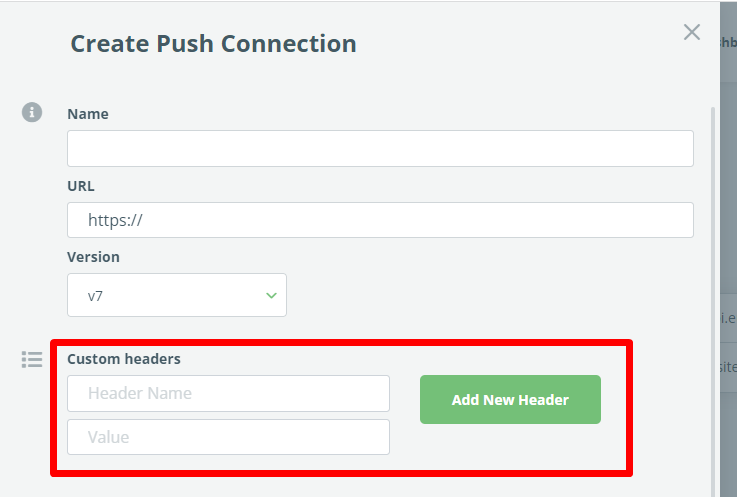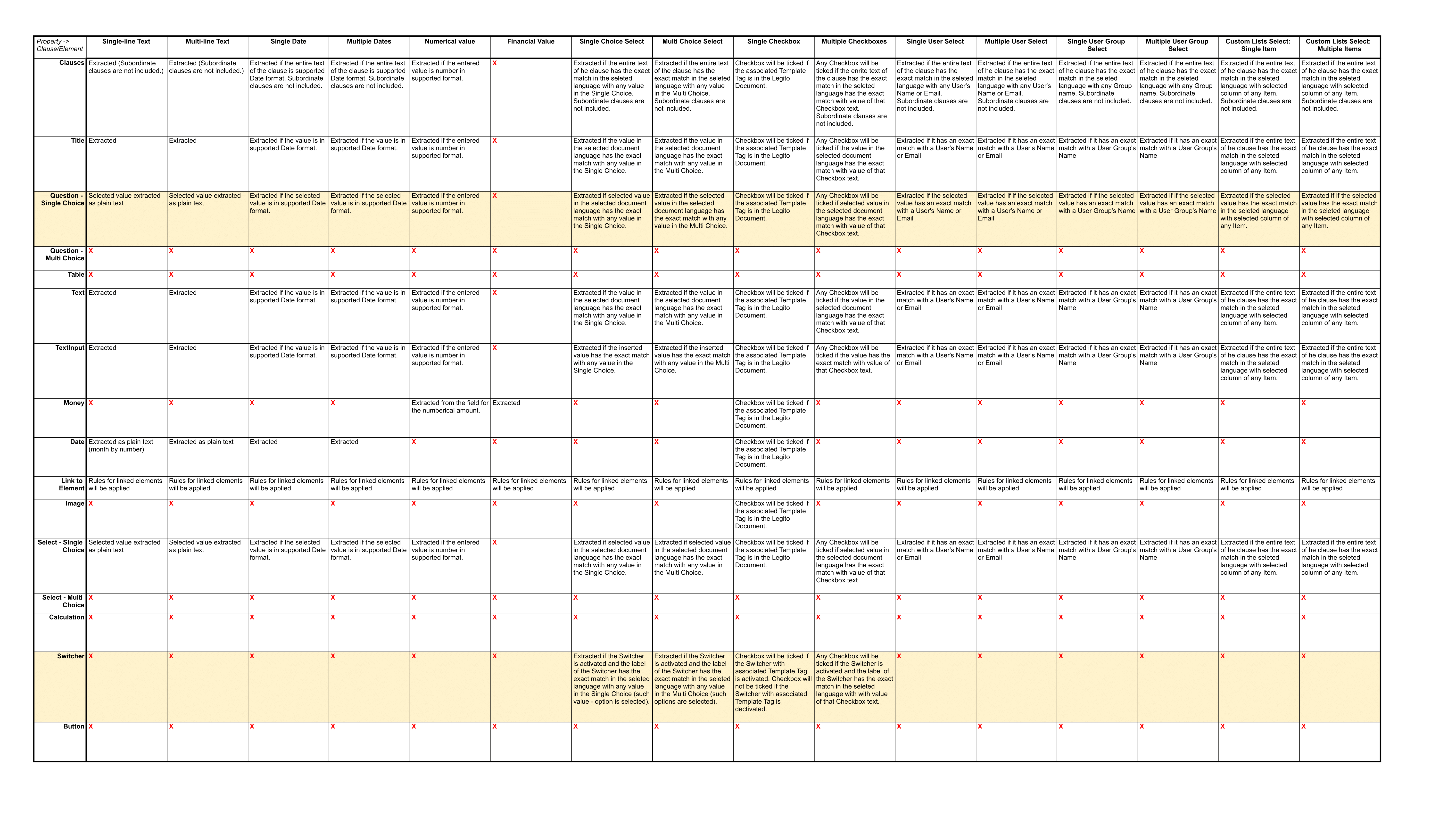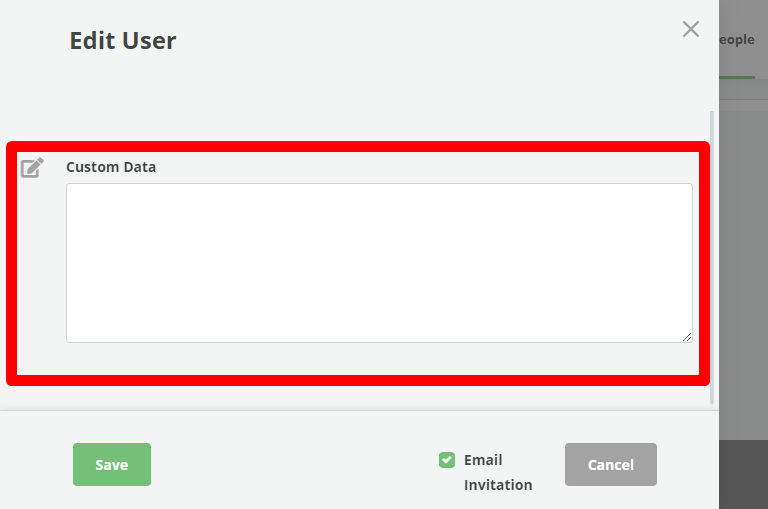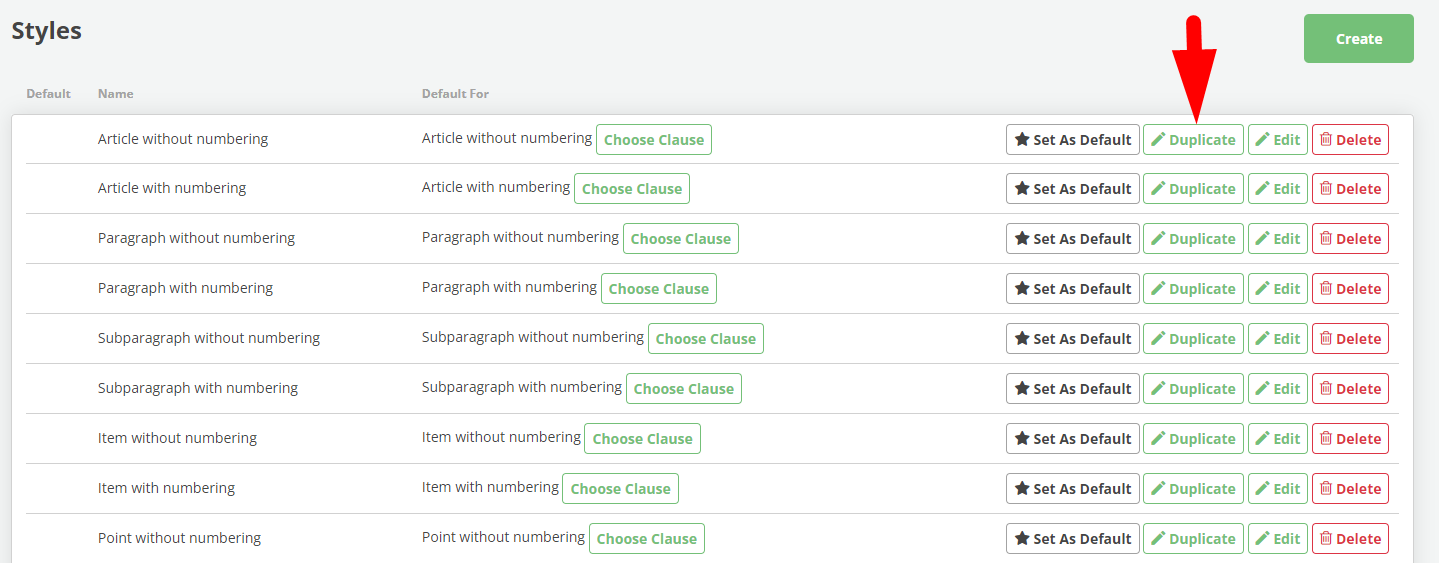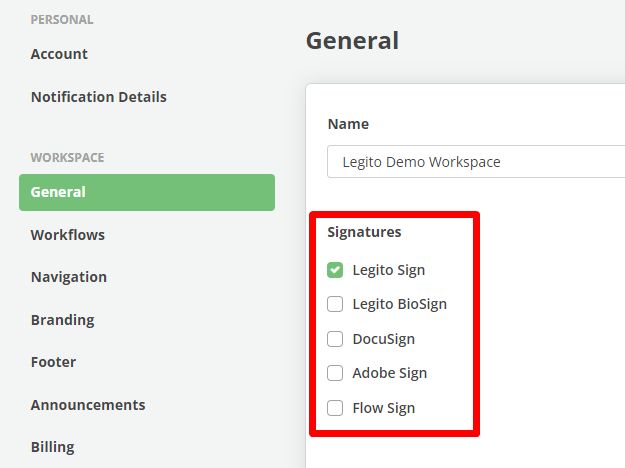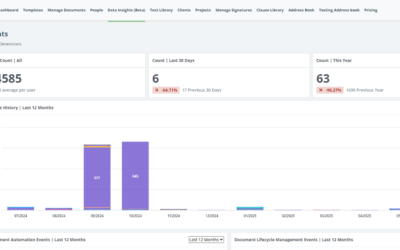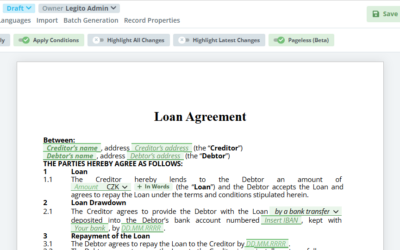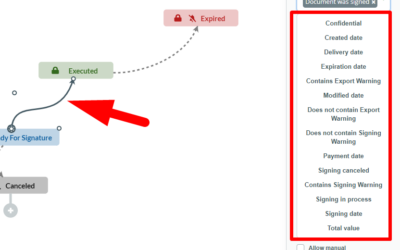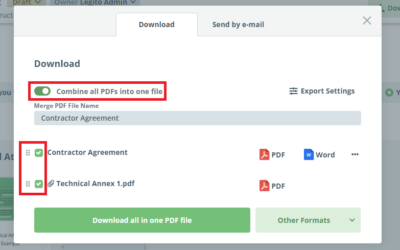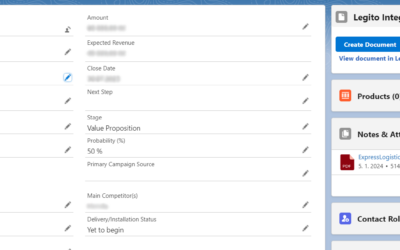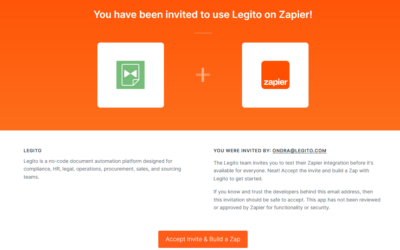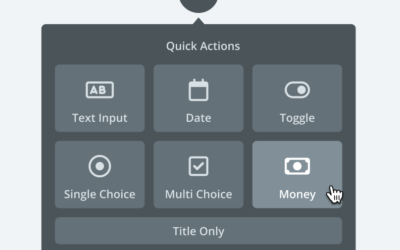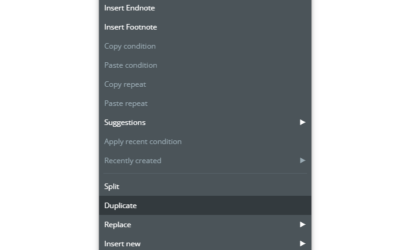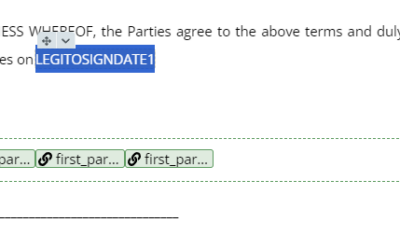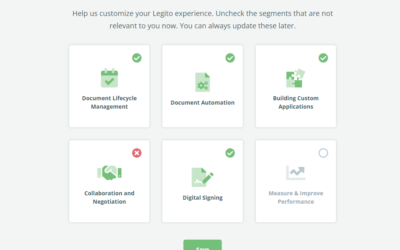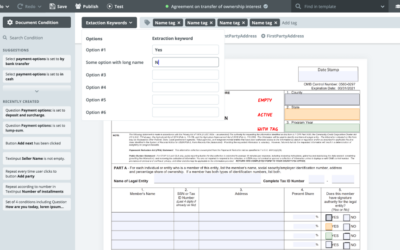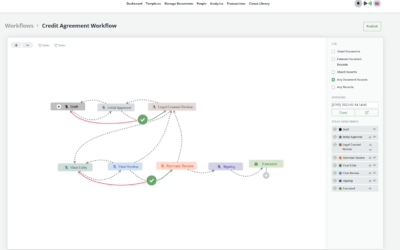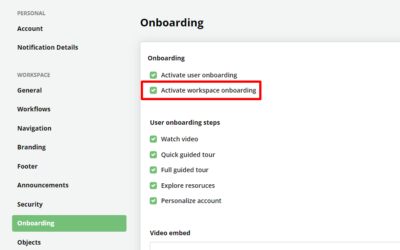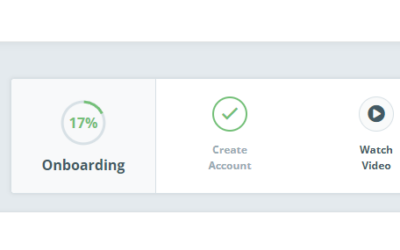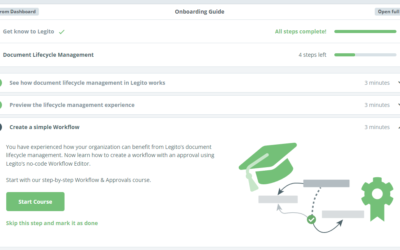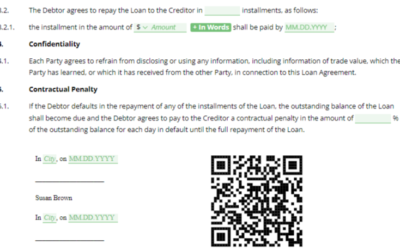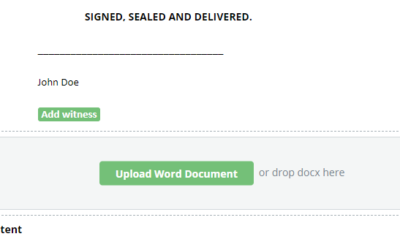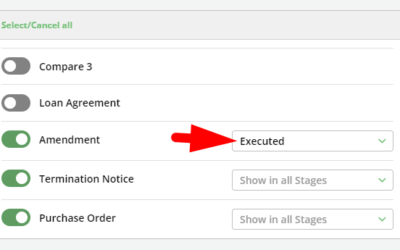August 2023 Release: New Features for Power Users
1) Automatic field creation for Legito Sign and DocuSign
To improve use cases where our customers use Document Automation in combination with eSignatures, we added additional annotations (to the existing “LegitoSign”) for Legito Templates that will automatically create the following field types in Legito Sign and DocuSign:
| Legito Template Annotation | eSignature field type |
| LEGITOSIGN1 | Signature field for the first signatory |
| LEGITOSIGNNAME1 | Name field for the first signatory |
| LEGITOSIGNTITLE1 | Title field for the first signatory |
| LEGITOSIGNCOMPANY1 | Company field for the first signatory |
| LEGITOSIGNEMAIL1 | Email field for the first signatory |
| LEGITOSIGNDATE1 | Date field for the first signatory |
| LEGITOSIGNTEXTFIELD1 | Text (Input) field for the first signatory |
All caps are required for these annotations.
For each subsequent signatory, simply increment the number at the end of the annotation. For instance, for the second signatory, it would be LEGITOSIGNDATE2, for the third signatory, it would be LEGITOSIGNDATE3.
Please note that field positioning may not be pixel-perfect. Therefore, we recommend leaving enough space for the fields.
Using white text for the annotations is recommended.
2) More customizations for Push API calls (webhooks)
We have created a customizable headers option for each Push API call (webhook).
You now have the ability to add multiple headers, where each header consists of a Header Name and a corresponding Value.
A Value may contain the variables described below in point 4. If a variable is used, it will be displayed in curly brackets, for example {LEGITO.currentUser.name}.
Custom headers allow you to implement more sophisticated logic and security on the listener’s side.
3) Enhanced extraction of data from Legito Documents to Document Records
We have enabled the extraction of data (values) from single-choice Questions and Switchers within Legito Documents into Document Record Properties using Template Tags. More information can be found in the table provided below.
4) New objects for Scripts
To enhance the functionality of the Scripts attached to Template Tags applied to your Legito Templates, the following new objects are now available for inclusion in your Scripts:
- documentBuilder.event
- LEGITO.currentUser
- Action-triggering User Name: LEGITO.currentUser.name
- Action-triggering User Email: LEGITO.currentUser.email
- Action-triggering User ID: LEGITO.currentUser.id
- Action-triggering User Position: LEGITO.currentUser.position
- Action-triggering User Custom Data: LEGITO.currentUser.customData
Action-triggering User is a user that performed the action in the Legito’s user interface, for example a user that clicked to the Save button .
- LEGITO.defaultApiUser objects
- Default API User NameLEGITO.defaultApiUser.name
- Default API User Email LEGITO.defaultApiUser.email
- Default API User ID LEGITO.defaultApiUser.id
- Default API User Position LEGITO.defaultApiUser.position
Default API User Custom Data LEGITO.defaultApiUser.customData
Default API User is the user that is defined in the API section of the Workspace Settings.
5) User-Specific Custom Data field
To enable the insertion of non-public, additional information to each user, we added a Custom Data field that can be populated also via the REST API.
6) Duplication of Styles
For more efficient management of Styles for Legito Templates, we have introduced the option to duplicate an existing Style.
7) Enhanced Guided Tour Experience
For customers who do not utilize the Document Automation features (automated document templates) in the Legito Workspace, we changed the logic of the Full Guided Tour so that the #tour annotation is not applied to the Template Suite. The guided tour is configured to skip the Document Editor section and proceed directly to the Document Lifecycle Management section.
8) Activation of eSignature providers
In an addition to the Workspace Onboarding, we have introduced the capability to enable or disable eSignatures in the Basic section of the Workspace Settings (available for Workspace Admins only).
Legito will roll out the new features in the upcoming days to all server locations.
August 2023 Release: New Features for Power Users
1) Automatic field creation for Legito Sign and DocuSign
To improve use cases where our customers use Document Automation in combination with eSignatures, we added additional annotations (to the existing “LegitoSign”) for Legito Templates that will automatically create the following field types in Legito Sign and DocuSign:
| Legito Template Annotation | eSignature field type |
| LEGITOSIGN1 | Signature field for the first signatory |
| LEGITOSIGNNAME1 | Name field for the first signatory |
| LEGITOSIGNTITLE1 | Title field for the first signatory |
| LEGITOSIGNCOMPANY1 | Company field for the first signatory |
| LEGITOSIGNEMAIL1 | Email field for the first signatory |
| LEGITOSIGNDATE1 | Date field for the first signatory |
| LEGITOSIGNTEXTFIELD1 | Text (Input) field for the first signatory |
All caps are required for these annotations.
For each subsequent signatory, simply increment the number at the end of the annotation. For instance, for the second signatory, it would be LEGITOSIGNDATE2, for the third signatory, it would be LEGITOSIGNDATE3.
Please note that field positioning may not be pixel-perfect. Therefore, we recommend leaving enough space for the fields.
Using white text for the annotations is recommended.
2) More customizations for Push API calls (webhooks)
We have created a customizable headers option for each Push API call (webhook).
You now have the ability to add multiple headers, where each header consists of a Header Name and a corresponding Value.
A Value may contain the variables described below in point 4. If a variable is used, it will be displayed in curly brackets, for example {LEGITO.currentUser.name}.
Custom headers allow you to implement more sophisticated logic and security on the listener’s side.
3) Enhanced extraction of data from Legito Documents to Document Records
We have enabled the extraction of data (values) from single-choice Questions and Switchers within Legito Documents into Document Record Properties using Template Tags. More information can be found in the table provided below.
4) New objects for Scripts
To enhance the functionality of the Scripts attached to Template Tags applied to your Legito Templates, the following new objects are now available for inclusion in your Scripts:
- documentBuilder.event
- LEGITO.currentUser
- Action-triggering User Name: LEGITO.currentUser.name
- Action-triggering User Email: LEGITO.currentUser.email
- Action-triggering User ID: LEGITO.currentUser.id
- Action-triggering User Position: LEGITO.currentUser.position
- Action-triggering User Custom Data: LEGITO.currentUser.customData
Action-triggering User is a user that performed the action in the Legito’s user interface, for example a user that clicked to the Save button .
- LEGITO.defaultApiUser objects
- Default API User NameLEGITO.defaultApiUser.name
- Default API User Email LEGITO.defaultApiUser.email
- Default API User ID LEGITO.defaultApiUser.id
- Default API User Position LEGITO.defaultApiUser.position
Default API User Custom Data LEGITO.defaultApiUser.customData
Default API User is the user that is defined in the API section of the Workspace Settings.
5) User-Specific Custom Data field
To enable the insertion of non-public, additional information to each user, we added a Custom Data field that can be populated also via the REST API.
6) Duplication of Styles
For more efficient management of Styles for Legito Templates, we have introduced the option to duplicate an existing Style.
7) Enhanced Guided Tour Experience
For customers who do not utilize the Document Automation features (automated document templates) in the Legito Workspace, we changed the logic of the Full Guided Tour so that the #tour annotation is not applied to the Template Suite. The guided tour is configured to skip the Document Editor section and proceed directly to the Document Lifecycle Management section.
8) Activation of eSignature providers
In an addition to the Workspace Onboarding, we have introduced the capability to enable or disable eSignatures in the Basic section of the Workspace Settings (available for Workspace Admins only).
Legito will roll out the new features in the upcoming days to all server locations.
More From New Releases