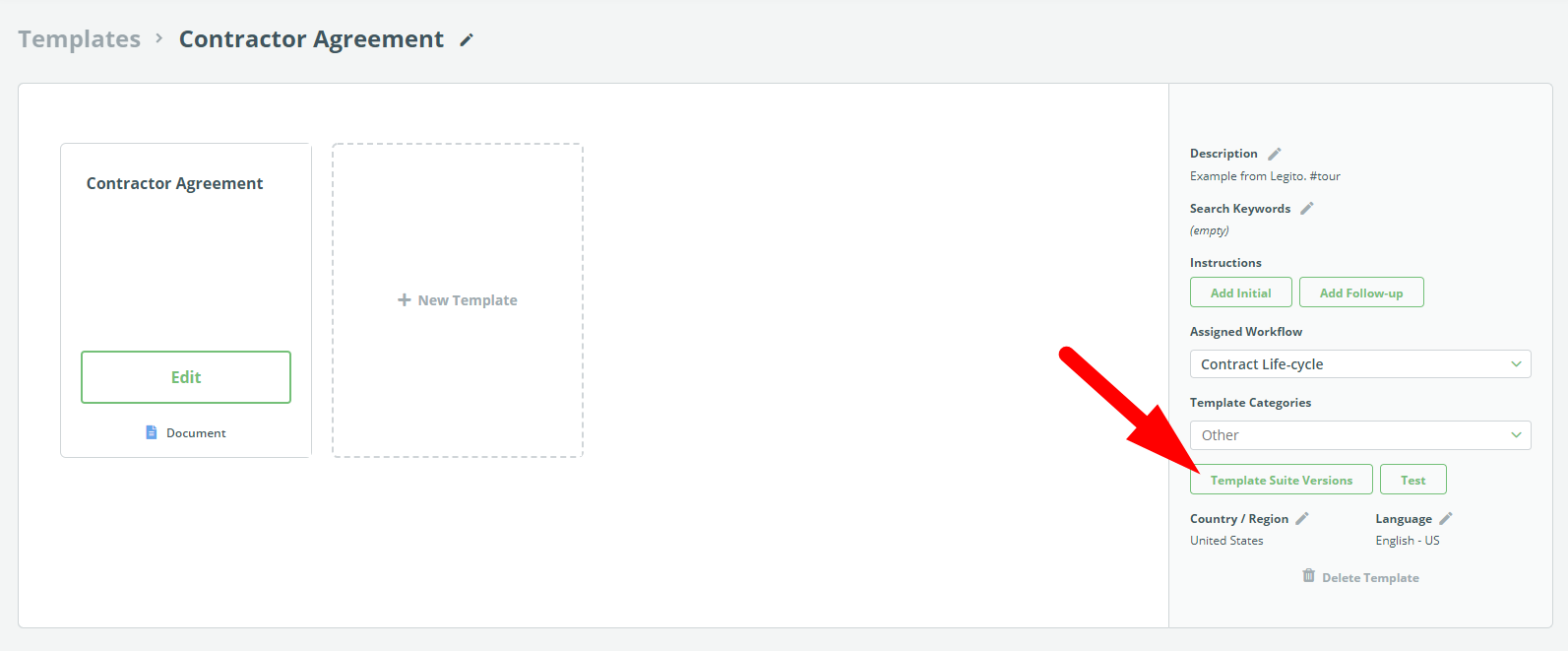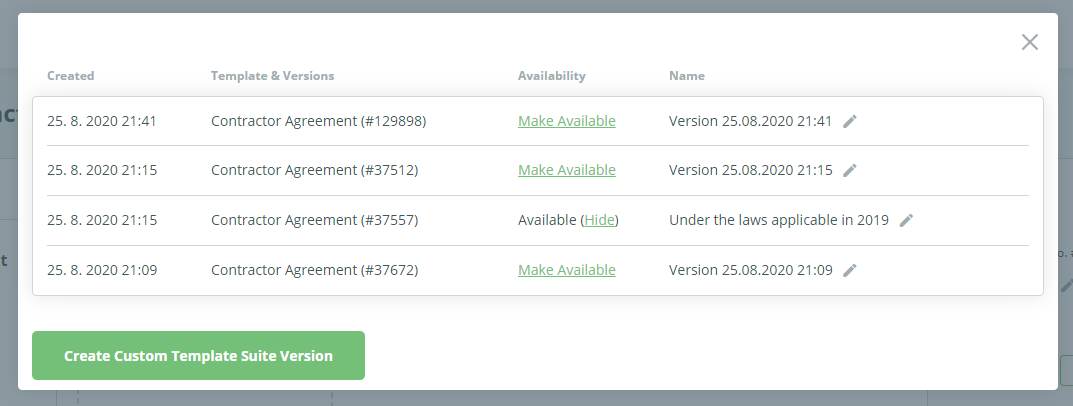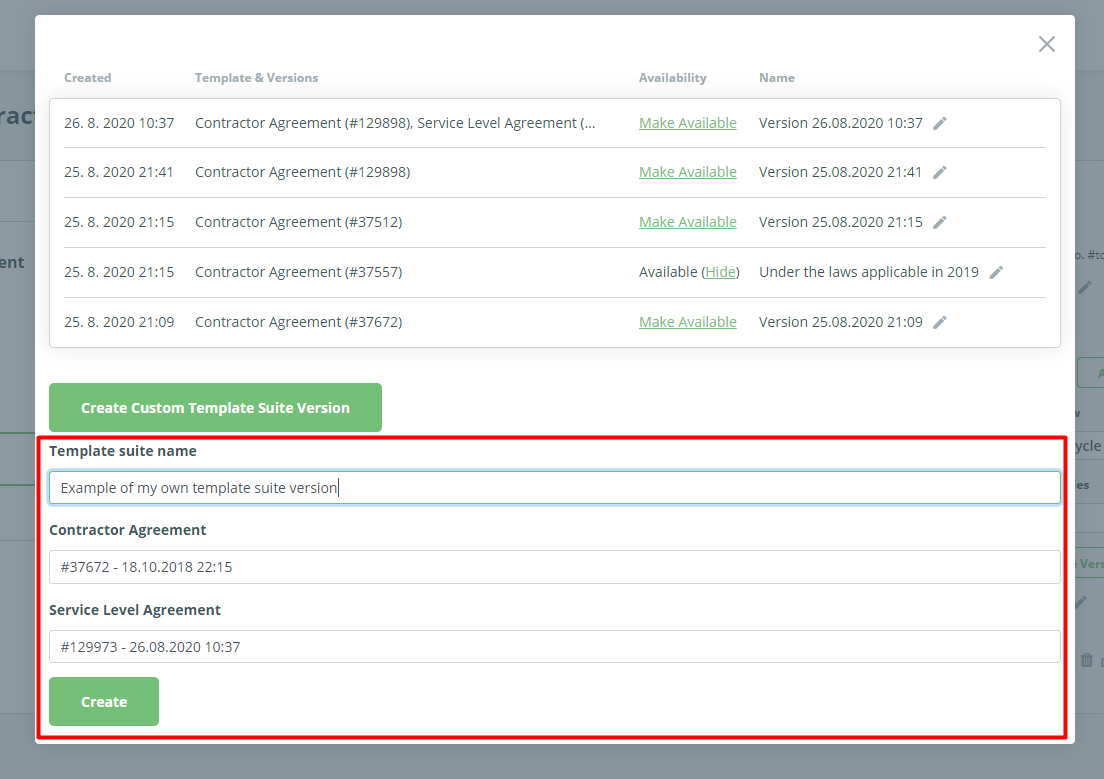Search Knowledge Base by Keyword
Template Suite Versions
Template Suite Versions let users generate documents from previously publishedTemplate Versions.
The difference between Template Versions and Template Suite Versions is that Template Suite Versions consist of a combination of the latest draft and published versions of all Templates within a Template Suite, including properties of those templates, such as types (Document/Form/Table), or hidden / internal documents.
The main benefit of Template Suite Versions for our customers is that it is possible to make prior versions of Template Suites (which generally are restricted from use) available to users for document generation.
Step 1: Go to Template Suite Administration and click to Template Suite Versions:
Click “Make Available” for any previous Template Suite Version which you would like to make accessible to users, and name it:
Alternatively, you can create your own Template Suite Version by choosing published Versions of all Templates (including follow-up instructions) in the Template Suite: