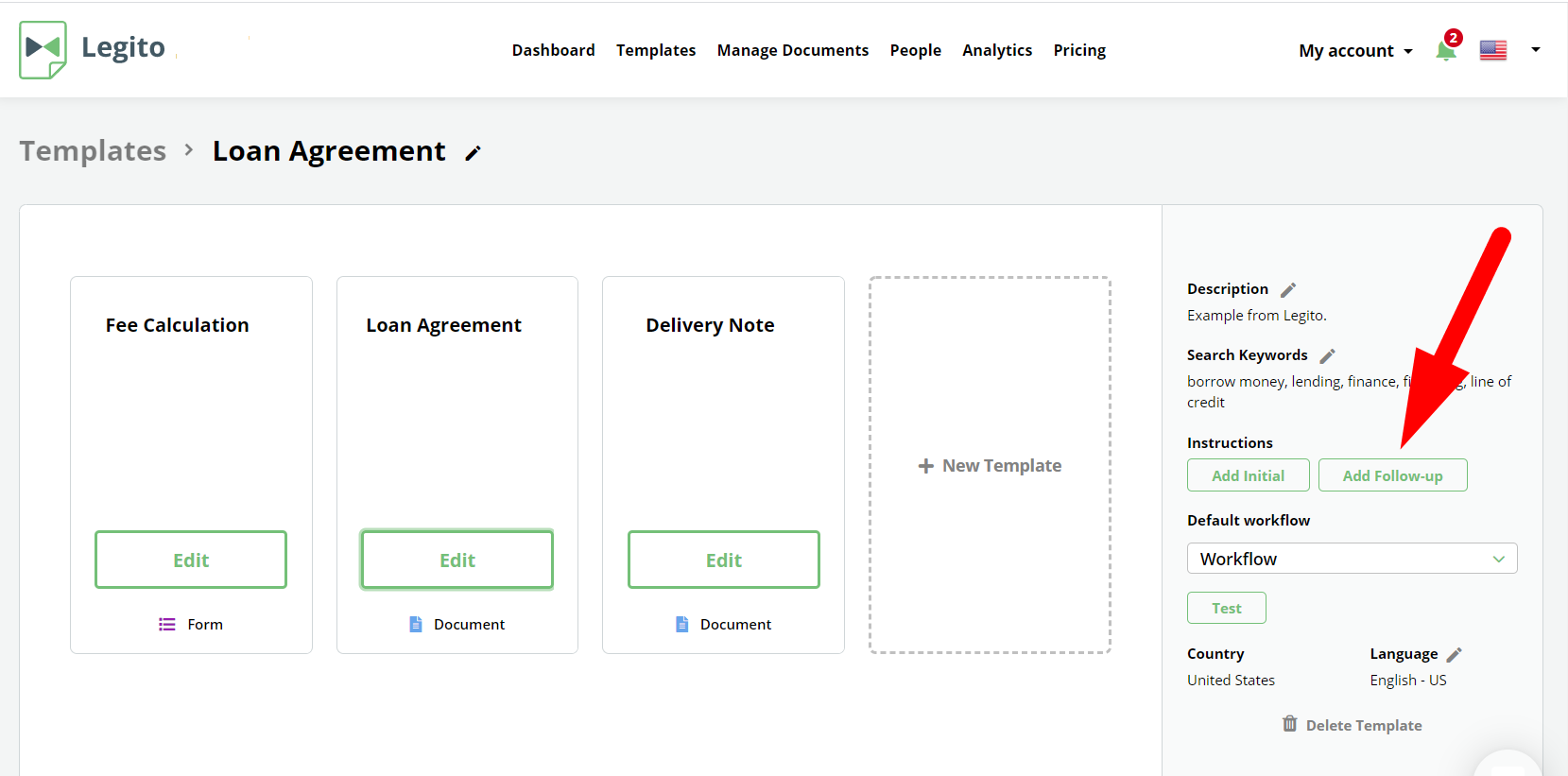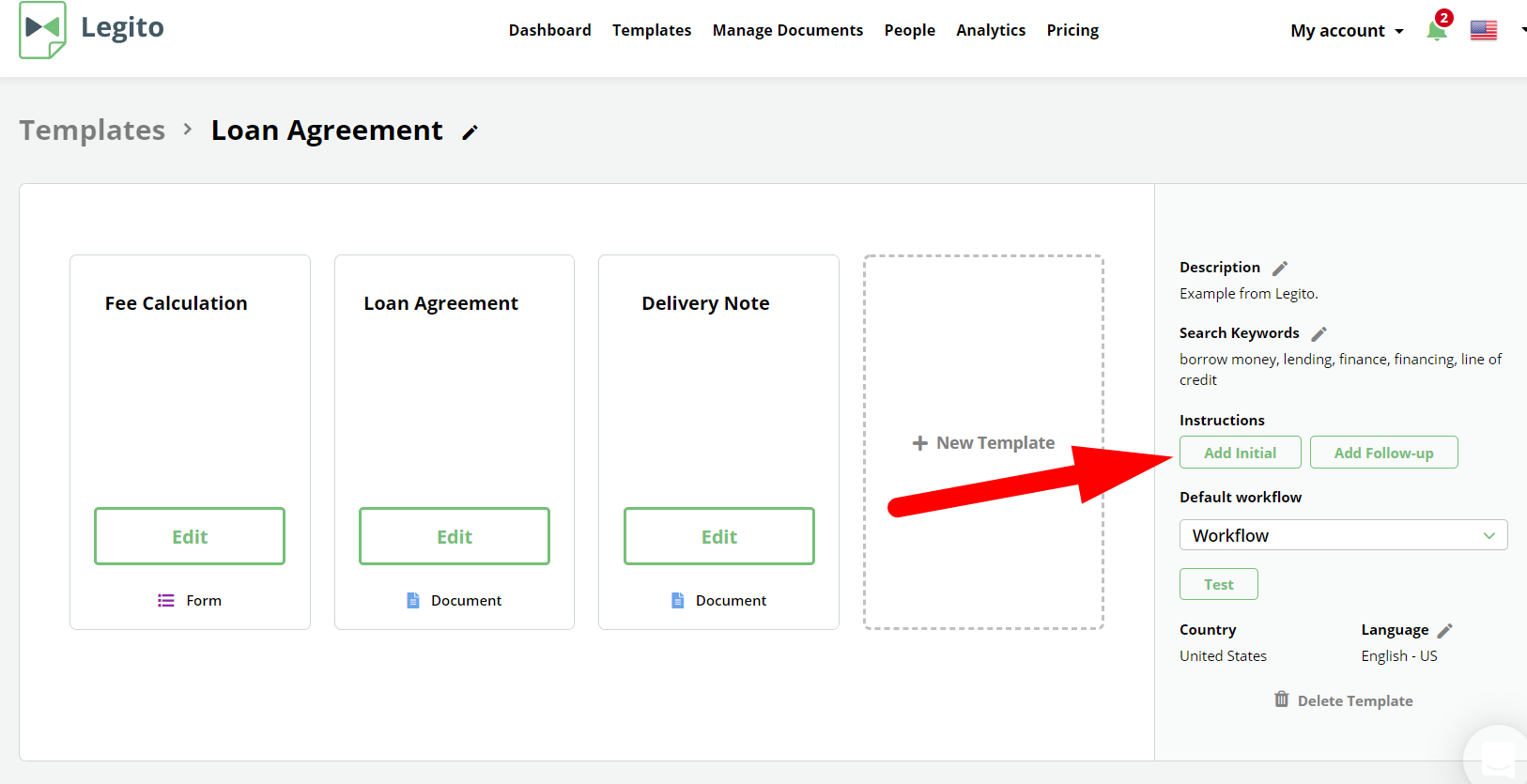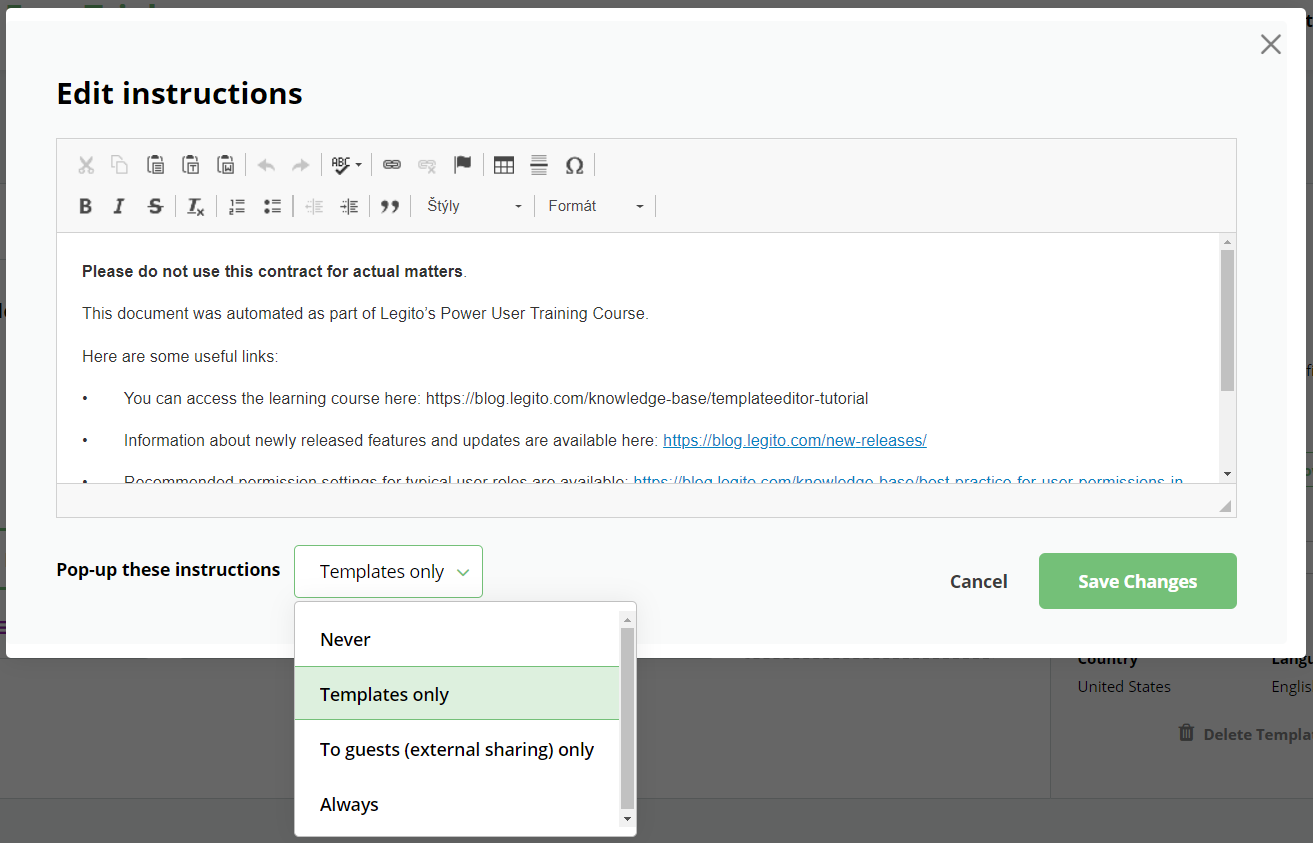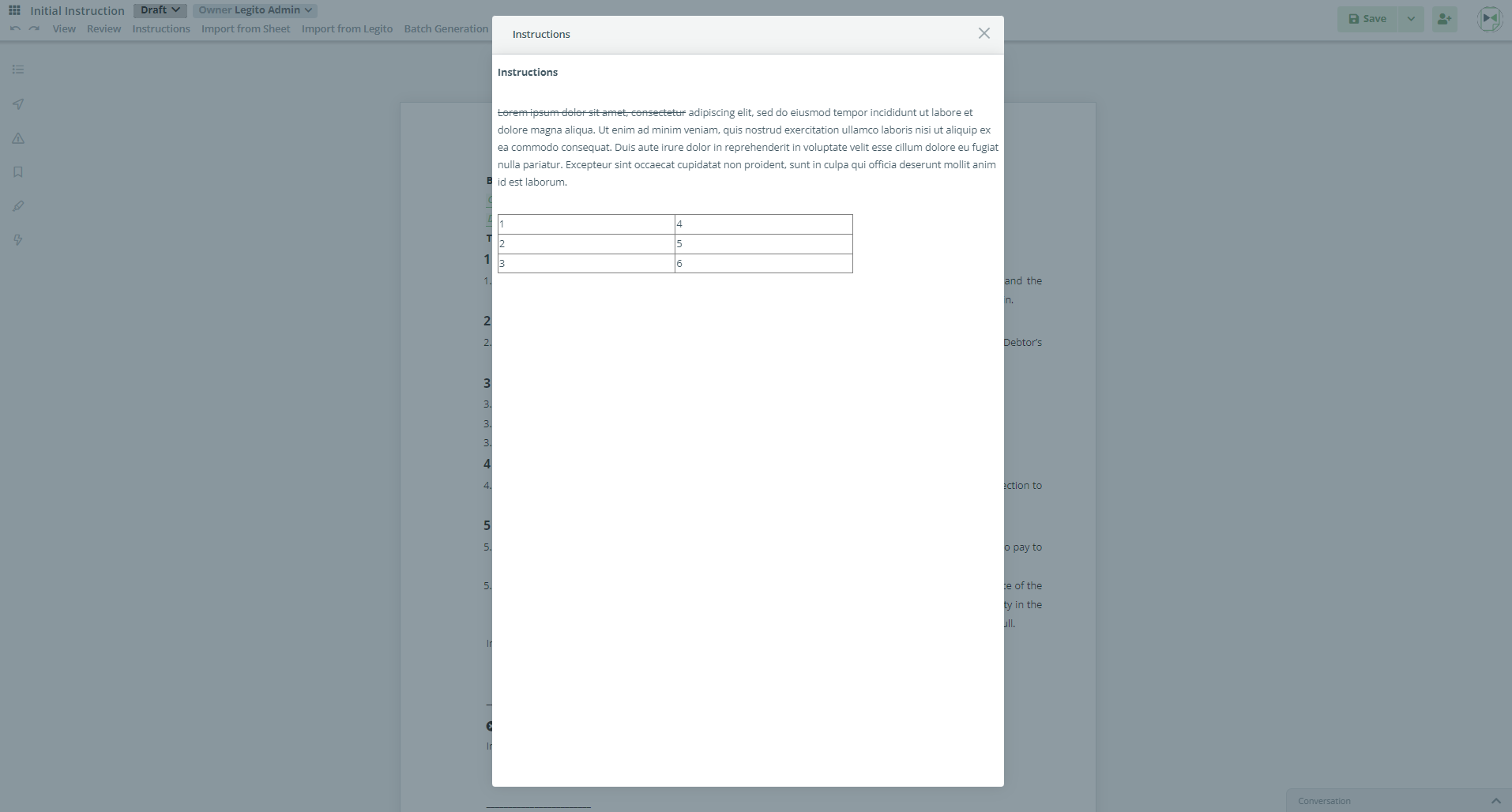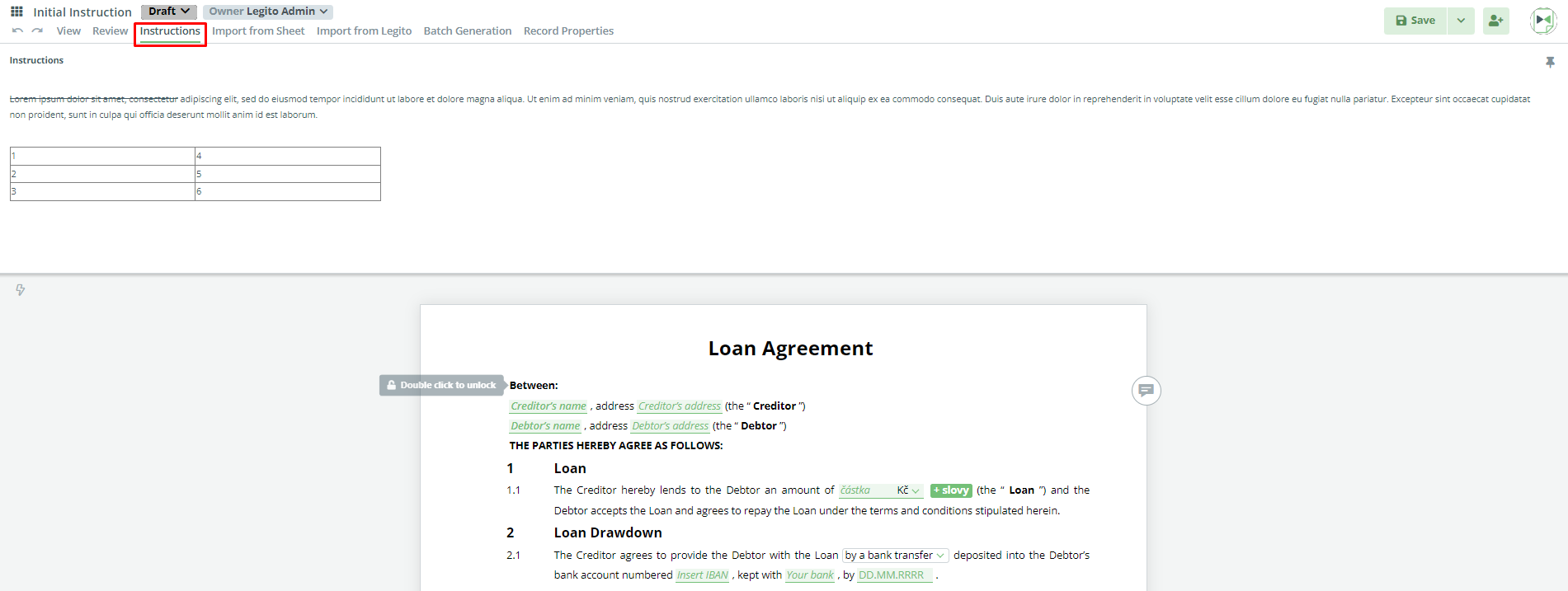Search Knowledge Base by Keyword
Instructions
Initial Instructions
Initial Instructions, provide instructions for users drafting documents from automated templates in Document Editor.
There are text formatting options when setting up Initial Instruction as well as configuration options, such as whether to have the Instructions appear in a pop-up window or whether they are displayed every time, for templates only, for documents only, for users only, or for guests only. A user drafting a document can pull up the instructions at any point of the drafting process by clicking the Instructions Tab at the top of Document Editor.
Instructions may be used to provide users or guests the following:
- general directions on how to draft the document;
- current relevant information concerning laws or internal policies to the document;
- document specific drafting tips; and
- document specific negotiating guidance.
Follow-Up instructions
Initial Instructions are entered in the Template Administration; Follow-Up instructions are drafted within Template Editor. Follow-up instructions are meant to be used once the document is drafted.
Generally, Follow-Up Instructions are included in transmittal email messages if a user chooses to share documents using Legito’s Send by Email feature. Follow-Up Instructions can be configured using logical dependencies such as Conditions or Link Elements, so they are only made available in certain scenarios or can be made to appear in certain areas of a document, such as the bottom of a page.
Thus users are provided with personalized instructions within their unique document settings.