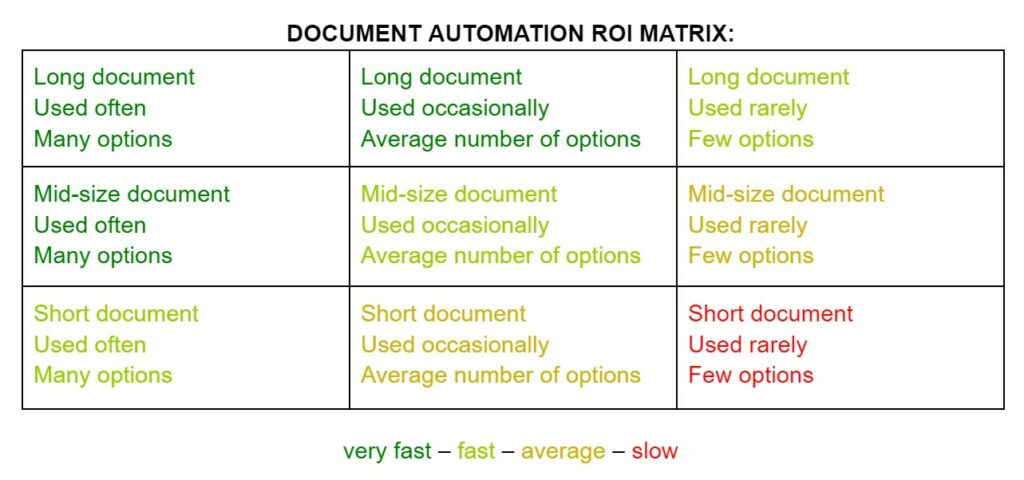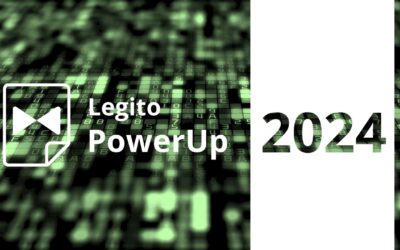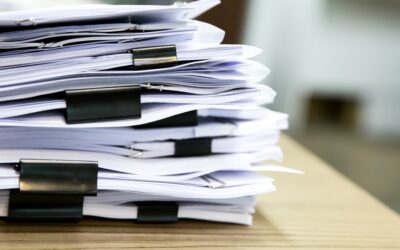Calculate Your Automation’s Return On Investment (ROI)
Buying software for your organization – be it a multinational, Fortune 500 company , or an SME – is never easy, and often involves months of work, buy-in from multiple stakeholders and/or whole business teams, and then a likely period of implementation. And this is the “easy” part.
The hard part is mathematical – making a business case/justification to purchase the software in the first place, and then quantifying the ROI on the investment at the end. Stating with confidence that “We need to buy this.” And then being able to say “This was a success because…”
“As anyone who’s ever tried to do this efficiently knows; it’s not a job for which doctoral degrees are offered, but one where they very much should be”
So what is a business analyst, project manager, and/or knowledge manager to do when looking to buy new or upgrade existing document assembly/contract lifecycle management (CLM) software? You know you need it, and your direct management may have even asked you to find suitable vendors, but how can you put that on “paper” in a way that makes sense to the business overall? How can you justify the expense, and prove that you were right?
At Legito, we see this issue on a daily basis, and have developed a simplified method to help you justify your expenditures and prove their worth – even if you don’t choose our Smart Document Workspace.
Step 0.1: First things first
The first question of any business expense is – is there a need for this in the first place? For the purposes of these calculations – presume there is. Most commonly this assumption can be applied because it’s been decided that your business DOES need this expense – either by those above you in the org chart, because you personally have become frustrated with applying the same changes to multiple documents, your IT team can’t make the changes fast enough in your existing – homegrown – document automation/management system, you find yourself drafting the same, repetitive documents (e.g. a scope of work, and employment agreement, etc.) over and over, or for several other reasons. What matters is that there is an assumption that this purchase will help the business.
Step 1: Where would this automation tool be used – e.g. what document would we end up automating?
For that, we’ve made a handy document automation matrix.
To establish some ground-rules at the outset of these calculations, there are documents that don’t really apply in this matrix. For example we are excluding documents like legal pleadings – for example a lawsuit – where it is necessary make a full accounting of the facts according to your client’s position requires a significant amount of free-form text, even if the descriptions of the relevant law or regulations and demand for relief can, in some ways, be automated. Of course, the settlement agreement for that case IS a good candidate for automation because many of the clauses/provisions are frequently the same, but key changes related to value, date, etc. are very important and require a LOT of time to make accurately.
For example a long document that’s used often and has many options for changes might be something like a commercial real-estate lease agreement if you are in the construction industry. Locations, time terms, values, certain provisions regarding the property itself, clauses related to building out the location for the lessor’s particular use, etc. all require optional text on top of an automated form of the general terms of the lease.
For a professional services firm, a scope of work, or an audit report could be a good example, or a law firm’s settlement agreement (as discussed above). Conversely, a great example of a short, rarely used document might be a client-specific memo regarding a very specific project which is not in the firm’s main line of business. The middle ground – between great candidates and pretty good candidates – will depend on your individual documents – e.g. size/frequency/complexity will vary by company, so give it some honest thought rather than skipping quickly through this step.
Now that we’ve established the broad strokes of what a document might be worth automating, let’s take a deeper dive into specific attributes.
For the table above, here’s how we will define each attribute:
- Long documents (or bundle of documents) = more than 8 pages
- Mid-size documents (or bundle of documents) = between 2 and 8 pages
- Short documents (or bundle of documents) = less than 2 pages
- Used often = document is drafted at least 100x per year
- Used occasionally = document is drafted between 20x and 100x per year
- Used rarely = document is drafted less than 20x per year
- Many options = more than 40 options or places for automatically inserted data
- Average amount of options = 4–40 options or places for automatically inserted data
- Few options = less than 4 options or places for automatically inserted data
This is a simplification of the concept, and there are additional factors that influence the viability of automating a document. These include translation (bilingual documents), mass generation (e.g. simultaneous notice of salary increase for 300 employees) or if your documents contain calculations (e.g. business offers or financial documents).
Step 2: The pick and shovel work starts
Now that you’re armed with a rough idea of the types of documents where you’ll be able to save time through document automation, it’s time to do some digging. As with anything where you want to justify your expense, it makes sense to do a thorough search in this step. Really take a hard look, because this will help to make your calculations more accurate and more likely to stand up to scrutiny after the project is complete.
Using your idea of what documents might be good candidates from Step 1, take a look at several recently created examples (10-20) of the documents you intend to automate. Don’t just take the first 20 documents and call it a day (unless you need to get the result tomorrow). Then look for changes that are repeatedly made and where these places exist within a document. The volume of changes, and the amount of time these changed texts occur will help you determine both whether your documents are good candidates like you think they might be, and later how much time you can save. The “Compare” feature in Word is a good way to spot these changes quickly.
Of course, if you already know what documents you’re going to need to automate, for example if you are looking to automate a specific set of documents by internal directive, you’re frustrated by a specific set of documents in your day-to-day, or you have a set test sample, you can skip this step.
Optional Step 3: Determine Un-automated drafting time
For those with no document automation solution at all, or for those looking for a set of data that identifies the value of an automation tool in the first place, it may be useful to identify the time spent on document drafting without automation. A great place to start is something like client billing records – where you might be able to determine that – for example, a large lease agreement takes 10 hours in drafting and review. Multiply that by the number of times the document is used per year and the end figure should give you a rough estimate of the time cost to complete the specific document.
Note, for the purposes of this calculation, we’re considering the original time cost to draft the clauses in the “original” or “base” version of the document as a sunk cost – and do not include it in the calculation process.
Step 3: Fire up the Calculator
With that starting point, let’s get to the investment costs of document automation tools:
Each automation starts with the creation of a template, which is then edited. As this is a new part of the automation implementation project, it’s not a sunk cost, so let’s put it into the calculation:

- Document Assembly: Time spent defining the Conditions and logical dependencies that power automation. How many different logically dependent / conditioned content and alternative wording options will be automated within the document.
- Document Lifecycle Management: Time spent developing automated Workflows and defining the proper User permissions and User Groups.
- Environment: Time spent preparing the Workspace (i.e., Branding, Footers, Categories, Document Groupings, etc.)
- On-Premise (if applicable, i.e, not using a cloud based solution): Time spent installing the solution and preparing it for use (e.g., servers, integrations, etc.)
Because Time = money, you will also want to apply a consistent billable time to each hour spent. If you’re a law firm, and you know who will do the automation, this is usually a fairly simple calculation. Outside of law, you might need to know salary information, which is usually confidential, so apply a consistent figure for each side of the equation.
Next, add the following costs:
- Software license fees
- Outsourcing costs if automation is not performed in-house
- Time spent training your employees (if done right, this can be a minor investment)
Step 4: Let’s look at some returns
Your return on investment (ROI) for document automation can mean reduced:
+ Time (and costs) spent drafting documents
+ Time spent on document administration (management)
+ Time spent reviewing documents
+ Risk of unauthorized changes in documents
+ Risk of human error in documents
+ Additionally, document automation also helps keep institutional knowledge easily accessible, making it easier to onboard new employees
How much faster are documents drafted?
Best way to calculate these results is to research how much time it currently takes to draft different documents from various categories and multiply that number by the number of times it is drafted per year.
For the purposes of your calculation, we suggest applying a 70% figure for time spent drafting documents. This is a fairly conservative estimate from our experience, but when projecting a change between existing time cost and expected savings from automation – a conservative estimate is better for several reasons – most to do with painting as “reasonable” a picture as possible for the business. And an accurate savings projection may be simply too complicated to develop at this stage.
For a more realistic calculation you might also want to consider including savings from CLM and eSignature features. Averaging these three criteria can help you confidently create an estimate of your automation ROI.
“Legito’s custom ROI Calculator and Automation Matrix may give you a good starting place to reasonably estimate your expected ROI”
How much more efficient is your document lifecycle management?
Similar to calculating increased document drafting speed, determine the state of your current document lifecycle management processes, and also how much time is spent. Trial an automated document lifecycle management solution and capture how the time it takes to complete the same processes after automation. The difference is your time saved per process, which can then be expanded to include additional processes by multiplying that time by the frequency these lifecycle processes are activated.
How much time is saved using eSignature?
Like the above scenarios, it is possible to test the before and after state of your signing processes to determine time saved. Broadly, research has shown that a well deployed eSignature solution can decrease signing times by 95 percent.
Optional Step 5: Additional calculation inputs – The More the Merrier
Additionally, it makes sense to consider further advantages of document automation when you do your calculations – these are more difficult to determine at the beginning – when you are making projections – but are no less relevant.
For example, some factors you might want to consider when you calculate the final ROI of your document automation project include:
- Increased revenue from expanded time capacity (E.g “work expands to meet the available time – where automation gives time back to the team that can be used for more projects of the same nature), or Line of Business capacity where additional lines of business can be added because they are good candidates for document automation once the new tool has been implemented. This turns the project into a revenue generator, rather than a cost center.
- Furthermore, you might want to include a calculation for reduced risk from outdated or un-approved texts within documents. While your company may not have a calculation for this, there are ways around it – including using the cost of past litigation, or uncollected revenue, delays in production, etc.
- If you were really being expansive, you might want to consider costs you’ve retained as part of employee satisfaction – e.g. new employee onboarding is one benefit and discussed above, but retention of employees – who are freed from the tedium of manual document review and changes – is a legitimate financial benefit to the company. Your HR team can help you identify costs associated with hiring a new employee (or the cost of losing one).
An “Extra Bonus”
ROI calculations aren’t just an academic calculation that you keep around “just in case.” Large companies commonly deploy calculations of this nature to identify successful projects – as well as failures. Consider PwC – one of the largest professional services firms in the world.
In a recent webinar, PwC discussed some striking returns on investment from implementing document automation solutions in several of their largest offices, worldwide.
Conclusion
Making a detailed business justification for expenses like purchasing a new document automation solution, and then demonstrating the success of the tool once implemented, can be a daunting task and one that you shouldn’t take on lightly. But doing a reasonable level of ground work prior to starting to do calculations can help you both to make the case for purchasing the system at the beginning. This will make the secondary set of calculations easy – identifying how much you should be able to save, and the final set of calculations (how much did you actually save) and being able to estimate with reasonable and conservative certainty how much time you should be able to save through automation.
Calculate Your Automation’s Return On Investment (ROI)
Buying software for your organization – be it a multinational, Fortune 500 company , or an SME – is never easy, and often involves months of work, buy-in from multiple stakeholders and/or whole business teams, and then a likely period of implementation. And this is the “easy” part.
The hard part is mathematical – making a business case/justification to purchase the software in the first place, and then quantifying the ROI on the investment at the end. Stating with confidence that “We need to buy this.” And then being able to say “This was a success because…” As anyone who’s ever tried to do this efficiently knows; it’s not a job for which doctoral degrees are offered, but one where they very much should be.
So what is a business analyst, project manager, and/or knowledge manager to do when looking to buy new or upgrade existing document assembly/contract lifecycle management (CLM) software? You know you need it, and your direct management may have even asked you to find suitable vendors, but how can you put that on “paper” in a way that makes sense to the business overall? How can you justify the expense, and prove that you were right?
At Legito, we see this issue on a daily basis, and have developed a simplified method to help you justify your expenditures and prove their worth – even if you don’t choose our Smart Document Workspace.
Step 0.1: First things first
The first question of any business expense is – is there a need for this in the first place? For the purposes of these calculations – presume there is. Most commonly this assumption can be applied because it’s been decided that your business DOES need this expense – either by those above you in the org chart, because you personally have become frustrated with applying the same changes to multiple documents, your IT team can’t make the changes fast enough in your existing – homegrown – document automation/management system, you find yourself drafting the same, repetitive documents (e.g. a scope of work, and employment agreement, etc.) over and over, or for several other reasons. What matters is that there is an assumption that this purchase will help the business.
Step 1: Where would this automation tool be used – e.g. what document would we end up automating?
For that, we’ve made a handy document automation matrix.
To establish some ground-rules at the outset of these calculations, there are documents that don’t really apply in this matrix. For example we are excluding documents like legal pleadings – for example a lawsuit – where it is necessary make a full accounting of the facts according to your client’s position requires a significant amount of free-form text, even if the descriptions of the relevant law or regulations and demand for relief can, in some ways, be automated. Of course, the settlement agreement for that case IS a good candidate for automation because many of the clauses/provisions are frequently the same, but key changes related to value, date, etc. are very important and require a LOT of time to make accurately.
For example a long document that’s used often and has many options for changes might be something like a commercial real-estate lease agreement if you are in the construction industry. Locations, time terms, values, certain provisions regarding the property itself, clauses related to building out the location for the lessor’s particular use, etc. all require optional text on top of an automated form of the general terms of the lease.
For a professional services firm, a scope of work, or an audit report could be a good example, or a law firm’s settlement agreement (as discussed above). Conversely, a great example of a short, rarely used document might be a client-specific memo regarding a very specific project which is not in the firm’s main line of business. The middle ground – between great candidates and pretty good candidates – will depend on your individual documents – e.g. size/frequency/complexity will vary by company, so give it some honest thought rather than skipping quickly through this step.
Now that we’ve established the broad strokes of what a document might be worth automating, let’s take a deeper dive into specific attributes.
For the table above, here’s how we will define each attribute:
- Long documents (or bundle of documents) = more than 8 pages
- Mid-size documents (or bundle of documents) = between 2 and 8 pages
- Short documents (or bundle of documents) = less than 2 pages
- Used often = document is drafted at least 100x per year
- Used occasionally = document is drafted between 20x and 100x per year
- Used rarely = document is drafted less than 20x per year
- Many options = more than 40 options or places for automatically inserted data
- Average amount of options = 4–40 options or places for automatically inserted data
- Few options = less than 4 options or places for automatically inserted data
This is a simplification of the concept, and there are additional factors that influence the viability of automating a document. These include translation (bilingual documents), mass generation (e.g. simultaneous notice of salary increase for 300 employees) or if your documents contain calculations (e.g. business offers or financial documents).
Step 2: The pick and shovel work starts
Now that you’re armed with a rough idea of the types of documents where you’ll be able to save time through document automation, it’s time to do some digging. As with anything where you want to justify your expense, it makes sense to do a thorough search in this step. Really take a hard look, because this will help to make your calculations more accurate and more likely to stand up to scrutiny after the project is complete.
Using your idea of what documents might be good candidates from Step 1, take a look at several recently created examples (10-20) of the documents you intend to automate. Don’t just take the first 20 documents and call it a day (unless you need to get the result tomorrow). Then look for changes that are repeatedly made and where these places exist within a document. The volume of changes, and the amount of time these changed texts occur will help you determine both whether your documents are good candidates like you think they might be, and later how much time you can save. The “Compare” feature in Word is a good way to spot these changes quickly.
Of course, if you already know what documents you’re going to need to automate, for example if you are looking to automate a specific set of documents by internal directive, you’re frustrated by a specific set of documents in your day-to-day, or you have a set test sample, you can skip this step.
Optional Step 3: Determine Un-automated drafting time
For those with no document automation solution at all, or for those looking for a set of data that identifies the value of an automation tool in the first place, it may be useful to identify the time spent on document drafting without automation. A great place to start is something like client billing records – where you might be able to determine that – for example, a large lease agreement takes 10 hours in drafting and review. Multiply that by the number of times the document is used per year and the end figure should give you a rough estimate of the time cost to complete the specific document.
Note, for the purposes of this calculation, we’re considering the original time cost to draft the clauses in the “original” or “base” version of the document as a sunk cost – and do not include it in the calculation process.
Step 3: Fire up the Calculator
With that starting point, let’s get to the investment costs of document automation tools:
Each automation starts with the creation of a template, which is then edited. As this is a new part of the automation implementation project, it’s not a sunk cost, so let’s put it into the calculation:
- Document Assembly: Time spent defining the Conditions and logical dependencies that power automation. How many different logically dependent / conditioned content and alternative wording options will be automated within the document.
- Document Lifecycle Management: Time spent developing automated Workflows and defining the proper User permissions and User Groups.
- Environment: Time spent preparing the Workspace (i.e., Branding, Footers, Categories, Document Groupings, etc.)
- On-Premise (if applicable, i.e, not using a cloud based solution): Time spent installing the solution and preparing it for use (e.g., servers, integrations, etc.)
Because Time = money, you will also want to apply a consistent billable time to each hour spent. If you’re a law firm, and you know who will do the automation, this is usually a fairly simple calculation. Outside of law, you might need to know salary information, which is usually confidential, so apply a consistent figure for each side of the equation.
Next, add the following costs:
- Software license fees
- Outsourcing costs if automation is not performed in-house
- Time spent training your employees (if done right, this can be a minor investment)
Step 4: Let’s look at some returns
Your return on investment (ROI) for document automation can mean reduced:
+ Time (and costs) spent drafting documents
+ Time spent on document administration (management)
+ Time spent reviewing documents
+ Risk of unauthorized changes in documents
+ Risk of human error in documents
+ Additionally, document automation also helps keep institutional knowledge easily accessible, making it easier to onboard new employees
How much faster are documents drafted?
Best way to calculate these results is to research how much time it currently takes to draft different documents from various categories and multiply that number by the number of times it is drafted per year.
For the purposes of your calculation, we suggest applying a 70% figure for time spent drafting documents. This is a fairly conservative estimate from our experience, but when projecting a change between existing time cost and expected savings from automation – a conservative estimate is better for several reasons – most to do with painting as “reasonable” a picture as possible for the business. And an accurate savings projection may be simply too complicated to develop at this stage.
For a more realistic calculation you might also want to consider including savings from CLM and eSignature features. Averaging these three criteria can help you confidently create an estimate of your automation ROI. Legito’s custom ROI Calculator and Automation Matrix may give you a good starting place to reasonably estimate your expected ROI.
How much more efficient is your document lifecycle management?
Similar to calculating increased document drafting speed, determine the state of your current document lifecycle management processes, and also how much time is spent. Trial an automated document lifecycle management solution and capture how the time it takes to complete the same processes after automation. The difference is your time saved per process, which can then be expanded to include additional processes by multiplying that time by the frequency these lifecycle processes are activated.
How much time is saved using eSignature?
Like the above scenarios, it is possible to test the before and after state of your signing processes to determine time saved. Broadly, research has shown that a well deployed eSignature solution can decrease signing times by 95 percent.
Optional Step 5: Additional calculation inputs – The More the Merrier
Additionally, it makes sense to consider further advantages of document automation when you do your calculations – these are more difficult to determine at the beginning – when you are making projections – but are no less relevant.
For example, some factors you might want to consider when you calculate the final ROI of your document automation project include:
- Increased revenue from expanded time capacity (E.g “work expands to meet the available time – where automation gives time back to the team that can be used for more projects of the same nature), or Line of Business capacity where additional lines of business can be added because they are good candidates for document automation once the new tool has been implemented. This turns the project into a revenue generator, rather than a cost center.
- Furthermore, you might want to include a calculation for reduced risk from outdated or un-approved texts within documents. While your company may not have a calculation for this, there are ways around it – including using the cost of past litigation, or uncollected revenue, delays in production, etc.
- If you were really being expansive, you might want to consider costs you’ve retained as part of employee satisfaction – e.g. new employee onboarding is one benefit and discussed above, but retention of employees – who are freed from the tedium of manual document review and changes – is a legitimate financial benefit to the company. Your HR team can help you identify costs associated with hiring a new employee (or the cost of losing one).
An “Extra Bonus”
ROI calculations aren’t just an academic calculation that you keep around “just in case.” Large companies commonly deploy calculations of this nature to identify successful projects – as well as failures. Consider PwC – one of the largest professional services firms in the world.
In a recent webinar, PwC discussed some striking returns on investment from implementing document automation solutions in several of their largest offices, worldwide.
Conclusion
Making a detailed business justification for expenses like purchasing a new document automation solution, and then demonstrating the success of the tool once implemented can be a daunting task and one that you shouldn’t take on lightly. But doing a reasonable level of ground work prior to starting to do calculations can help you both to make the case for purchasing the system at the beginning. This will make the secondary set of calculations easy – identifying how much you should be able to save, and the final set of calculations (how much did you actually save) and being able to estimate with reasonable and conservative certainty how much time you should be able to save through automation.
More Industry Insights