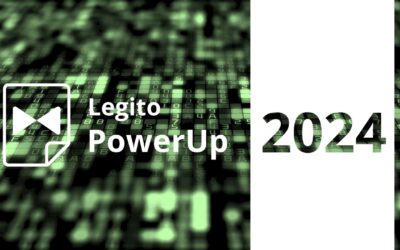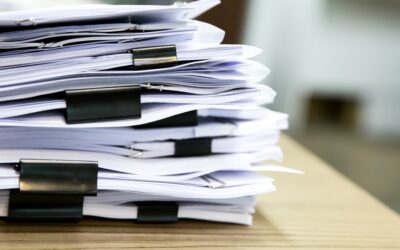Getting Users On-Board With A New Automation Solution
Getting Users On-Board With A New Automation Solution
Whether an established enterprise business, a growing company, or a nimble and strategically oriented boutique shop, you will have to consider numerous factors when choosing a vendor- any vendor. (Check out our Learning Academy for more on this). Not least of which is the anticipated reception by your new users. You may have spent dozens of hours on implementation planning, implementation, and post implementation fixes only to find that your awesome new timesaving automation solution has a terrible adoption rate.
Planning is a major, if not essential, component when implementing anything, but most definitely when introducing a new automated document assembly / workflow and process management solution. You can read more on my views on planning in this interview).
As you prepare your documents for automation, and systems for integrations for automated data import and data tagging, it may also be a good idea to think how you will prepare your users (and in some cases, your clients) to embrace your new solution.
Here are four tried and trusted methods for ensuring that users get the knowledge they require to ease them into adoption. A combination of these methods is sure to give users every opportunity to learn the ins and outs of your software.
A comprehensive repository describing of system features
This can come in the form of a terms glossary, visual recordings with or without narration, or brief articles containing descriptions of how features work and possible use cases. Legito decided on its Knowledgebase, which describes key features, offers visuals, and gives users tips, and ideas for possible use cases.
Interactive online tools, or Educational Courses
Some users are the type that toss the instructions in a corner before starting to assemble that Ikea shelf because they learn by doing. More power to them – I read those instructions in English, Dutch, German and Japanese before starting! You can encourage this gritty, roll-up-your-sleeves attitude by creating ways to actively engage your users. Legito does this through its Online Educational Courses, which, on average, lets users automate templates, workflows and more in under 30 minutes. A Guided Tour option is a passively efficient way to walk your users through a system’s features.
Structured Training Programs
Flexibility is important for any business, and in life. But when it comes to on-boarding, often a firm “Back-to-School” attitude is required. Whether training is entirely virtual (with no human interaction) or includes direct training sessions, it’s important to create a well-defined lesson plan and schedule. Make sure your trainers know the product inside and out, and make sure they are prepared (i.e., its not really good form to start setting up Webex / Zoom one minute before the scheduled start.
Cheat Sheets, Recorded Demo’; Guidance Docs.
Just the Facts, Jack”. You will learn that your most precise directions sometimes aren’t narrow enough. Sometimes a user wants to know how to automate a particular feature right now! Without any bells or whistles are explanations. Short and sweet “How To” videos, or short, 3-5 bullet point “Cheat Sheets”, can help users find out how to complete a particular action without any of the rigmarole. Focus on those actions most often performed by your users. I find the best way to do this is to talk with them and ask them what they need. Weird, I know, but it works.
Clients (or collaboration / negotiation partners) may also benefit from short Cheat Sheets or Guidance Notes. These external parties may not really care about your automated solution, helping them to get through the initial growing pains can go a long way in ensuring the integrity of your automated processes.
We all absorb information differently, and some of us are restricted in how we are able to take in information. Each of your employees, even those within the same team or department with nearly identical roles, may have a different focus on how they intend to apply your new solution. A good document automation solution will automatically confirm your work product, and create consistent data for reporting. So, rather than pigeonhole your users, allow them some leeway to innovate, within reason, and help your business thrive.
Author:
 Ray DeSouza, Director of Communications & Content at Legito, contact: ray@legito.com
Ray DeSouza, Director of Communications & Content at Legito, contact: ray@legito.com
Whether an established enterprise business, a growing company, or a nimble and strategically oriented boutique shop, you will have to consider numerous factors when choosing a vendor- any vendor. (Check out our Learning Academy for more on this). Not least of which is the anticipated reception by your new users. You may have spent dozens of hours on implementation planning, implementation, and post implementation fixes only to find that your awesome new timesaving automation solution has a terrible adoption rate.
Planning is a major, if not essential, component when implementing anything, but most definitely when introducing a new automated document assembly / workflow and process management solution.You can read more on my views on planning in this interview).
As you prepare your documents for automation, and systems for integrations for automated data import and data tagging, it may also be a good idea to think how you will prepare your users (and in some cases, your clients) to embrace your new solution.
Here are four tried and trusted methods for ensuring that users get the knowledge they require to ease them into adoption. A combination of these methods is sure to give users every opportunity to learn the ins and outs of your software.
- A comprehensive repository describing of system features
This can come in the form of a terms glossary, visual recordings with or without narration, or brief articles containing descriptions of how features work and possible use cases. Legito decided on its Knowledgebase, which describes key features, offers visuals, and gives users tips, and ideas for possible use cases.
- Interactive online tools, or Educational Courses
Some users are the type that toss the instructions in a corner before starting to assemble that Ikea shelf because they learn by doing. More power to them – I read those instructions in English, Dutch, German and Japanese before starting! You can encourage this gritty, roll-up-your-sleeves attitude by creating ways to actively engage your users. Legito does this through its Online Educational Courses, which, on average, lets users automate templates, workflows and more in under 30 minutes. A Guided Tour option is a passively efficient way to walk your users through a system’s features.
- Structured Training Programs
Flexibility is important for any business, and in life. But when it comes to on-boarding, often a firm “Back-to-School” attitude is required. Whether training is entirely virtual (with no human interaction) or includes direct training sessions, it’s important to create a well-defined lesson plan and schedule. Make sure your trainers know the product inside and out, and make sure they are prepared (i.e., its not really good form to start setting up Webex / Zoom one minute before the scheduled start.
- Cheat Sheets, Recorded Demo’; Guidance Docs.
Just the Facts, Jack”. You will learn that your most precise directions sometimes aren’t narrow enough. Sometimes a user wants to know how to automate a particular feature right now! Without any bells or whistles are explanations. Short and sweet “How To” videos, or short, 3-5 bullet point “Cheat Sheets”, can help users find out how to complete a particular action without any of the rigmarole. Focus on those actions most often performed by your users. I find the best way to do this is to talk with them and ask them what they need. Weird, I know, but it works.
Clients (or collaboration / negotiation partners) may also benefit from short Cheat Sheets or Guidance Notes. These external parties may not really care about your automated solution, helping them to get through the initial growing pains can go a long way in ensuring the integrity of your automated processes.
We all absorb information differently, and some of us are restricted in how we are able to take in information. Each of your employees, even those within the same team or department with nearly identical roles, may have a different focus on how they intend to apply your new solution. A good document automation solution will automatically confirm your work product, and create consistent data for reporting. So, rather than pigeonhole your users, allow them some leeway to innovate, within reason, and help your business thrive.
Author:
 Ray DeSouza, Director of Communications & Content at Legito, contact: ray@legito.com
Ray DeSouza, Director of Communications & Content at Legito, contact: ray@legito.com
More Industry Insights