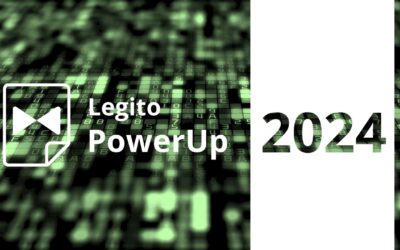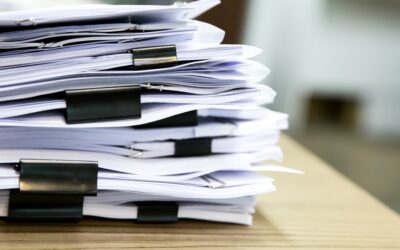How to buy Document Automation Software
How to buy Document Automation Software
And do it only once; the case for structured dataWhat is automation?
Automation – or document automation/assembly is the process of automating the process of creating a document – be it a contract, a form, a proposal, etc. In general, the process involves text inputs (from various sources – text files (Microsoft Word, Google docs, in some cases scanned files, etc., or software-lead user interviews) which are then used to create a template which is automated, with changes to certain sections applied throughout the document in the relevant places.
Legal documents – e.g. those produced by lawyers/law firms are a great example of a place where automation fits nicely, but there’s a good chance your last rental agreement, mortgage, or your employment documents at work (for example) were automated as well. There are whole industries that rely on automation, including accounting/professional services, financial services, consulting, insurance, etc., because it gives them the advantage of dramatically cutting the time and potentially risk associated with free-hand edits to higher volumes of the same document.
But has automation technology reached peak efficiency? Are there problems with the way automation is done “today” that can be improved on? Is there something out there that will move the process forward and allow those who rely on automated documents to do more, faster, with even less risk? In short, yes.
A word about Word
As new technologies are developed or applied in new places, common technology can present a limitation that prevents advancement. In document automation, the problem is that documents are often automated based on Microsoft Word files. While Word is a widely adopted word-processing tool worldwide, when Word documents form the technical basis of automated documents, they create limitations that hold users back.
Word documents do have some things that make them popular. Word is familiar. Many businesses use it. It’s understood by people without experience in document automation. Using Word in document automation also allows for commonly used visual styles.
But, where Word is the backbone for the automation process, the automated documents are at the mercy of what Word can do – especially where the automation tool is an add-in to Word itself. While Word does words (obviously) well, it doesn’t treat those words as data in a way that makes it the ultimate solution for document automation.
Work has moved to data
Automating Word documents is technology that’s been in use for many years, and doesn’t meet the current realities of today’s work environment. Those realities have long ago embraced data, the ability to manipulate it and make it work for us and manage it according to our needs. Remember that while “data” is numbers – website visits, costs, dates; there are other types of data that you might not have thought of. Addresses are data, contract parties are data, commodities; even equipment lists are data. The template used in document automation itself is data. So a document automation software that doesn’t allow for the automation, manipulation, and management of all the data in our documents, including the template that houses it, holds the user back.
Using Word as the basis for a document automation tool is like trying to travel on horseback. You can get around, and you can get around “better” by getting a faster, more agile horse. But you’re still traveling on horseback.
Just as horses have been replaced, so too are Word markups in automation. First, the car that put the horse out to pasture, and then the airplane is putting the car back in the garage for more than a short trip.
Document automation has been able to leave the horse, skip the car, and go straight to air travel. How?
Structured Data
Structured data provides the backbone that allows those that use it to move light years ahead of their competitors.
Before we get further, let’s clarify a couple of things at this point. First, Word – as a means of inputting text into a structured data format is common when using documents. The issue is not between the file types (Word vs. something else) but Word as the backbone for document automation: e.g. applying word processing technology to automation/assembly. Furthermore, the ability to export a templated document or “finished work product” to a Word document format is not the issue that we are tackling here. It’s the attempt to to manage, manipulate, analyze, and work with an automated document using Word and its marked-up documents vs. structured data – before it’s exported into the user’s preferred final format.
What is structured Data?
Structured data is very simply a way to classify the data in a document. As discussed above, “data” means not just numbers, but words as well.
Those data points are then categorized in a database where each value is organized according to a really specific set of values and descriptions with their own distinct ID. For example, the type of wheat in a commodities contract has a different value from the processing of the wheat, which has a different value from the weight being purchased, the party doing the buying, the selling, and then how it is consigned to the shipper. The data is organized into neat tables and is easy to interact with using common database interaction methods, like the SQL language. Then the individual document templates themselves are treated as data, which is itself categorized – in contrast to a unique file like you would have if you were working with Word-based templating tools.
For those with a technical background who are saying to themselves that nearly everything (including document automation with Word) uses structured data to some extent, we’re talking about using structured data for the full document automation process, not just parts or sections of the technical process behind the automation.
How does structured data benefit document automation?
Structured data is the best way to interact with information. As opposed to semi-structured and unstructured data. Coincidentally unstructured data – textual documents made of sequences of words – is both common (websites, etc) and the source files when trying to automate a Word document. It is “best” because it allows the data to be easily and quickly utilized across multiple text fields, or even multiple templates themselves, for faster drafting, automation, global change management, and even copying whole templates themselves, as we will discuss in more detail below.
Structured data in document automation; a real-world example
For a practical picture of what this means, let’s borrow from Google – discussing categorizing words as structured data – the very thing that happens with automation solutions based on structured data:
“[F]or example, on a recipe page, what are the ingredients, the cooking time and temperature, the calories, and so on… Because the structured data labels each individual element of the recipe, users can search for your recipe by ingredient, calorie count, cook time, and so on.”
While Google is talking about search page results, and how it categorizes the information it finds, the same applies to document automation. Each part of a document is categorized according to a specific set of parameters. For example, instead of a clause being simply a clause of text, it now becomes a set of combined data – clause names, dates, parties, values, etc. are all categorized, and commonly recognized across not just the document itself, but the rest of the documents in your workspace. So if you want to find all of the non-compete clauses in all of your documents – across all of your templates and workspaces, or all the times you’ve dealt with a particular supplier, or every place that a payment is due on, for example, the 17th of September, the tool you’re using is able to recognize that.
The benefits aren’t only related to the ability to find information across documents, or even to analyze various types of clauses or features within a document set.
The benefits of structured data for document automation
Structured data provides three broad categories of benefits:
Extensibility
Structured data allows the document automation solution to grow as the user’s needs do, so more types of documents and more types of complex documents can be automated. This means that users don’t end up hitting the limitations of the document automation tool, so there are more projects, more varied projects, clients, and lines of business that can be taken on because structured data allows them to do more complex things with the document because of how it handles the information. This leads to greater efficiency, unit economics of the work product, and at the same time reduces risk across the board, especially for complicated projects. And while a document automation solution based on structured data doesn’t automatically generate more revenue, it can certainly contribute.
Flexibility/Power
Automation tools that are based on mark-ups of Microsoft word files are limited by what Word allows them to do. Structured data makes for a much more powerful tool because it offers the flexibility to do more without the limitations of third party tools.
More powerful solutions create more flexibility to meet client needs, in ways that wouldn’t be possible with limitations inherent in tools that rely on Word. Follow-on benefits include reduced 3d party license costs, reduced costs from cloud hosting, etc.
Longevity
Longevity is the “secret” benefit of structured data, and is a direct result of the extensibility and flexibility/power that structured data-based solutions offer. Buying and implementing software, but especially document automation/CLM software has historically been a long, complicated process that takes time both before and after the deal is done. Because solutions that deploy structured data throughout the whole document assembly/automation process – to the full document template – maintain their power and grow with users, without limitation, there is no need to replace it after two or three years when your team outgrows it.
This longevity creates tangible cost savings both in real money from additional license fees for new software, and in company-wide time savings in time to buy, implement, train, and adopt new, more advanced systems as each is outgrown – which cannot and should not be overlooked when making software purchasing decisions. Finally, frequent changes in an organization can have a negative impact on employee morale. Because there is a reduction in time cost and a reduction in change, employees retain morale, which has follow-on effects in savings from employee retention.
Do I need to have a document automation solution based on structured data?
Is there a reason to waive off all of these advantages and stick with a Word-based automation tool? There are always reasons to do nothing. If you do an exemplary job but don’t expect your customers to have the faith in you to ask for anything more complicated. Or if you don’t want to take on more business, or if you have very specific document needs that everyone in your team knows (and again, don’t have to expand from, or train anyone else on the existing system.)
For the rest of the world, upgrading to an automation solution that deploys structured data rather than relying on Word documents as a backbone can have significant benefits.
Conclusion
To bring it back around, does Structured data solve some of the challenges presented by Word-document based automation tools?
Yes
Structured data permits the management, manipulation, etc. of the full document automation template, rather than just parts of it. Thus, more complex documents can be automated because the data can be more finely manipulated, and conversely a relatively simple document can still be manipulated in a more finite way. To carry forward Google’s recipe example, if the recipe is for a hamburger, then you’re making it with a microwave oven if you’re using Word-based document automation. Structured data allows you to make the type of burger you would see on a cooking show, or to have ultimate control over the heat, utensils, technique, etc.
As discussed above, this added ability allows for those who use structured data to take on more, more complex, and likely more lucrative automation projects, increasing their flexibility to meet customer/client needs, and structured data adds longevity that means you don’t have to go through the hassle of buying automation software and training your team on the new tool after only a couple of years.
So where can you find a document automation/CLM solution that’s based on structured data? Where can you start the process of getting this for your team? Do you want to see how structured data works when applied to the full process of document automation and contract lifecycle management?
Look no further than Legito. Contact us.
What is automation?
Automation – or document automation/assembly is the process of automating the process of creating a document – be it a contract, a form, a proposal, etc. In general, the process involves text inputs (from various sources – text files (Microsoft Word, Google docs, in some cases scanned files, etc., or software-lead user interviews) which are then used to create a template which is automated, with changes to certain sections applied throughout the document in the relevant places.
Legal documents – e.g. those produced by lawyers/law firms are a great example of a place where automation fits nicely, but there’s a good chance your last rental agreement, mortgage, or your employment documents at work (for example) were automated as well. There are whole industries that rely on automation, including accounting/professional services, financial services, consulting, insurance, etc., because it gives them the advantage of dramatically cutting the time and potentially risk associated with free-hand edits to higher volumes of the same document.
But has automation technology reached peak efficiency? Are there problems with the way automation is done “today” that can be improved on? Is there something out there that will move the process forward and allow those who rely on automated documents to do more, faster, with even less risk? In short, yes.
A word about Word
As new technologies are developed or applied in new places, common technology can present a limitation that prevents advancement. In document automation, the problem is that documents are often automated based on Microsoft Word files. While Word is a widely adopted word-processing tool worldwide, when Word documents form the technical basis of automated documents, they create limitations that hold users back.
Word documents do have some things that make them popular. Word is familiar. Many businesses use it. It’s understood by people without experience in document automation. Using Word in document automation also allows for commonly used visual styles.
But, where Word is the backbone for the automation process, the automated documents are at the mercy of what Word can do – especially where the automation tool is an add-in to Word itself. While Word does words (obviously) well, it doesn’t treat those words as data in a way that makes it the ultimate solution for document automation.
Work has moved to data
Automating Word documents is technology that’s been in use for many years, and doesn’t meet the current realities of today’s work environment. Those realities have long ago embraced data, the ability to manipulate it and make it work for us and manage it according to our needs. Remember that while “data” is numbers – website visits, costs, dates; there are other types of data that you might not have thought of. Addresses are data, contract parties are data, commodities; even equipment lists are data. The template used in document automation itself is data. So a document automation software that doesn’t allow for the automation, manipulation, and management of all the data in our documents, including the template that houses it, holds the user back.
Using Word as the basis for a document automation tool is like trying to travel on horseback. You can get around, and you can get around “better” by getting a faster, more agile horse. But you’re still traveling on horseback.
Just as horses have been replaced, so too are Word markups in automation. First, the car that put the horse out to pasture, and then the airplane is putting the car back in the garage for more than a short trip.
Document automation has been able to leave the horse, skip the car, and go straight to air travel. How?
Structured Data
Structured data provides the backbone that allows those that use it to move light years ahead of their competitors.
Before we get further, let’s clarify a couple of things at this point. First, Word – as a means of inputting text into a structured data format is common when using documents. The issue is not between the file types (Word vs. something else) but Word as the backbone for document automation: e.g. applying word processing technology to automation/assembly. Furthermore, the ability to export a templated document or “finished work product” to a Word document format is not the issue that we are tackling here. It’s the attempt to to manage, manipulate, analyze, and work with an automated document using Word and its marked-up documents vs. structured data – before it’s exported into the user’s preferred final format.
What is structured Data?
Structured data is very simply a way to classify the data in a document. As discussed above, “data” means not just numbers, but words as well.
Those data points are then categorized in a database where each value is organized according to a really specific set of values and descriptions with their own distinct ID. For example, the type of wheat in a commodities contract has a different value from the processing of the wheat, which has a different value from the weight being purchased, the party doing the buying, the selling, and then how it is consigned to the shipper. The data is organized into neat tables and is easy to interact with using common database interaction methods, like the SQL language. Then the individual document templates themselves are treated as data, which is itself categorized – in contrast to a unique file like you would have if you were working with Word-based templating tools.
For those with a technical background who are saying to themselves that nearly everything (including document automation with Word) uses structured data to some extent, we’re talking about using structured data for the full document automation process, not just parts or sections of the technical process behind the automation.
How does structured data benefit document automation?
Structured data is the best way to interact with information. As opposed to semi-structured and unstructured data. Coincidentally unstructured data – textual documents made of sequences of words – is both common (websites, etc) and the source files when trying to automate a Word document. It is “best” because it allows the data to be easily and quickly utilized across multiple text fields, or even multiple templates themselves, for faster drafting, automation, global change management, and even copying whole templates themselves, as we will discuss in more detail below.
Structured data in document automation; a real-world example
For a practical picture of what this means, let’s borrow from Google – discussing categorizing words as structured data – the very thing that happens with automation solutions based on structured data:
“[F]or example, on a recipe page, what are the ingredients, the cooking time and temperature, the calories, and so on… Because the structured data labels each individual element of the recipe, users can search for your recipe by ingredient, calorie count, cook time, and so on.”
While Google is talking about search page results, and how it categorizes the information it finds, the same applies to document automation. Each part of a document is categorized according to a specific set of parameters. For example, instead of a clause being simply a clause of text, it now becomes a set of combined data – clause names, dates, parties, values, etc. are all categorized, and commonly recognized across not just the document itself, but the rest of the documents in your workspace. So if you want to find all of the non-compete clauses in all of your documents – across all of your templates and workspaces, or all the times you’ve dealt with a particular supplier, or every place that a payment is due on, for example, the 17th of September, the tool you’re using is able to recognize that.
The benefits aren’t only related to the ability to find information across documents, or even to analyze various types of clauses or features within a document set.
The benefits of structured data for document automation
Structured data provides three broad categories of benefits:
Extensibility
Structured data allows the document automation solution to grow as the user’s needs do, so more types of documents and more types of complex documents can be automated. This means that users don’t end up hitting the limitations of the document automation tool, so there are more projects, more varied projects, clients, and lines of business that can be taken on because structured data allows them to do more complex things with the document because of how it handles the information. This leads to greater efficiency, unit economics of the work product, and at the same time reduces risk across the board, especially for complicated projects. And while a document automation solution based on structured data doesn’t automatically generate more revenue, it can certainly contribute.
Flexibility/Power
Automation tools that are based on mark-ups of Microsoft word files are limited by what Word allows them to do. Structured data makes for a much more powerful tool because it offers the flexibility to do more without the limitations of third party tools.
More powerful solutions create more flexibility to meet client needs, in ways that wouldn’t be possible with limitations inherent in tools that rely on Word. Follow-on benefits include reduced 3d party license costs, reduced costs from cloud hosting, etc.
Longevity
Longevity is the “secret” benefit of structured data, and is a direct result of the extensibility and flexibility/power that structured data-based solutions offer. Buying and implementing software, but especially document automation/CLM software has historically been a long, complicated process that takes time both before and after the deal is done. Because solutions that deploy structured data throughout the whole document assembly/automation process – to the full document template – maintain their power and grow with users, without limitation, there is no need to replace it after two or three years when your team outgrows it.
This longevity creates tangible cost savings both in real money from additional license fees for new software, and in company-wide time savings in time to buy, implement, train, and adopt new, more advanced systems as each is outgrown – which cannot and should not be overlooked when making software purchasing decisions. Finally, frequent changes in an organization can have a negative impact on employee morale. Because there is a reduction in time cost and a reduction in change, employees retain morale, which has follow-on effects in savings from employee retention.
Do I need to have a document automation solution based on structured data?
Is there a reason to waive off all of these advantages and stick with a Word-based automation tool? There are always reasons to do nothing. If you do an exemplary job but don’t expect your customers to have the faith in you to ask for anything more complicated. Or if you don’t want to take on more business, or if you have very specific document needs that everyone in your team knows (and again, don’t have to expand from, or train anyone else on the existing system.)
For the rest of the world, upgrading to an automation solution that deploys structured data rather than relying on Word documents as a backbone can have significant benefits.
Conclusion
To bring it back around, does Structured data solve some of the challenges presented by Word-document based automation tools?
Yes
Structured data permits the management, manipulation, etc. of the full document automation template, rather than just parts of it. Thus, more complex documents can be automated because the data can be more finely manipulated, and conversely a relatively simple document can still be manipulated in a more finite way. To carry forward Google’s recipe example, if the recipe is for a hamburger, then you’re making it with a microwave oven if you’re using Word-based document automation. Structured data allows you to make the type of burger you would see on a cooking show, or to have ultimate control over the heat, utensils, technique, etc.
As discussed above, this added ability allows for those who use structured data to take on more, more complex, and likely more lucrative automation projects, increasing their flexibility to meet customer/client needs, and structured data adds longevity that means you don’t have to go through the hassle of buying automation software and training your team on the new tool after only a couple of years.
So where can you find a document automation/CLM solution that’s based on structured data? Where can you start the process of getting this for your team? Do you want to see how structured data works when applied to the full process of document automation and contract lifecycle management?
Look no further than Legito. Contact us.
More Industry Insights