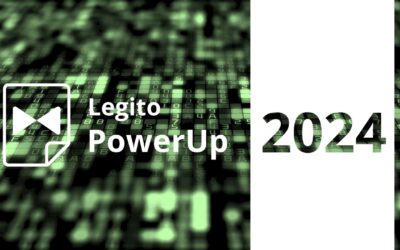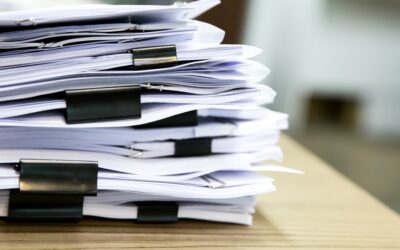Keys to a Successful Document Automation Project

Mark Settle
May 11 · 7 min read

Document Automation software is a great technology for reducing errors and creating documents quickly and efficiently. How you choose to approach implementing document automation within your business is crucial to the successful completion of your project, as well as to being able to reap continued benefits from your automation process. In this article, we will look at some practices that, over the past 20 years of my experience, I’ve discovered to be keys to success when implementing a document automation solution at businesses of varying size and makeup.
1. Project Roles
A preliminary step in any automation project is determining the project participants, and identifying their project roles. Typically, there are three critical roles that must exist for success:
Project Owner
- Sometimes referred to as the project sponsor.
- This is the person who “owns” the project, is responsible for general oversight, and that the project is completed on schedule.
- Usually , this is an executive within the business who is the champion for the implementation of the technology
- This person may not project manage the implementation directly (that role is sometimes filled by another individual), but is ultimately responsible for making sure that all of the project participants have the resources to complete their responsibilities.
Subject Matter Expert (SME)
- The individual who understands the content that is being automated.
- There may be one or more SMEs.
- Can articulate and document how the documents that are being automated should function, and can review them after they have been automated.
- Provides both the data points and the business rules that should be applied to document templates.
Template Author/Developer
- The individual who applies the document automation technology to convert gold standard documents into automated templates using the information provided by the SME.
- Owns the automated template(s) and any modifications made to it / them.
- Uses the document automation technology to apply data points and business rules to the templates that they create.
A common question that arises during the course of a document automation project is, “What skill set does the template author need?” In my experience, that person does not need to be overly technical, but needs to be able to think logically, and be capable of understanding how to use the toolset available in the project’s document automation software. Legito does an excellent job of simplifying and even suggesting logic when creating a template, however, even with such a powerful toolset, a complex document often requires a complex understanding. In addition to the intuitive helpful template design, Legito also offers, free of charge, online educational courses to help template authors better understand all the tools in Legito’s toolbox.
Depending on the size of your business, each of these three roles may be fulfilled by one or more people. If a single person is both the SME and the Template Author, it may simplify communication. However, in practice, this is rarely the case. Separate roles necessitate the need for strong project communication and for all the project participants to stay clearly within their roles. For example, an SME does not modify templates, they simply provide information and review. Roles can, of course, be expanded from these basics depending on the scope of the project in order to mitigate the complexity and size, and to help push adoption within an organization. For a great user story of how a company did this using Legito, check out the PWC case study.
2. Choosing your Content
When starting out on a new project, you want to be selective about the first documents and processes you choose to automate. There are several possible approaches, including choosing to start with the highest value content or selecting the simplest. The key to choosing the right content with which to begin, is choosing content that brings good value from automation, content that your SMEs are very familiar and comfortable with, and will be able to easily provide information to aid the automation process. Regardless of the approach, it is essential to ensure that the documents that will be automated are prepared for automation. Documents should be standardized and approved. The styling should be consistent across a suite of related documents if necessary, and should be reviewed beforehand to determine if multiple related documents may be logically combined into a single automated template.
3. Markup
Once you have prepared your content, the next step is for the Subject Matter Expert to provide the markup to the Template Author. Simply stated, a markup includes the rules, instructions, and guidance of how a document’s automations operate. How documents are marked up will vary, but should always follow a predefined process that can be used by all the project participants. Generally, document automation tools will provide a markup process. Legito, for example, provides one that allows for data points to be marked up, giving a significant head start in the automated template creation process when importing a document, provided it is marked up correctly.
If a markup process is not provided by your document automation tool, then you should define a process before beginning to automate your document. It should be documented to provide ongoing clarity for the document markup. The markup should allow for the defining of data points, as well as data types for those data points. It should also include any help tips for users, and a user story describing the structure for how users are prompted to add data. It should also include descriptions of how any conditional or repeated sections will operate within a document.
4. Review and Change Management
Once the markup has been provided, and the Template Author has created the template, the SME must review the automations and provide feedback. Time must be allocated for this SME review, and a clearly defined process put in place to manage change requests and the validation of updates. Best practice is to leverage an existing change management solution you have within your business. If you don’t have one, a simple spreadsheet in the cloud in solutions like Google Sheets, Excel in Office 365 or Smartsheet work well for collaboration on simple issue tracking.
5. Planning for Inevitable Change
That change is inevitable, holds true with document automation. Anticipate and plan for the need to change on an ongoing basis. Once you have created your templates and made them live, although your initial project may be complete, it is important to keep at least two points in mind for continued success:
- Budget Time for Updates – Templates will undoubtedly change over time, and you should have a plan for the project cycle to repeat itself on an ongoing basis with the same roles for managing future updates.
- Plan for Growth – Have a process in place to review (on a regular basis) additional documents that might benefit from being brought into your document automation solution.
In planning your document automation project, you may have other business considerations and processes to put in place. Adapt to your specific needs and use these keys to success to have a great experience with your document automation solution and build your documents in a smarter way. You will love the results.
Keys to a Successful Document Automation Project

May 11 · 7 min read

Document Automation software is a great technology for reducing errors and creating documents quickly and efficiently. How you choose to approach implementing document automation within your business is crucial to the successful completion of your project, as well as to being able to reap continued benefits from your automation process. In this article, we will look at some practices that, over the past 20 years of my experience, I’ve discovered to be keys to success when implementing a document automation solution at businesses of varying size and makeup.
1. Project Roles
A preliminary step in any automation project is determining the project participants, and identifying their project roles. Typically, there are three critical roles that must exist for success:
Project Owner
- Sometimes referred to as the project sponsor.
- This is the person who “owns” the project, is responsible for general oversight, and that the project is completed on schedule.
- Usually , this is an executive within the business who is the champion for the implementation of the technology
- This person may not project manage the implementation directly (that role is sometimes filled by another individual), but is ultimately responsible for making sure that all of the project participants have the resources to complete their responsibilities.
Subject Matter Expert (SME)
- The individual who understands the content that is being automated.
- There may be one or more SMEs.
- Can articulate and document how the documents that are being automated should function, and can review them after they have been automated.
- Provides both the data points and the business rules that should be applied to document templates.
Template Author/Developer
- The individual who applies the document automation technology to convert gold standard documents into automated templates using the information provided by the SME.
- Owns the automated template(s) and any modifications made to it / them.
- Uses the document automation technology to apply data points and business rules to the templates that they create.
A common question that arises during the course of a document automation project is, “What skill set does the template author need?” In my experience, that person does not need to be overly technical, but needs to be able to think logically, and be capable of understanding how to use the toolset available in the project’s document automation software. Legito does an excellent job of simplifying and even suggesting logic when creating a template, however, even with such a powerful toolset, a complex document often requires a complex understanding. In addition to the intuitive helpful template design, Legito also offers, free of charge, online educational courses to help template authors better understand all the tools in Legito’s toolbox.
Depending on the size of your business, each of these three roles may be fulfilled by one or more people. If a single person is both the SME and the Template Author, it may simplify communication. However, in practice, this is rarely the case. Separate roles necessitate the need for strong project communication and for all the project participants to stay clearly within their roles. For example, an SME does not modify templates, they simply provide information and review. Roles can, of course, be expanded from these basics depending on the scope of the project in order to mitigate the complexity and size, and to help push adoption within an organization. For a great user story of how a company did this using Legito, check out the PWC case study.
2. Choosing your Content
When starting out on a new project, you want to be selective about the first documents and processes you choose to automate. There are several possible approaches, including choosing to start with the highest value content or selecting the simplest. The key to choosing the right content with which to begin, is choosing content that brings good value from automation, content that your SMEs are very familiar and comfortable with, and will be able to easily provide information to aid the automation process. Regardless of the approach, it is essential to ensure that the documents that will be automated are prepared for automation. Documents should be standardized and approved. The styling should be consistent across a suite of related documents if necessary, and should be reviewed beforehand to determine if multiple related documents may be logically combined into a single automated template.
3. Markup
Once you have prepared your content, the next step is for the Subject Matter Expert to provide the markup to the Template Author. Simply stated, a markup includes the rules, instructions, and guidance of how a document’s automations operate. How documents are marked up will vary, but should always follow a predefined process that can be used by all the project participants. Generally, document automation tools will provide a markup process. Legito, for example, provides one that allows for data points to be marked up, giving a significant head start in the automated template creation process when importing a document, provided it is marked up correctly.
If a markup process is not provided by your document automation tool, then you should define a process before beginning to automate your document. It should be documented to provide ongoing clarity for the document markup. The markup should allow for the defining of data points, as well as data types for those data points. It should also include any help tips for users, and a user story describing the structure for how users are prompted to add data. It should also include descriptions of how any conditional or repeated sections will operate within a document.
4. Review and Change Management
Once the markup has been provided, and the Template Author has created the template, the SME must review the automations and provide feedback. Time must be allocated for this SME review, and a clearly defined process put in place to manage change requests and the validation of updates. Best practice is to leverage an existing change management solution you have within your business. If you don’t have one, a simple spreadsheet in the cloud in solutions like Google Sheets, Excel in Office 365 or Smartsheet work well for collaboration on simple issue tracking.
5. Planning for Inevitable Change
That change is inevitable, holds true with document automation. Anticipate and plan for the need to change on an ongoing basis. Once you have created your templates and made them live, although your initial project may be complete, it is important to keep at least two points in mind for continued success:
- Budget Time for Updates – Templates will undoubtedly change over time, and you should have a plan for the project cycle to repeat itself on an ongoing basis with the same roles for managing future updates.
- Plan for Growth – Have a process in place to review (on a regular basis) additional documents that might benefit from being brought into your document automation solution.
In planning your document automation project, you may have other business considerations and processes to put in place. Adapt to your specific needs and use these keys to success to have a great experience with your document automation solution and build your documents in a smarter way. You will love the results.
More Industry Insights