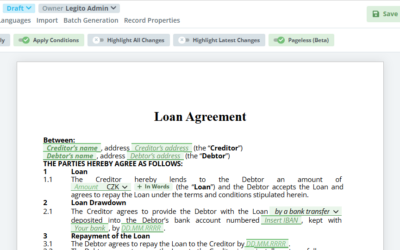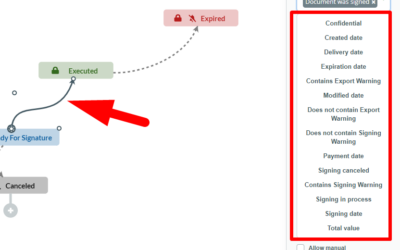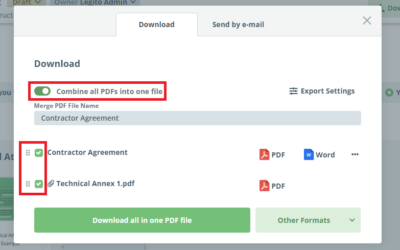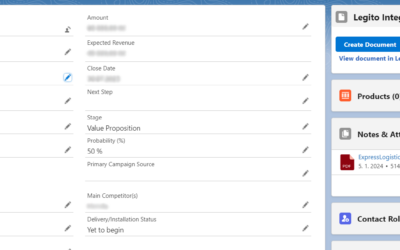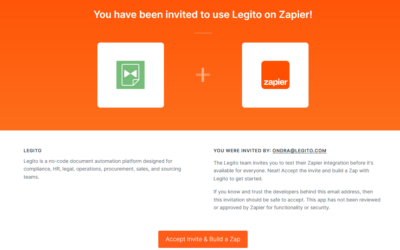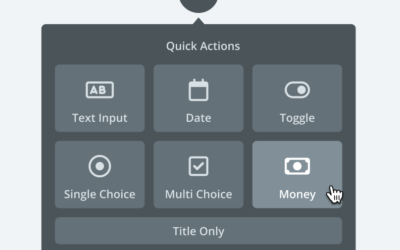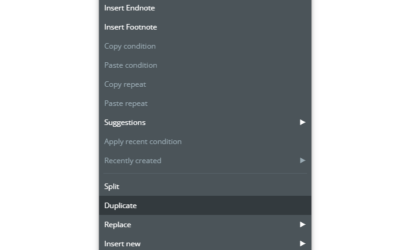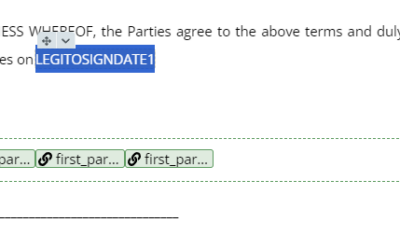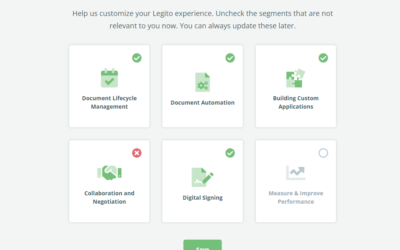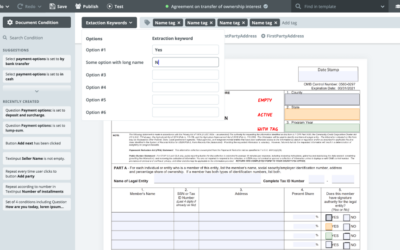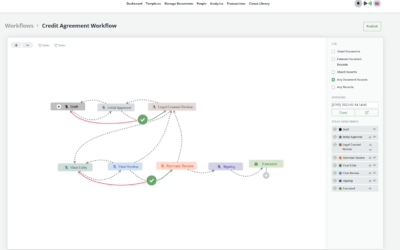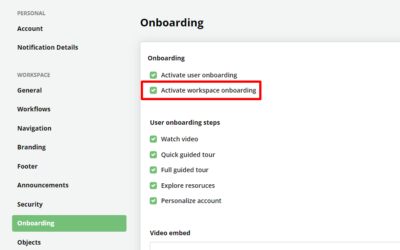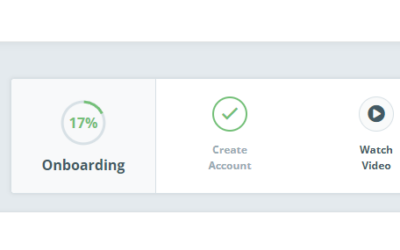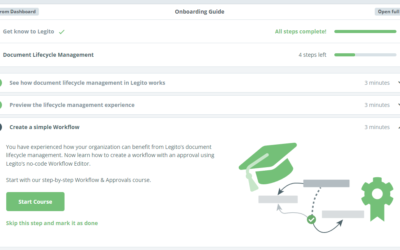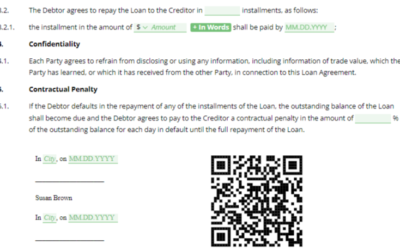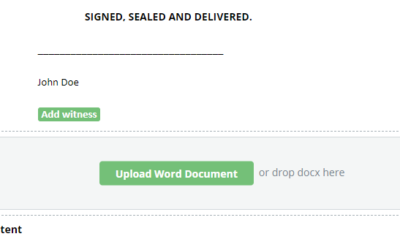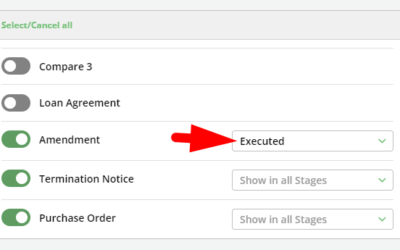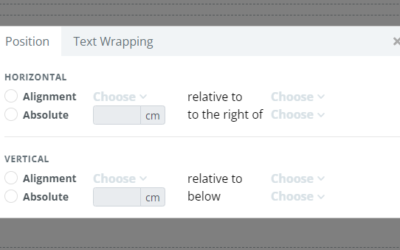February 2022 Release: CLM Enhancements and Other Improvements
1) Counter Widget for Dashboard
The Widget counter gives our users a brief overview of overall performance and outstanding tasks.
The widget displays the Objects or Document Records based on your the selected Favorite (saved) filter(s).
There are 3 types of widgets:
- Number
- Percentage
- Fraction
There are several Widget visualization types:
- Simple
- Simple with button
- Right-sided icon
- Left-sided icon
- Classic
- Special 1
- Special 2
- Special 3
Additionally, you can assign a color to each widget.
Like the other widgets, the Counter Widget is named to describe what the number represents.
There can be multiple widgets on the same Dashboard.
Clicking on the Counter will get you to the Document/Object Management area and show you the records represented by the number in the Widget. In the case of the Percentage and Fraction types of the Counter widget, only the used applied Filter is applied.
Tip: If you are an admin and intend to add the Counter widget to a public Dashboard where any user filter is included in the applied Favorite Filter, select “me” instead of a particular user, meaning the logged user in this context.
2) New Types of Filters
We added the possibility to choose a predefined period in addition to the custom date interval. It applies to all Date properties in Document and Object management.
It is possible to use the new filters:
- Document Records with active approval process
- Document Records with active signing process
- Approvers (Users appointed as Approvers to a certain Document Record)
3) New Template element: Table of Contents
It is possible to apply the Table of Contents element to all your automated Templates. A ToC element can be placed in any Clause level.
Conditions and Tags may be applied to the ToC elements the same way to any other element.
If multiple (conditioned) ToC elements are used in the same Template, make sure that only one ToC element is applied at a time in the final Legito Document. For the purposes of exporting to Word and PDF, only the first ToC will be used.
4) Favorite Filters for Objects
Favorite (saved) Filters previously known from the Document Management area are now also available for each Object Management area.
As usual, we will be rolling out the release over the next few days to Legito’s server locations.
February 2022 Release: CLM Enhancements and Other Improvements
1) Counter Widget for Dashboard
The Widget counter gives our users a brief overview of overall performance and outstanding tasks.
The widget displays the Objects or Document Records based on your the selected Favorite (saved) filter(s).
There are 3 types of widgets:
- Number
- Percentage
- Fraction
There are several Widget visualization types:
- Simple
- Simple with button
- Right-sided icon
- Left-sided icon
- Classic
- Special 1
- Special 2
- Special 3
Additionally, you can assign a color to each widget.
Like the other widgets, the Counter Widget is named to describe what the number represents.
There can be multiple widgets on the same Dashboard.
Clicking on the Counter will get you to the Document/Object Management area and show you the records represented by the number in the Widget. In the case of the Percentage and Fraction types of the Counter widget, only the used applied Filter is applied.
Tip: If you are an admin and intend to add the Counter widget to a public Dashboard where any user filter is included in the applied Favorite Filter, select “me” instead of a particular user, meaning the logged user in this context.
2) New Types of Filters
We added the possibility to choose a predefined period in addition to the custom date interval. It applies to all Date properties in Document and Object management.
It is possible to use the new filters:
- Document Records with active approval process
- Document Records with active signing process
- Approvers (Users appointed as Approvers to a certain Document Record)
3) New Template element: Table of Contents
It is possible to apply the Table of Contents element to all your automated Templates. A ToC element can be placed in any Clause level.
Conditions and Tags may be applied to the ToC elements the same way to any other element.
If multiple (conditioned) ToC elements are used in the same Template, make sure that only one ToC element is applied at a time in the final Legito Document. For the purposes of exporting to Word and PDF, only the first ToC will be used.
4) Favorite Filters for Objects
Favorite (saved) Filters previously known from the Document Management area are now also available for each Object Management area.
As usual, we will be rolling out the release over the next few days to Legito’s server locations.
More From New Releases