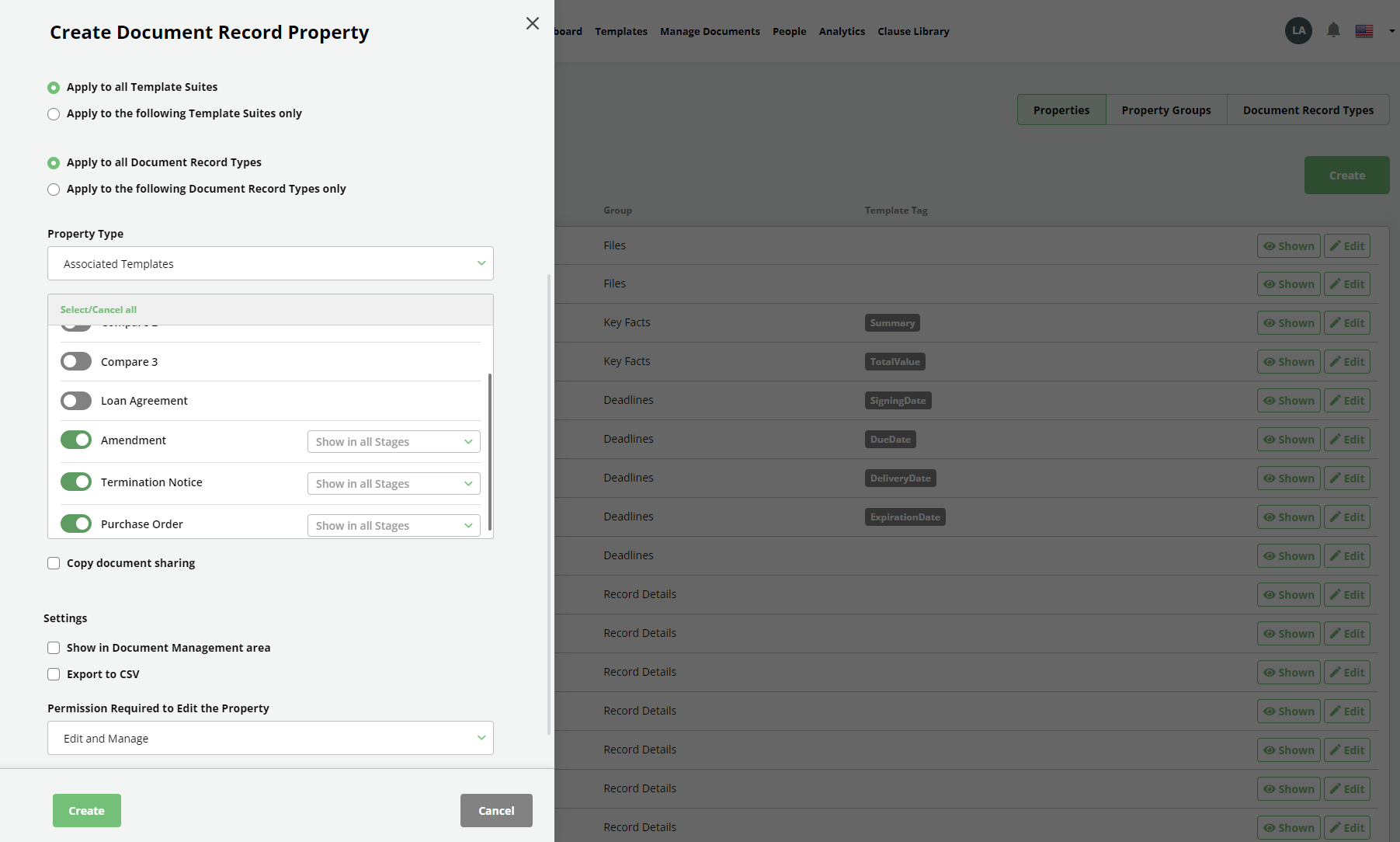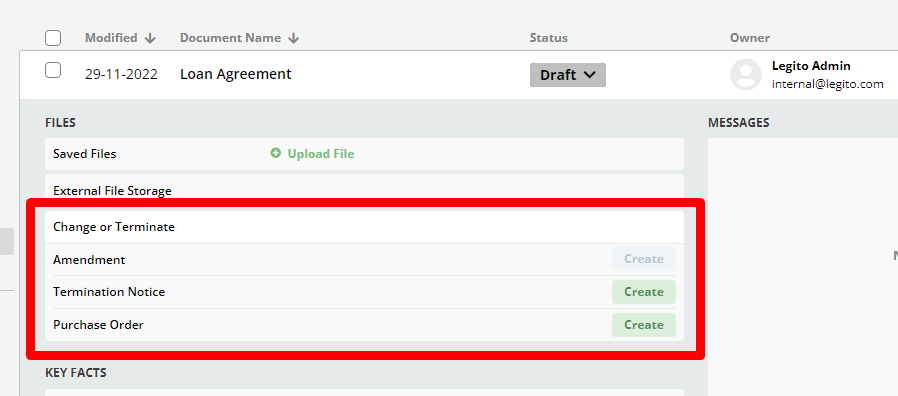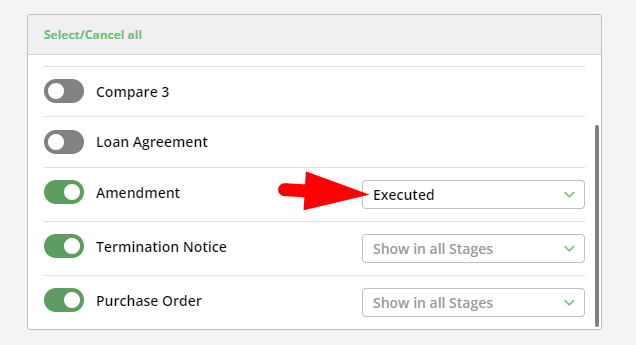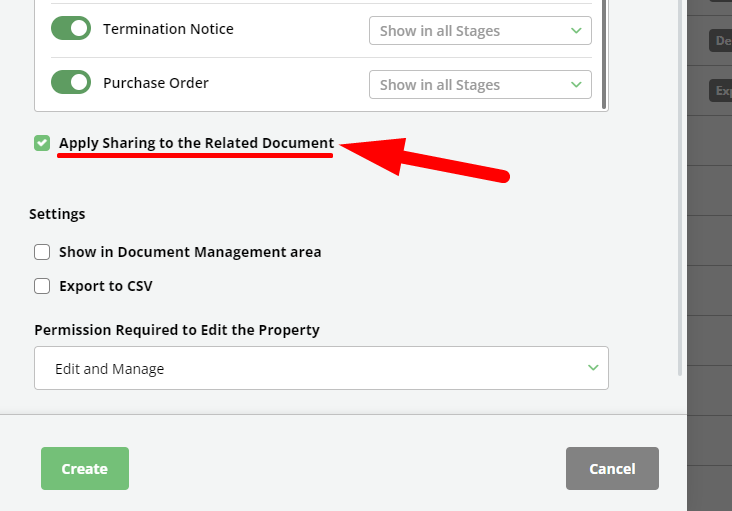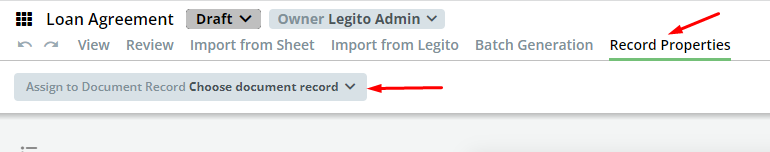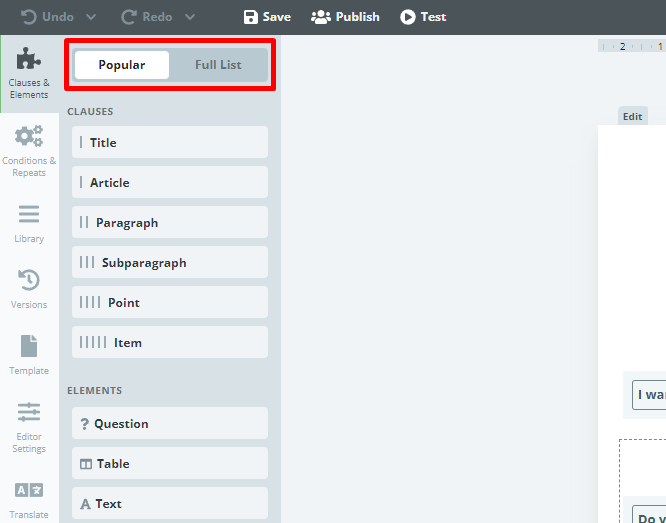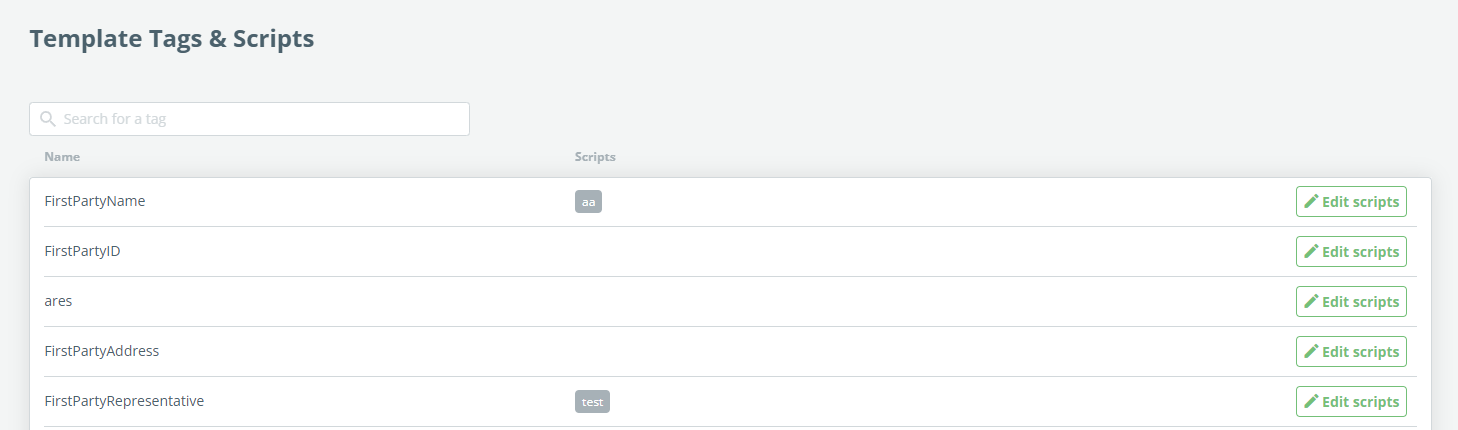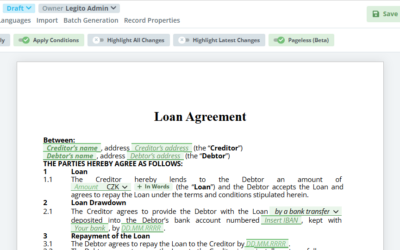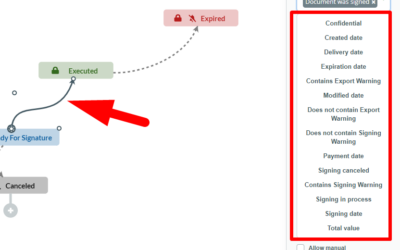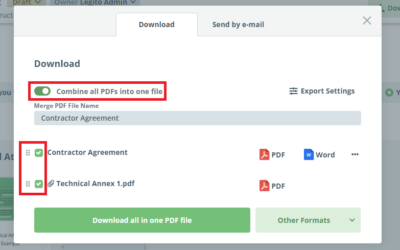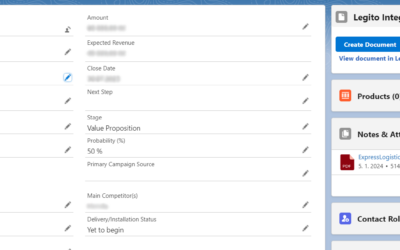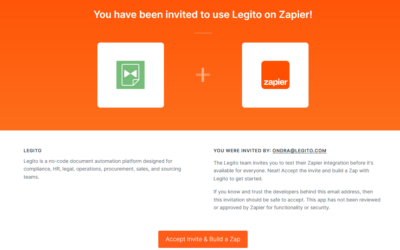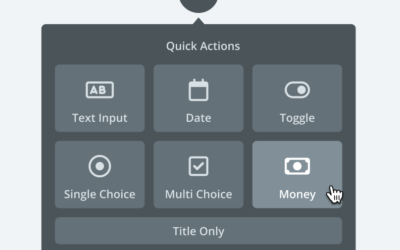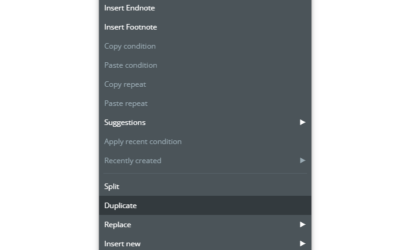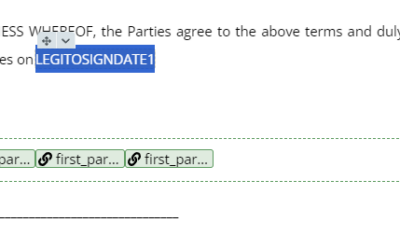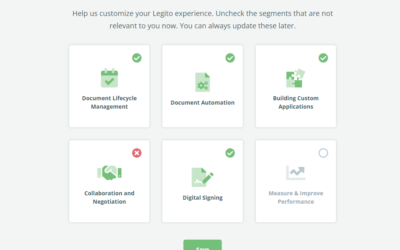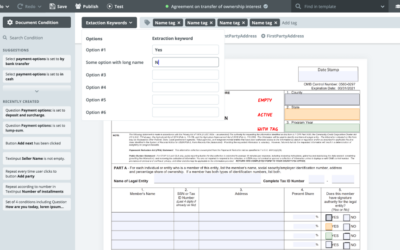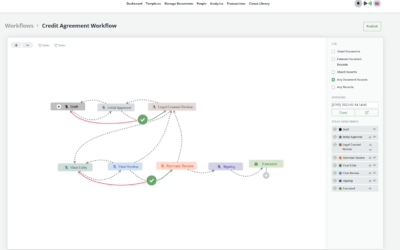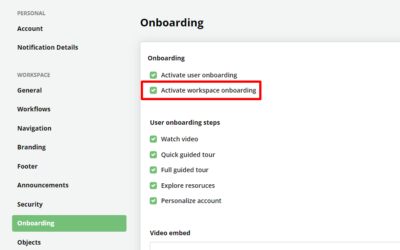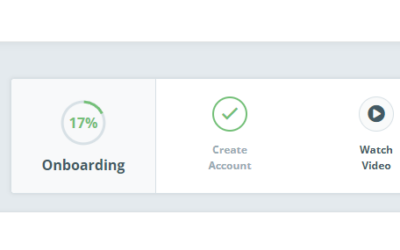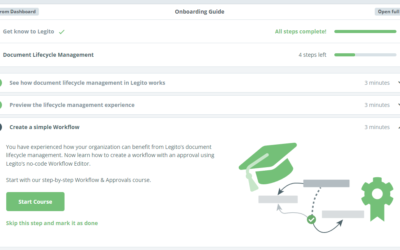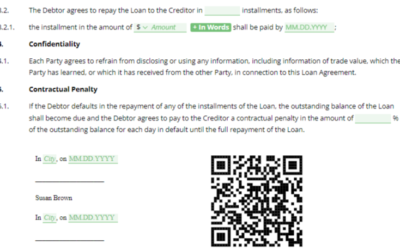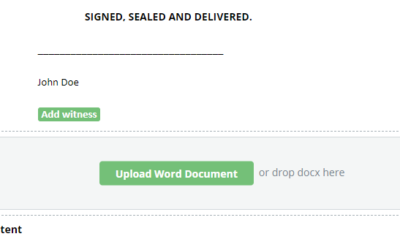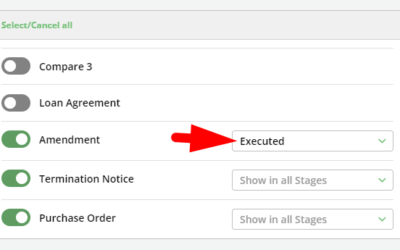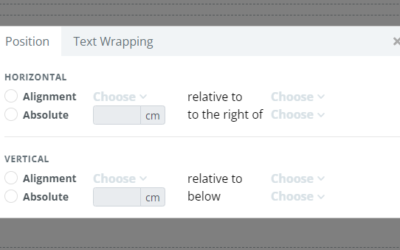November 2022 Release: Smarter Sharing of Data Between Documents and More
1) New Property for Document and Object Records: Associated Templates
This feature helps you efficiently draft Amendments, Termination Notices, Purchase Orders (within a Master Agreement), and similar documents that share a lot of the same data contained within the main contract by automatically pre-filling data from the main document (typically a contract) to its related documents.
How this features works
The Associated Templates property lets you attach Template Suites to Documents Records. When such a Template Suite is used, it automatically triggers the Smart Import feature which populates the data from the Legito Document connected with the Document Record (e.g. Master Service Agreement), and sets the Document Record of the newly generated Legito Document (e.g. Amendment) as Related (subordinate) to the Document Record where the Template Suite was selected from.
How to set up this Property
It is possible to create this Property in Workspace Settings, either in the Document Records section or Objects section the same way as any other Property.
Except for the standard Property settings, you must define which Template Suites are displayed. It is possible to choose from all Template Suites of the Workspace regardless of user permissions assigned to them. This Property overrides Template Suites permissions, which means that Users who do not have permission to use a certain Template Suite may use it when defined in this Property and have access to the Document Record where this Property is used.
Enabling Templates in selected Workflow Stages
We understand that you might want to only allow Users to use some Template Suites (Documents) in certain Workflow Stages, for example, use Termination Notice only when a document is scheduled to be terminated, so it is possible to define which Workflow Stage in each Template Suite is enabled for each User.
Apply the Sharing from the main Document Record
You may also want to share a related Document (Document Record) created by using this Property with the same Users as the main Document. You can do this by activating the “Apply Sharing” feature.
Other Use
Associated Templates may also be used in Object and Document Records without a Legito Document but in this case, the data import won’t be applied.
2) Related Document Setting in the Document Editor
Relative to the previous feature (but not limited to it), we added an option to select if a Document (Document Record) created from a Template should be related (subordinate) to another Document Record.
You can find this setting in the new “Document Record” Tab of the Document Menu Bar.
3) Redesign of Workspace Main Menu
We slightly redesigned the Main Menu of your Workspace and significantly improved its responsiveness on tablets and phones. Items that do not fit on the screen are automatically added to the More dropdown menu.
4) Redesign of Template Editor Left Bar
You probably noticed that we have added more Element types to our Template Editor. To keep the user interface nice and simple, we added a view setting that allows you to display only Popular Elements. If you are an Advanced Power User, we recommend you display the Full List of Elements.
5) Improvements to the JSON Integrations Feature
We improved mapping of JSON Objects to Template Elements in the JSON Integration Editor.
In addition to selecting the Template and its certain Element, it is possible to insert a System Name. In such a case, the JSON Object will be matched with each Element in the Template that has such a System Name (exact match).
This feature is especially useful when Clause Library Clauses are used in your Templates.
6) Enhanced Tags & Scripts Section
To improve your user experience, we enhanced management of the Template Tags and Scripts.
We will roll out this update on each of Legito’s server locations in the upcoming days.
November 2022 Release: Smarter Sharing of Data Between Documents and More
1) New Property for Document and Object Records: Associated Templates
This feature helps you efficiently draft Amendments, Termination Notices, Purchase Orders (within a Master Agreement), and similar documents that share a lot of the same data contained within the main contract by automatically pre-filling data from the main document (typically a contract) to its related documents.
How this features works
The Associated Templates property lets you attach Template Suites to Documents Records. When such a Template Suite is used, it automatically triggers the Smart Import feature which populates the data from the Legito Document connected with the Document Record (e.g. Master Service Agreement), and sets the Document Record of the newly generated Legito Document (e.g. Amendment) as Related (subordinate) to the Document Record where the Template Suite was selected from.
How to set up this Property
It is possible to create this Property in Workspace Settings, either in the Document Records section or Objects section the same way as any other Property.
Except for the standard Property settings, you must define which Template Suites are displayed. It is possible to choose from all Template Suites of the Workspace regardless of user permissions assigned to them. This Property overrides Template Suites permissions, which means that Users who do not have permission to use a certain Template Suite may use it when defined in this Property and have access to the Document Record where this Property is used.
Enabling Templates in selected Workflow Stages
We understand that you might want to only allow Users to use some Template Suites (Documents) in certain Workflow Stages, for example, use Termination Notice only when a document is scheduled to be terminated, so it is possible to define which Workflow Stage in each Template Suite is enabled for each User.
Apply the Sharing from the main Document Record
You may also want to share a related Document (Document Record) created by using this Property with the same Users as the main Document. You can do this by activating the “Apply Sharing” feature.
Other Use
Associated Templates may also be used in Object and Document Records without a Legito Document but in this case, the data import won’t be applied.
2) Related Document Setting in the Document Editor
Relative to the previous feature (but not limited to it), we added an option to select if a Document (Document Record) created from a Template should be related (subordinate) to another Document Record.
You can find this setting in the new “Document Record” Tab of the Document Menu Bar.
3) Redesign of Workspace Main Menu
We slightly redesigned the Main Menu of your Workspace and significantly improved its responsiveness on tablets and phones. Items that do not fit on the screen are automatically added to the More dropdown menu.
4) Redesign of Template Editor Left Bar
You probably noticed that we have added more Element types to our Template Editor. To keep the user interface nice and simple, we added a view setting that allows you to display only Popular Elements. If you are an Advanced Power User, we recommend you display the Full List of Elements.
5) Improvements to the JSON Integrations Feature
We improved mapping of JSON Objects to Template Elements in the JSON Integration Editor.
In addition to selecting the Template and its certain Element, it is possible to insert a System Name. In such a case, the JSON Object will be matched with each Element in the Template that has such a System Name (exact match).
This feature is especially useful when Clause Library Clauses are used in your Templates.
6) Enhanced Tags & Scripts Section
To improve your user experience, we enhanced management of the Template Tags and Scripts.
We will roll out this update on each of Legito’s server locations in the upcoming days.
More From New Releases