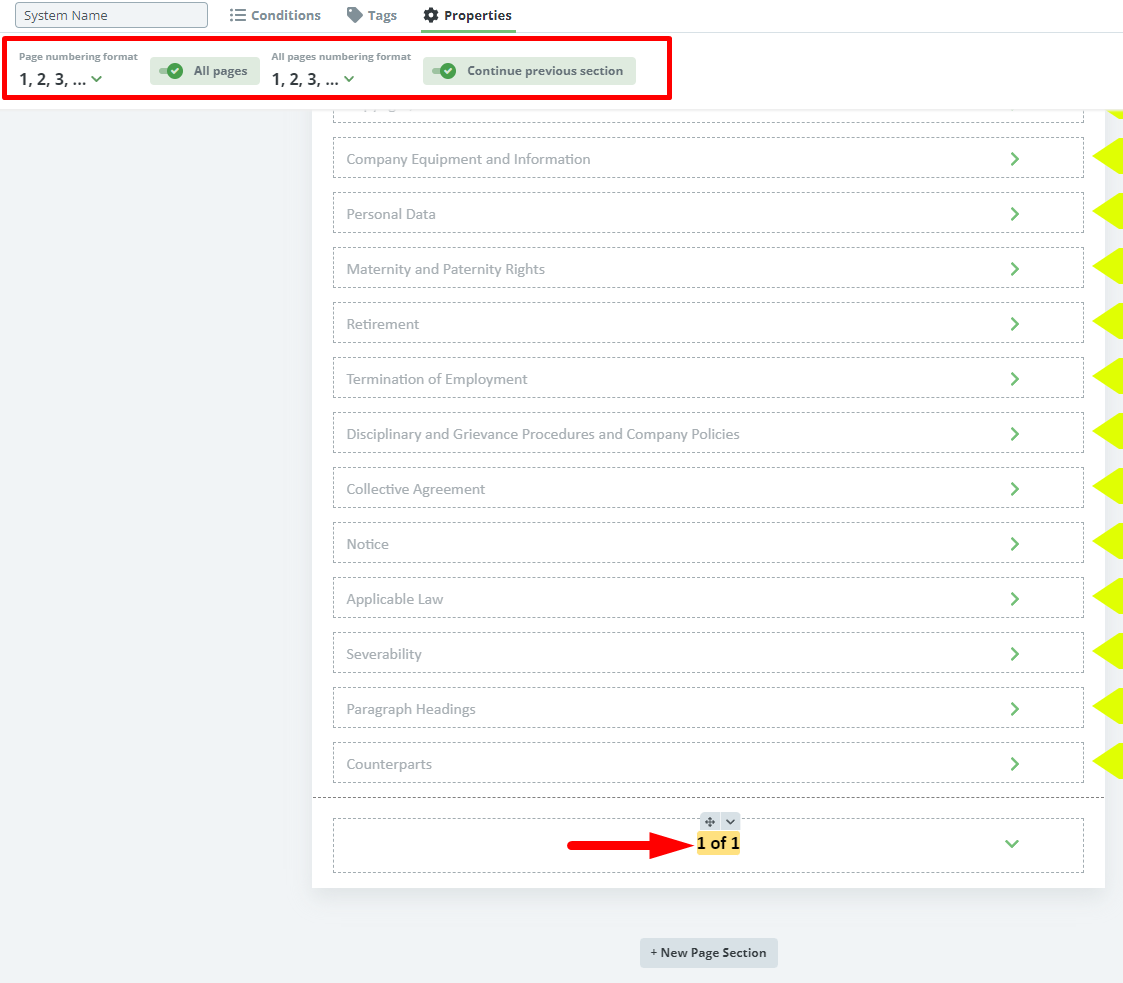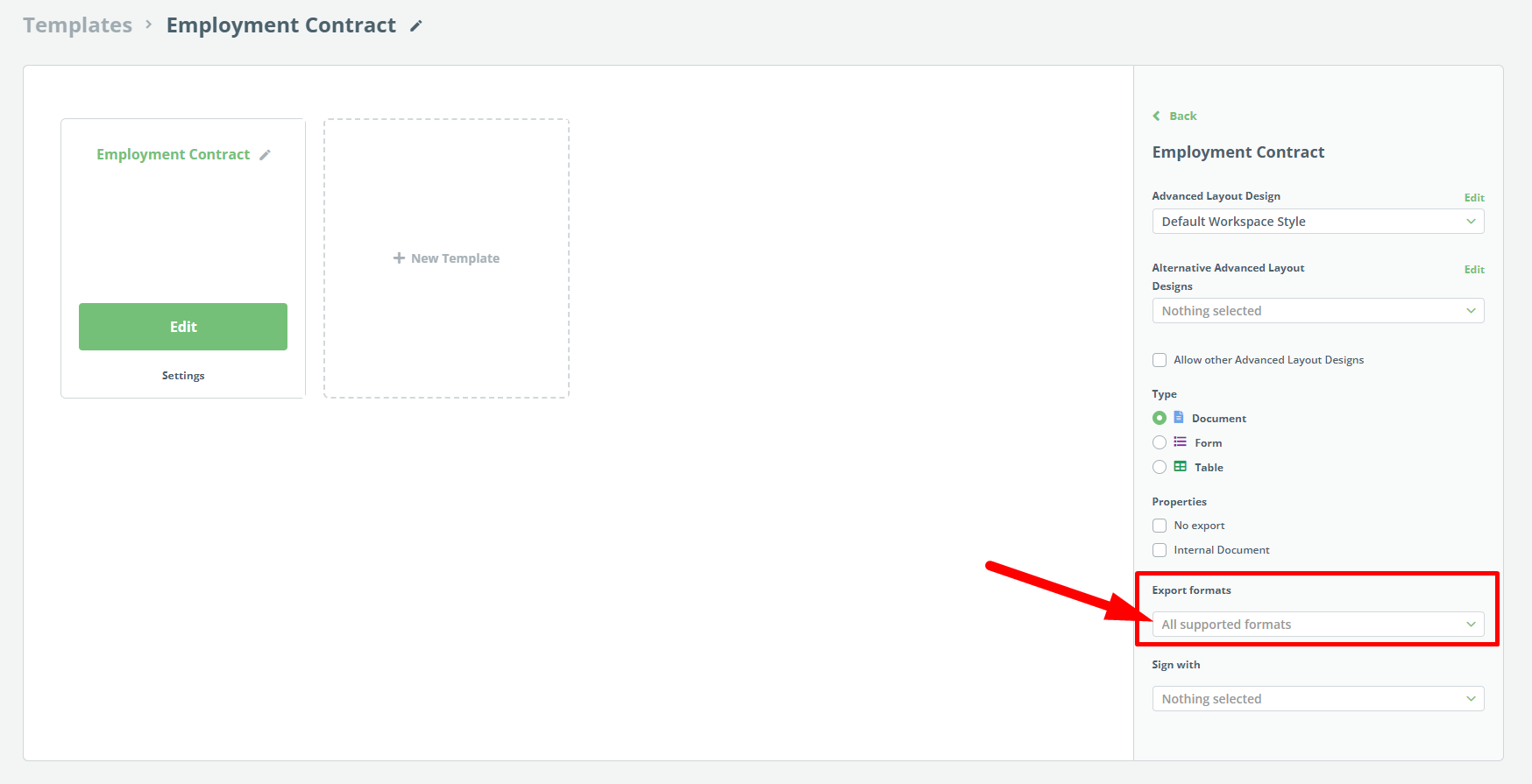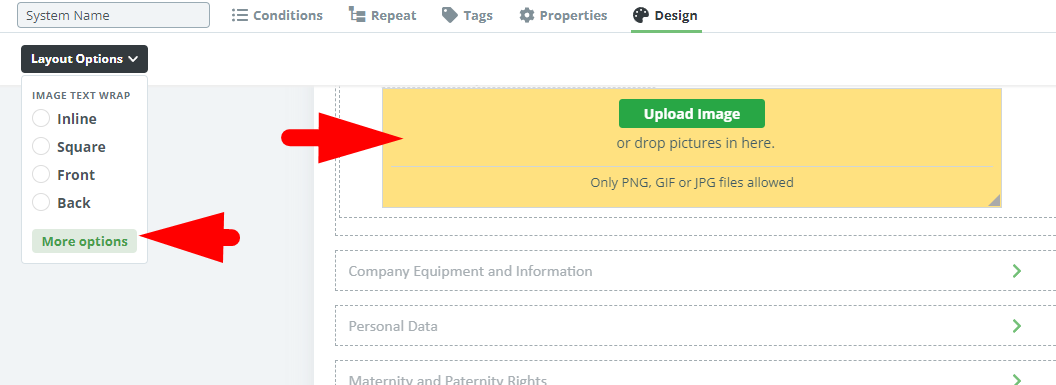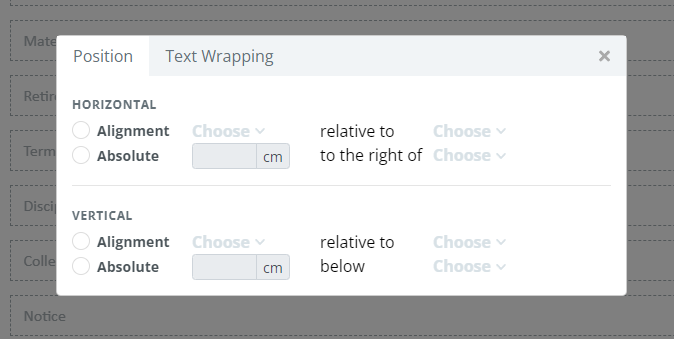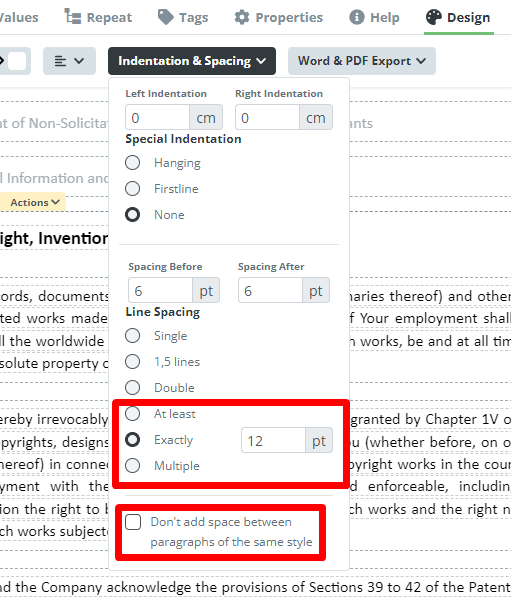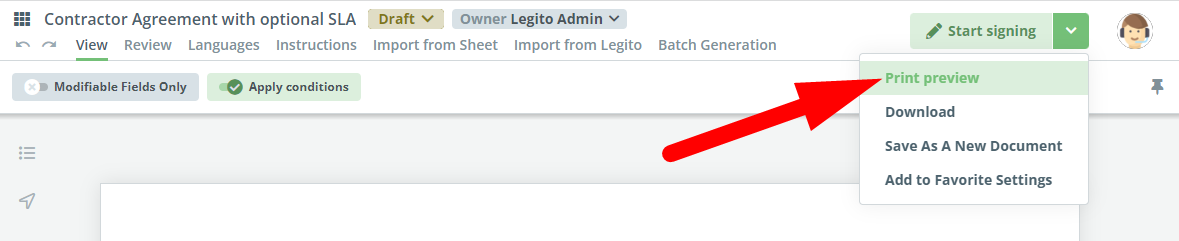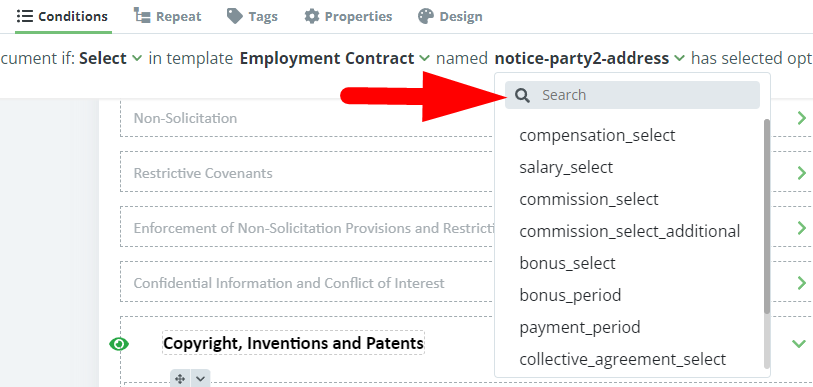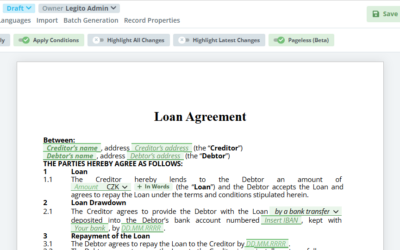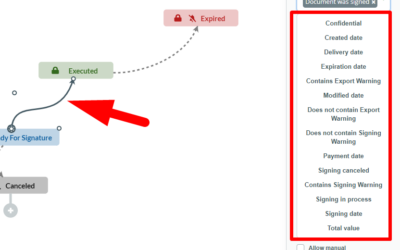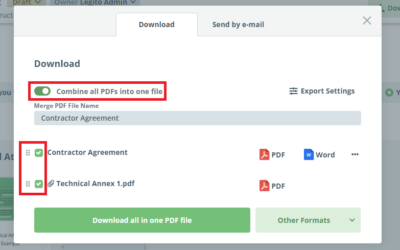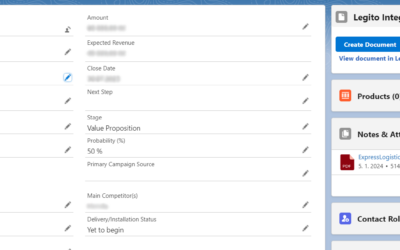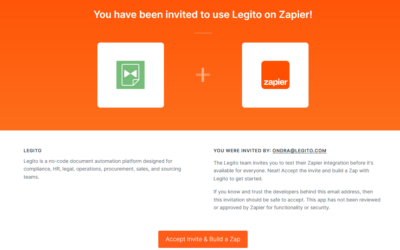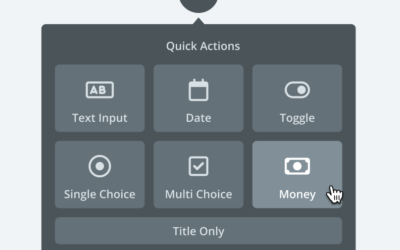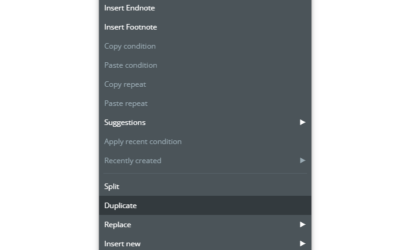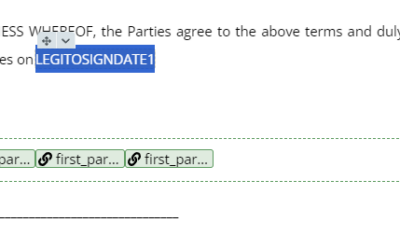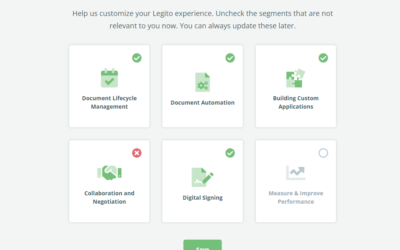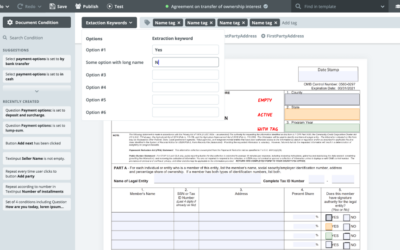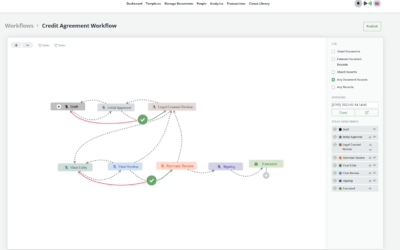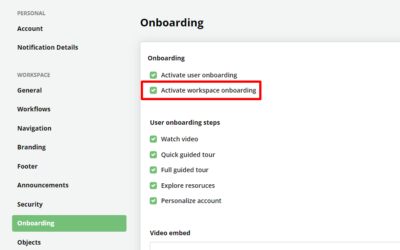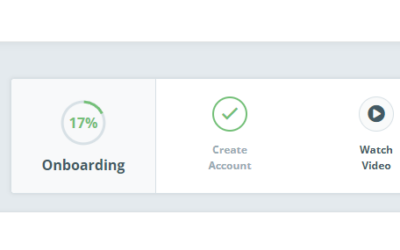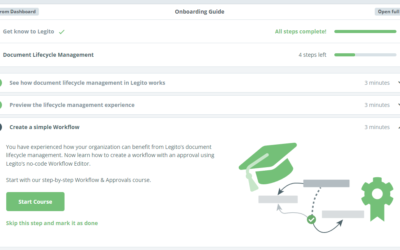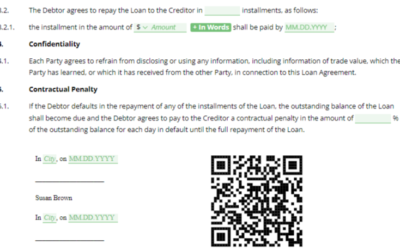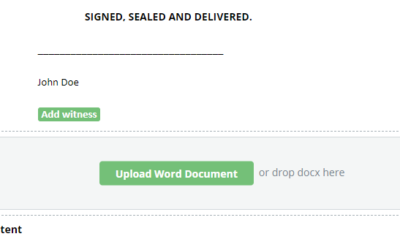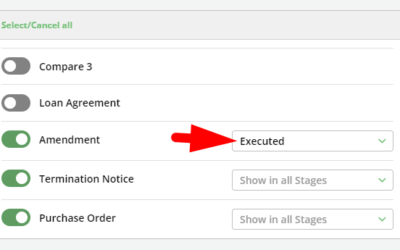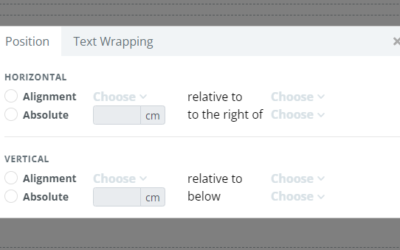October 2022 Release: Improvements for Document Automation & New API
1) Page Number Element
We added a new Page Number Element that can be inserted into the Headers and Footers of your automated Templates. The benefit of using this over page numbering as part of an Advanced Layout Design is that a Page Number Element can be conditional, so based on the user’s choice, there can be different page numbering, or the page numbering can be added or removed.
You can define all standard numberings, including the sum of all pages and can continue the numbering from the previous Next Page Section.
All standard Element formatting options are also available in the Page Number Element.
There can be multiple Page Number Elements contained in each Next Page Section.
2) Restrictions in the format of exported documents
It is possible to select which formats a Legito Document from a specific Template can be exported.
To restrict formats, go to the Template Administration Area and select the permitted formats for the Template in the left bar. All formats are permitted by default. If at least one format is selected, the formats that are not selected will be restricted.
If any format is restricted, it does not matter that a user is allowed to export documents in such a format according to the user permissions. If any format is restricted here, the user will not be permitted to export documents in the restricted format(s) regardless of their user permissions.
These settings do not affect the triggering of the signing process from Legito – the document will always export as a PDF for the purposes of electronic signature.
3) REST API v6
A new version of our REST API was released that contains a new endpoint POST /document-version/json-integration that supports the new JSON Integrations feature and enhancements for the following endpoints:
POST /document-version/data/{templateSuiteId}
New query parameters:
- favoriteSettingId – If Favorite Setting ID parameter is not specified, the document will be created with the default Favorite Setting or with no Favorite Setting if the default Favorite Setting is does not exist in Template Suite.
- authorId – User ID of author (and owner if not specified) that will be assigned to the created Document Version and Document Record. The Default API user will be assigned if not specified
- ownerId – User ID of owner that will be assigned to the created Document Version and Document Record. The Default API user will be assigned if not specified
GET /document-version/data/{code}
PUT /document-version/data/{code}
POST /document-version/data/{templateSuiteId}
Added new Element Types to body / response of requests:
- ObjectRecordsSelectbox
- ObjectLink
- HyperLink
- Question
- ObjectRecordsQuestion
- RichText
- RepeatContainer
- TableOfContents
- Switcher
Added new attributes to Template Elements
- Uuid – ID that is not changed if a new revision of Template is created.
- isRepeated
- repeatIdentifier – Can be used to identify a specific repeated Element and filled by this Identifier
GET /file/{documentRecordCode}
Added new attributes to File response
- signAdobesigned
- signFlowsigned
- signLegitosigned
GET /template-suite
Added new attributes to Template Suite response
- templates – List of Template information about each Template in Template Suite
- favoriteSettings – List of Favorite Settings created in Template Suite
- categories – List of Category IDs assigned to Template Suite
GET /user/permission/{userIdOrEmail}
POST /user/permission/{userIdOrEmail}
Added new User Permissions
- draftTemplates
- templateSuitesAll
- templateSuitesList
- templateSuitesCategoriesAll
- templateSuitesCategoriesList
- templateSuitesCountriesAll
- templateSuitesCountriesList
- createTemplateSuite
- createLabel
- manageStyles
- manageObjects
- manageJsonIntegration
- manageLegitoSign
- signAdobeSign:
- signFlowSign
- signLegitoSign
- objectsAll
- objectsList
Removed obsolete User Permissions
- viewTemplatesAll
- viewTemplatesList
- viewTemplatesGroupAll
- viewTemplatesGroupList
- viewTemplatesCountryAll
- viewTemplatesCountryList
- manageList
Documentation to this REST API version is available at https://app.swaggerhub.com/apis-docs/Legito/legito-api/6.
4) New formatting options for Template Elements
Positioning and wrapping for Images
We enhanced the Layout Options for Image Elements. It is possible to select several text wrapping, image position, and distance from text options. This setting is applicable to exported Word and PDF documents only.
Background color for Non-exporting Clauses
You can select a background color and other Clause formatting options for Clauses that are marked as non exportable.
New options for Line spacings
We added the following new options for Line spacing: At least, Exactly, and Multiple.
You can now select the option “Don’t add space between paragraphs of the same style.”
This setting is applicable to exported Word and PDF documents only.
Optional empty lines before and after Tables
It is possible to choose if these shall, or shall not be hard returned before or after a Table. This setting is applicable to exported Word and PDF documents only.
5) Print Preview
Legito Documents are automatically modified in real time according to a user’s choices, but if you would like to see the exact layout of the documents as they will appear when exported to Word or PDF, you can use our new Print Preview feature that is included in the secondary actions dropdown in the Document Menu Bar.
Print Preview is available after the first draft of a Legito Document is saved from a Template.
6) Search for dropdowns in Template Editor
We added search boxes to multiple dropdowns in the Template Editor to help you automate your documents even more efficiently.
October 2022 Release: Improvements for Document Automation & New API
1) Page Number Element
We added a new Page Number Element that can be inserted into the Headers and Footers of your automated Templates. The benefit of using this over page numbering as part of an Advanced Layout Design is that a Page Number Element can be conditional, so based on the user’s choice, there can be different page numbering, or the page numbering can be added or removed.
You can define all standard numberings, including the sum of all pages and can continue the numbering from the previous Next Page Section.
All standard Element formatting options are also available in the Page Number Element.
There can be multiple Page Number Elements contained in each Next Page Section.
2) Restrictions in the format of exported documents
It is possible to select which formats a Legito Document from a specific Template can be exported.
To restrict formats, go to the Template Administration Area and select the permitted formats for the Template in the left bar. All formats are permitted by default. If at least one format is selected, the formats that are not selected will be restricted.
If any format is restricted, it does not matter that a user is allowed to export documents in such a format according to the user permissions. If any format is restricted here, the user will not be permitted to export documents in the restricted format(s) regardless of their user permissions.
These settings do not affect the triggering of the signing process from Legito – the document will always export as a PDF for the purposes of electronic signature.
3) REST API v6
A new version of our REST API was released that contains a new endpoint POST /document-version/json-integration that supports the new JSON Integrations feature and enhancements for the following endpoints:
POST /document-version/data/{templateSuiteId}
New query parameters:
- favoriteSettingId – If Favorite Setting ID parameter is not specified, the document will be created with the default Favorite Setting or with no Favorite Setting if the default Favorite Setting is does not exist in Template Suite.
- authorId – User ID of author (and owner if not specified) that will be assigned to the created Document Version and Document Record. The Default API user will be assigned if not specified
- ownerId – User ID of owner that will be assigned to the created Document Version and Document Record. The Default API user will be assigned if not specified
GET /document-version/data/{code}
PUT /document-version/data/{code}
POST /document-version/data/{templateSuiteId}
Added new Element Types to body / response of requests:
- ObjectRecordsSelectbox
- ObjectLink
- HyperLink
- Question
- ObjectRecordsQuestion
- RichText
- RepeatContainer
- TableOfContents
- Switcher
Added new attributes to Template Elements
- Uuid – ID that is not changed if a new revision of Template is created.
- isRepeated
- repeatIdentifier – Can be used to identify a specific repeated Element and filled by this Identifier
GET /file/{documentRecordCode}
Added new attributes to File response
- signAdobesigned
- signFlowsigned
- signLegitosigned
GET /template-suite
Added new attributes to Template Suite response
- templates – List of Template information about each Template in Template Suite
- favoriteSettings – List of Favorite Settings created in Template Suite
- categories – List of Category IDs assigned to Template Suite
GET /user/permission/{userIdOrEmail}
POST /user/permission/{userIdOrEmail}
Added new User Permissions
- draftTemplates
- templateSuitesAll
- templateSuitesList
- templateSuitesCategoriesAll
- templateSuitesCategoriesList
- templateSuitesCountriesAll
- templateSuitesCountriesList
- createTemplateSuite
- createLabel
- manageStyles
- manageObjects
- manageJsonIntegration
- manageLegitoSign
- signAdobeSign:
- signFlowSign
- signLegitoSign
- objectsAll
- objectsList
Removed obsolete User Permissions
- viewTemplatesAll
- viewTemplatesList
- viewTemplatesGroupAll
- viewTemplatesGroupList
- viewTemplatesCountryAll
- viewTemplatesCountryList
- manageList
Documentation to this REST API version is available at https://app.swaggerhub.com/apis-docs/Legito/legito-api/6.
4) New formatting options for Template Elements
Positioning and wrapping for Images
We enhanced the Layout Options for Image Elements. It is possible to select several text wrapping, image position, and distance from text options. This setting is applicable to exported Word and PDF documents only.
Background color for Non-exporting Clauses
You can select a background color and other Clause formatting options for Clauses that are marked as non exportable.
New options for Line spacings
We added the following new options for Line spacing: At least, Exactly, and Multiple.
You can now select the option “Don’t add space between paragraphs of the same style.”
This setting is applicable to exported Word and PDF documents only.
Optional empty lines before and after Tables
It is possible to choose if these shall, or shall not be hard returned before or after a Table. This setting is applicable to exported Word and PDF documents only.
5) Print Preview
Legito Documents are automatically modified in real time according to a user’s choices, but if you would like to see the exact layout of the documents as they will appear when exported to Word or PDF, you can use our new Print Preview feature that is included in the secondary actions dropdown in the Document Menu Bar.
Print Preview is available after the first draft of a Legito Document is saved from a Template.
6) Search for dropdowns in Template Editor
We added search boxes to multiple dropdowns in the Template Editor to help you automate your documents even more efficiently.
More From New Releases