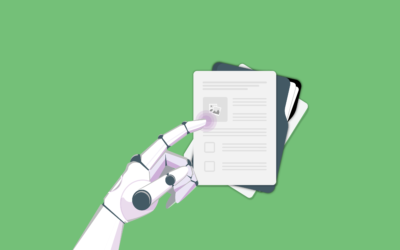A Quick guide to Digital Signatures


Dec 7 · 5 min read
If you haven’t moved to a digital signature solution, this guide is for you. It’s about digital signatures in general, not just Legito digital signatures. However, we will finish with a look at the multiple options you can access directly from a Legito workspace. We have all the options covered.
Let’s start with a look at the downside of ‘wet ink’ signatures:
- All signatories need to be physically in one place unless you incur delay sending physical documents between multiple locations.
- You can only apply a wet ink signature to a paper-based document. If that means printing a digital file, you can garble or lose content when it’s printed (different paper sizes, embedded files that don’t print, margins too small for the printer).
- While you are waiting for someone to sign, you don’t know what’s causing the delay, and the process has no built-in reminders.
- You have to store original signed documents securely, and you need to scan documents if you want to access them electronically. Scanning large documents is a nuisance, especially if they are bound.
- Wet ink signatures are a nuisance for people who work remotely.
- Traditional signing methods look slow and dated – incompatible with the image of a modern agile organisation.
Digital signatures have the look and feel of a traditional process, but they use technology to impose a unique digital stamp to prove that a signature is original and authorised. The technology is interesting but beyond the scope of a short article. The technology is good enough to attract force of law in almost all situations.
The bottom line is that digital signatures overcome the disadvantages of wet ink signatures.
Digital signatures also offer advantages that are more than just a fix for the problems associated with traditional signatures:
- Digital signatures can be configured, managed and executed within a digital workflow. Signing can remain part of your end-to-end process. If you use Legito, the tools are immediately available where you do your work.
- If you need to change a document before it is signed (for example, during an internal review and approval process), there is no lag associated with having to re-print and circulate the revised document.
- Mistakes during the signature process are avoided because the solution shows how and where documents should be signed.
Legito allows you to use any combination of signature methods to meet the needs of your organisation and your customers and suppliers, including storing scanned signed documents within the Legito document management system if needed. Legito BioSign allows users to use a digital pen with tablet devices to apply a manuscript signature. You can use Legito’s integration with AdobeSign and DocuSign. Or, if you want to save the fees charged by those providers, you can use Legito’s native LegitoSign solution.
I now rarely see documents signed by traditional methods, except for special situations like signing a will, buying a house, or executing a mortgage. Moreover, customers like convenience and speed – here’s a chance to make it easier to do business.
A Quick guide to Digital Signatures


Dec 7 · 3 min read
If you haven’t moved to a digital signature solution, this guide is for you. It’s about digital signatures in general, not just Legito digital signatures. However, we will finish with a look at the multiple options you can access directly from a Legito workspace. We have all the options covered.
Let’s start with a look at the downside of ‘wet ink’ signatures:
- All signatories need to be physically in one place unless you incur delay sending physical documents between multiple locations.
- You can only apply a wet ink signature to a paper-based document. If that means printing a digital file, you can garble or lose content when it’s printed (different paper sizes, embedded files that don’t print, margins too small for the printer).
- While you are waiting for someone to sign, you don’t know what’s causing the delay, and the process has no built-in reminders.
- You have to store original signed documents securely, and you need to scan documents if you want to access them electronically. Scanning large documents is a nuisance, especially if they are bound.
- Wet ink signatures are a nuisance for people who work remotely.
- Traditional signing methods look slow and dated – incompatible with the image of a modern agile organisation.
Some organisations try to mitigate the problems with a hybrid: signing and exchanging scanned signed documents, or inserting digital images of a traditional signature. It’s hard to prove the authenticity of a signature using such methods. How do you know the signature wasn’t applied by admin staff without proper authorization?
Digital signatures have the look and feel of a traditional process, but they use technology to impose a unique digital stamp to prove that a signature is original and authorised. The technology is interesting but beyond the scope of a short article. The technology is good enough to attract force of law in almost all situations.
The bottom line is that digital signatures overcome the disadvantages of wet ink signatures.
Digital signatures also offer advantages that are more than just a fix for the problems associated with traditional signatures:
- Digital signatures can be configured, managed and executed within a digital workflow. Signing can remain part of your end-to-end process. If you use Legito, the tools are immediately available where you do your work.
- If you need to change a document before it is signed (for example, during an internal review and approval process), there is no lag associated with having to re-print and circulate the revised document.
- Mistakes during the signature process are avoided because the solution shows how and where documents should be signed.
Legito allows you to use any combination of signature methods to meet the needs of your organisation and your customers and suppliers, including storing scanned signed documents within the Legito document management system if needed. Legito BioSign allows users to use a digital pen with tablet devices to apply a manuscript signature. You can use Legito’s integration with AdobeSign and DocuSign. Or, if you want to save the fees charged by those providers, you can use Legito’s native LegitoSign solution.
I now rarely see documents signed by traditional methods, except for special situations like signing a will, buying a house, or executing a mortgage. Moreover, customers like convenience and speed – here’s a chance to make it easier to do business.
a house, or executing a mortgage. Moreover, customers like convenience and speed – here’s a chance to make it easier to do business.
More Weekly Articles