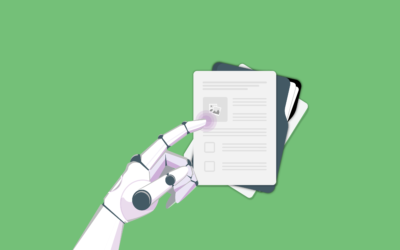What factors should I consider when Automating my Templates?
What factors should I consider when Automating my Templates?
Whether you are currently on the market for a document automation solution, or have already decided on one, there are a few factors to consider if you really want to maximize your return on investment. In order to make terms like “increased efficiency ” and “streamlined processes” a reality and not only business jargon catch phrases that are thrown about, it’s important to ask some important questions about your objectives. For instance:
Necessity
Why do you want to automate your templates? What types of documents are you considering automating? Are these documents used on a regular basis? What do you hope to achieve with automation? Do you want to save time spent drafting simple documents that do not require complicated changes? Do you want to reduce the risk of human error? Do you want to provide alternative phrases, and a library of vetted clauses to ensure document consistency? Do you want to ensure Template Versioning Control? Will you need to input a lot of External Data, or Extract Data? And finally, will an automated document template help you achieve these goals.
Users
Who will use your template to draft documents? Will the users be primarily external or internal, and will the users need to Share? If internal, which departments in your company? How much help and guidance will they require? Will they need Help or Instructions? And what Security Parameters will be required?
Different types of documents should be automated respective to their particular business objectives, and different user groups will have different automation needs. Knowing your audience, and defining a user story will help with designing helpful Templates.
Drafting Experience
How do you want the users to automatically create documents? Generally, Templates are automated using either a Form or a Questionnaire, or occasionally, a combination of the two. When using a Form, the user works on a template that closely resembles the final document. Users will see the text of the document change dynamically, depending on how the automation logic is configured. A Questionnaire, as implied by the name, provides a series of questions, each one tied to a logical dependency which determines what content is added to, or removed from the final document. These document alterations happen in “in the background”, and in this scenario the user only sees the final product.
Scalability
- Well-designed automated Templates, by definition, will of course anticipate a number of variables. However, due to changes to laws and regulations, or a change in products and services, it sometimes becomes necessary to update an automated Template to fit your new needs. Software that does not require programming or coding experience is preferrable precisely for such occasions, allowing changes to be made swiftly, internally, and cost-effectively.
As you can see, asking the right questions is vital when choosing if, and how to automate your document Templates. For additional info on how some companies are choosing to automate Templates, check out Legito Success Stories.
Whether you are currently on the market for a document automation solution, or have already decided on one, there are a few factors to consider if you really want to maximize your return on investment. In order to make terms like “increased efficiency ” and “streamlined processes” a reality and not only business jargon catch phrases that are thrown about, it’s important to ask some important questions about your objectives. For instance:
Necessity
Why do you want to automate your templates? What types of documents are you considering automating? Are these documents used on a regular basis? What do you hope to achieve with automation? Do you want to save time spent drafting simple documents that do not require complicated changes? Do you want to reduce the risk of human error? Do you want to provide alternative phrases, and a library of vetted clauses to ensure document consistency? Do you want to ensure Template Versioning Control? Will you need to input a lot of External Data, or Extract Data? And finally, will an automated document template help you achieve these goals.
Users
Who will use your template to draft documents? Will the users be primarily external or internal, and will the users need to Share? If internal, which departments in your company? How much help and guidance will they require? Will they need Help or Instructions? And what Security Parameters will be required?
Different types of documents should be automated respective to their particular business objectives, and different user groups will have different automation needs. Knowing your audience, and defining a user story will help with designing helpful Templates.
Drafting Experience
How do you want the users to automatically create documents? Generally, Templates are automated using either a Form or a Questionnaire, or occasionally, a combination of the two. When using a Form, the user works on a template that closely resembles the final document. Users will see the text of the document change dynamically, depending on how the automation logic is configured. A Questionnaire, as implied by the name, provides a series of questions, each one tied to a logical dependency which determines what content is added to, or removed from the final document. These document alterations happen in “in the background”, and in this scenario the user only sees the final product.
Scalability
- Well-designed automated Templates, by definition, will of course anticipate a number of variables. However, due to changes to laws and regulations, or a change in products and services, it sometimes becomes necessary to update an automated Template to fit your new needs. Software that does not require programming or coding experience is preferrable precisely for such occasions, allowing changes to be made swiftly, internally, and cost-effectively.
As you can see, asking the right questions is vital when choosing if, and how to automate your document Templates. For additional info on how some companies are choosing to automate Templates, check out Legito Success Stories
.
More Weekly Articles