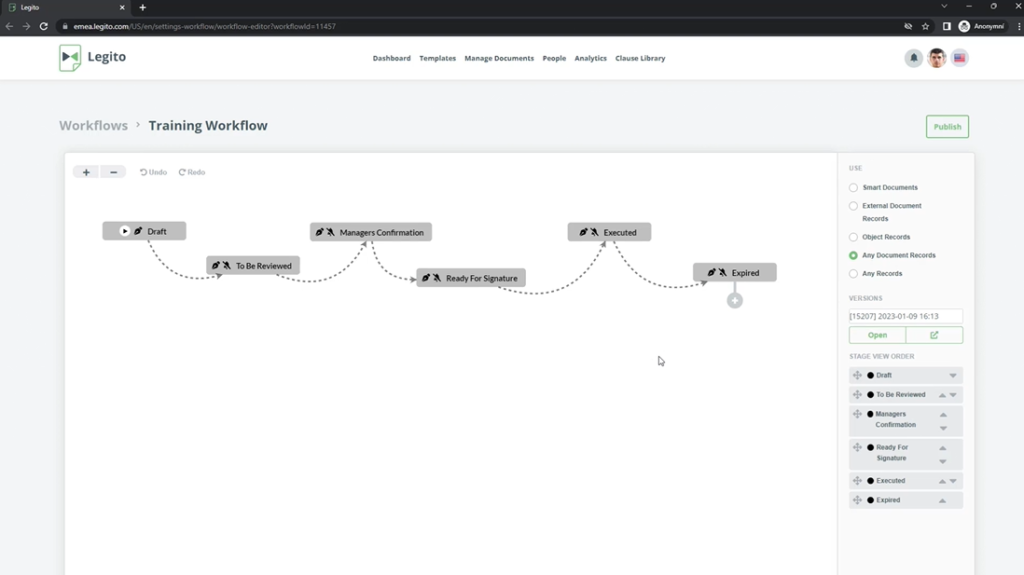Document Workflow & Approvals
Learn about document workflows (contract life-cycle management) modeling including document approvals.
 25 min | 9 Tasks
25 min | 9 Tasks
Task 2 Create Workflow Stages
The goal of this task is to create all the Workflow Stages you need to manage the document lifecycle of the training document.
Step-by-Step Guide
Step 1: Create a Stage
The Workflow Canvas will display an initial Stage named “Draft”. Underneath this Stage, click the “add” symbol within a grey circle (+).
A new Stage has now been added to your Workflow Canvas. Double-click the Stage name and enter the text, “To Be Reviewed”. Press the Enter key on your keyboard, or click any blank area of the Canvas to confirm.
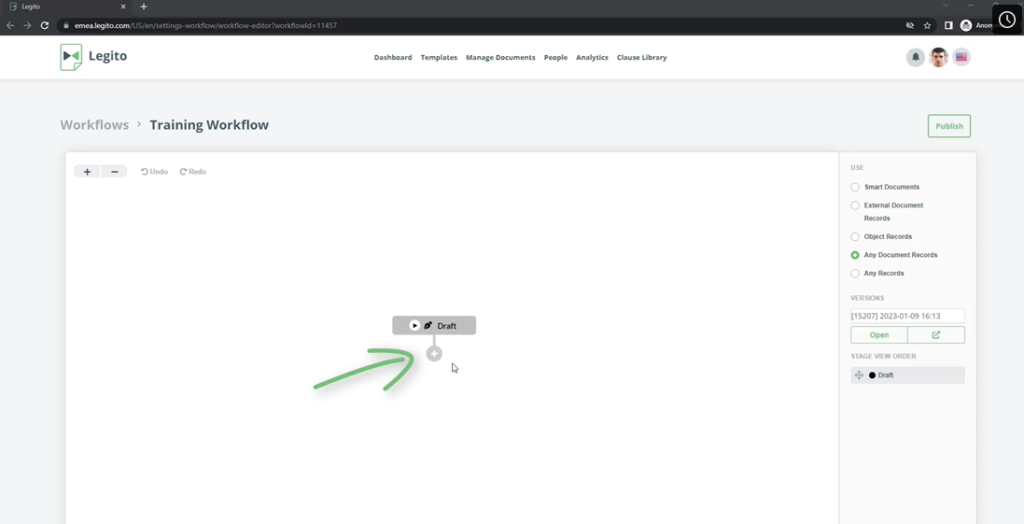
Step 2: Add Further Stages
For each newly created Stage, repeat the steps above four times, adding following names:
- Managers Confirmation
- Ready For Signature
- Executed
- Expired
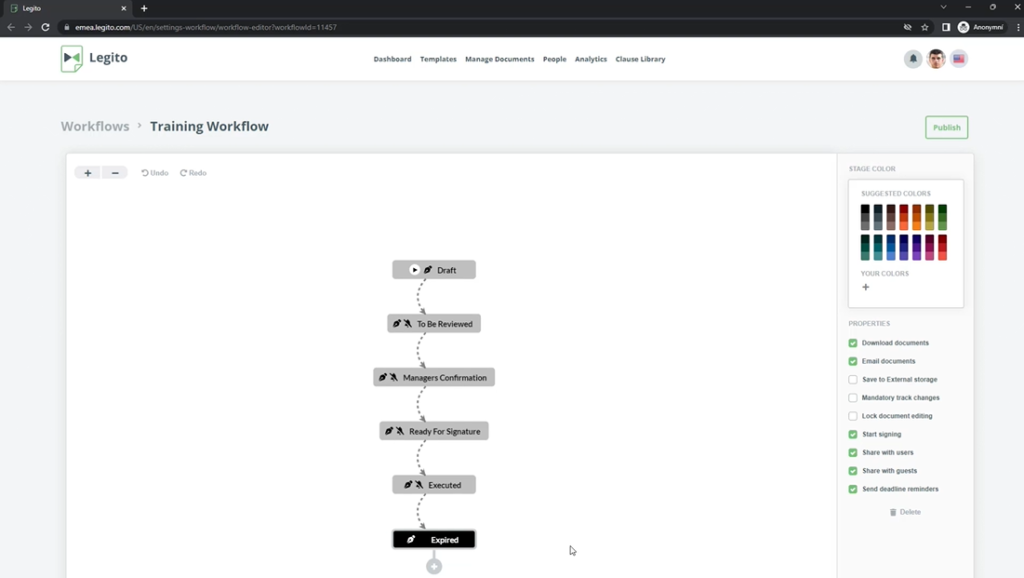
Step 3: Rearrange your Stages
It is possible to rearrange the six Stages on the Canvas to positions that make sense visually within your Workflow.