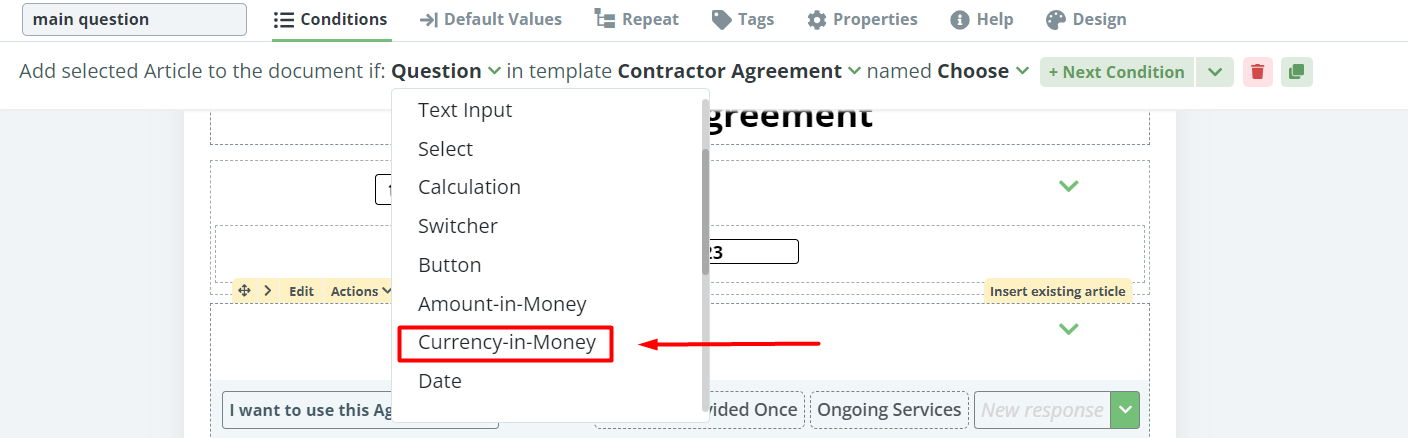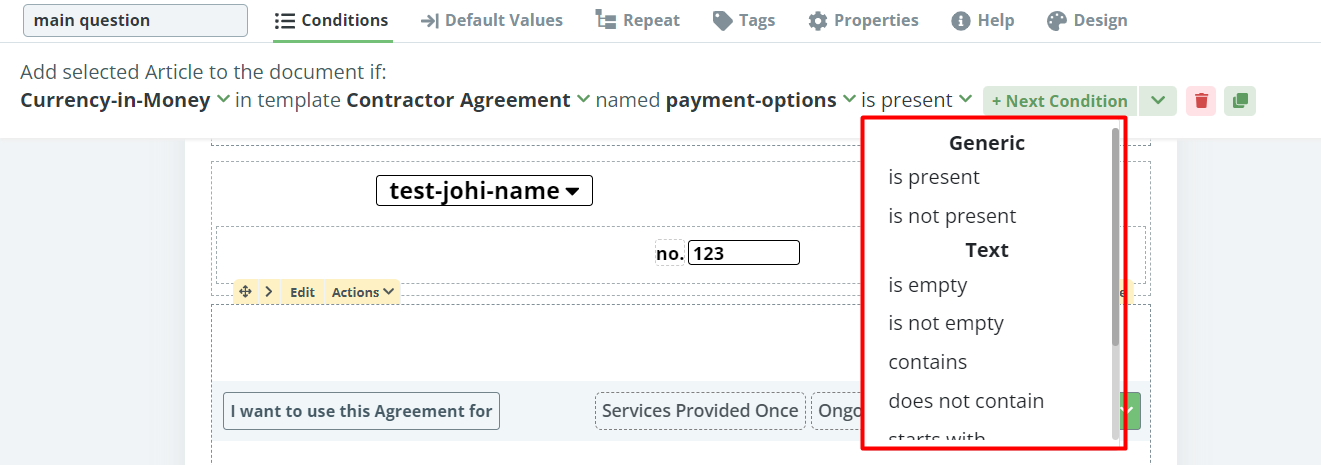Search Knowledge Base by Keyword
Condition To Currency-in-money
Last review: March 2024
The Currency-In-Money Condition gives the template designer the ability to add conditional text based on the currency selected by the end user in Document Editor.
The Currency-In-Money Element settings are as follows:
- “is set to”, meaning that the condition will activate if a certain Currency-In-Money Element option is chosen; and
- “isn’t set to”, meaning that the condition will activate if a certain Currency-In-Money Element option is not chosen.
Text
- is empty
- is not empty
- contains
- does not contain
- starts with
- does not start with
- ends with
- does not end with
Generic (beta version)
- is present
- is not present
The above listed settings are found in the second to last dropdown selection in the Conditions Phrase, and once selected, the template designer will be prompted to choose a Currency-In-Money Element option.
Below is an example of how to build a Condition for a Currency-In-Money Element that will add content:
- Assign a System Name to the to the Money Element
- Click on the Element or Clause to be related to the Currency-In-Money
- Click the Conditions Tab in the top menu
- Click the “Add Conditions” Button
- Choose “Currency-In-Money” from the first dropdown (Type)
- Choose the name of the Template from the second dropdown
- Choose the “Currency-In-Money” System Name from the third dropdown
- Choose “is set to”, or “isn’t set to” from the fourth dropdown
- Choose the Currency the appropriate currency