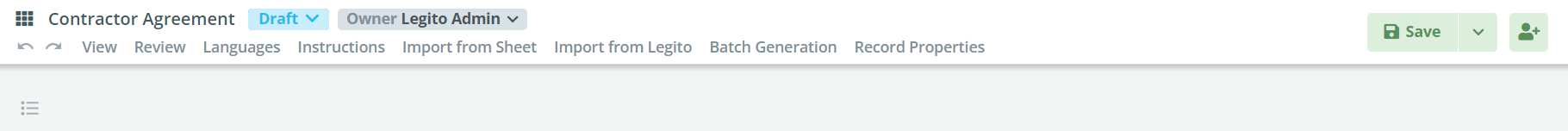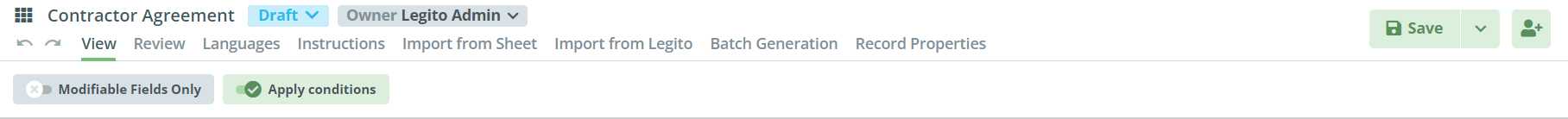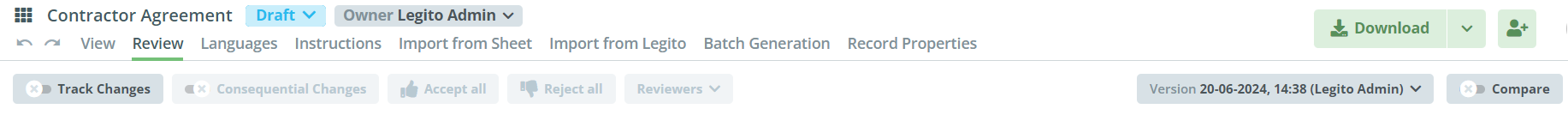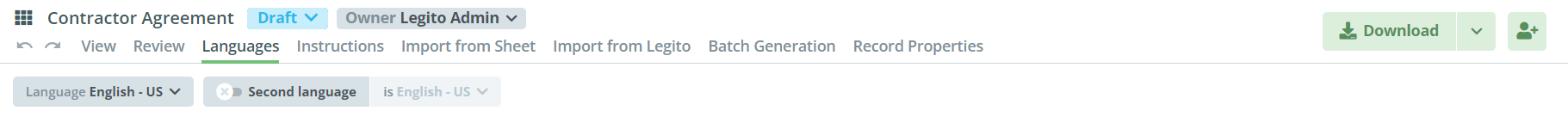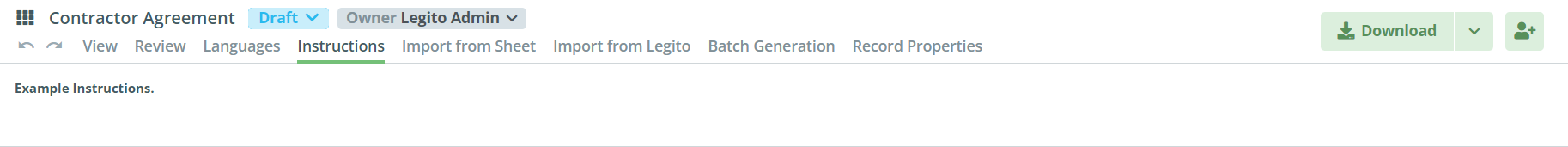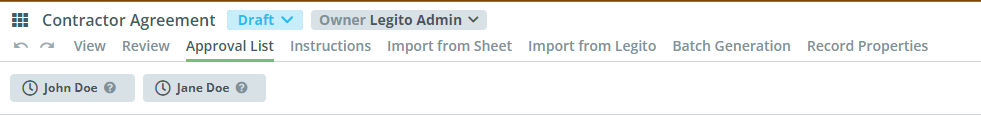Search Knowledge Base by Keyword
ONBOARDING
DOCUMENT EDITOR
TEMPLATE AUTOMATION
- Select
- Table
- Text
- Image
- Link
- Text Input
- Money
- Date
- Button
- Clauses
- Header & Footer
- Calculation
- Title
- Question
- Switcher
- Page Number
- QR Code
- Footnotes and Endnotes
- Rich Text
- Template Sections
- Element Group
- Table of Contents
- Show all articles ( 7 ) Collapse Articles
- Conditions Overview
- Condition To Months-in-date
- Condition To Currency-in-money
- Condition To Question
- Condition To Button Elements
- Condition To Day-in-date
- Condition To Years-in-date
- Condition To Select
- Condition To Amount-in-money
- Condition To Text Input
- Condition To Clauses
- Condition To Calculation Elements
- Conditions To Switcher
- Condition To Document Language
- Condition To Date
- Condition To Any Content
- Condition To JSON Object
- Condition To Text
- Show all articles ( 3 ) Collapse Articles
PROCESS MANAGEMENT
ELECTRONIC SIGNATURE
DASHBOARD
WORKSPACE ADMINISTRATION
INTEGRATIONS
Document Menu Bar Options
Last review: March 2024
The document menu bar and the sidebar may be deactivated for each Template Suite. However, we strongly recommend keeping them active, except for minor use-cases where it is just a simple Form that users complete and then download the document. If the bars are deactivated, users won’t be able to use any feature contained in them except for Saving, Sharing, and Downloading the document.
The default tab of the Document Menu Bar may be customized for each Template Suite. It is possible to choose the default tab for:
- Creating the first draft of a document from the template
- Reviewing document (creating the second and every subsequent version)
Users can choose from several options for the Default tab: