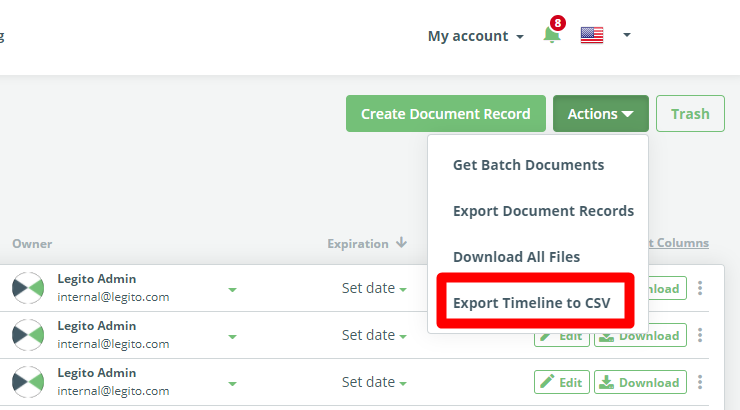Search Knowledge Base by Keyword
Document Timeline
Legito Document Timelines provides a detailed and comprehensive view into the lifecycle of all documents managed in your Legito Workspace. You can now better track your documents, analyze vast amounts of data to gain insight into your processes and increase efficiency.
Legito automatically tracks 37 different Document and Document Record related events. These events are:
Type
- Document Owner Change
- Document Shared
- Document Sharing Removed
- File Upload
- File Deleted
- Link Added
- New Document Version
- Document Deleted
- Document Restored
- Stage Change
- Expiration Date Revised
- Signature Process Started
- Signature Process Completed
- Signature Process Cancelled
- File Download
- Document Download
- Document Record Updated
- Document Viewed
- Expiration
- Payment Date
- Delivery Date
- Signing Date
- Approval
- Rejection
- Decision Cancelled
- Approval Process Started
- Overall Approval Granted
- Overall Approval Rejected
- Approval Reset
- External Sharing Activated
- External Sharing Deactivated
- Document Created
- Batch Generation
- Document Sent by Email
- Locked Editing
- Unlocked Editing
- Confidential
- Non-Confidential
It is possible to filter and sort these events according to their type and/or user whose action created them to drill down to the data that you need.
Additionally, all data points may be exported to a CSV file to be molded into a report format that best fits your needs.
In order to assure that your Document Timeline Data is “clean”, it is possible to configure user settings to allow Users to view and download documents in an “incognito mode” and avoid having these events display in the Timeline. This may be appropriate for Workspace Admins, Template designer, or managers who may want to access and view documents but are not truly part of the intended Workflow.
Legito Document Timeline shall track events commencing July 15, 2020.