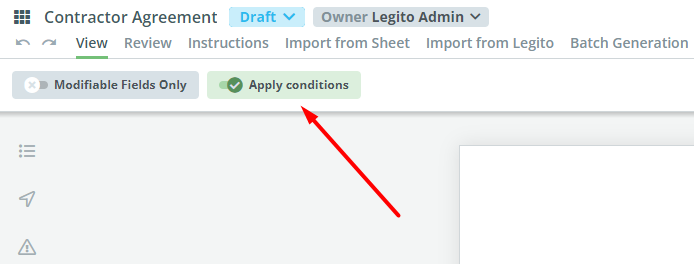Search Knowledge Base by Keyword
Document View Options
Customized vs. Standard Text
Longer documents may have large blocks of text that are locked and cannot be revised, or do not require any data entry. In order to make your document review more efficient, it is possible to select a view that only shows those areas of the document that require user input, or that may be revised by the user. You can toggle between this view and the standard view by activating or deactivating the Modifiable Fields Only toggle button in the View tab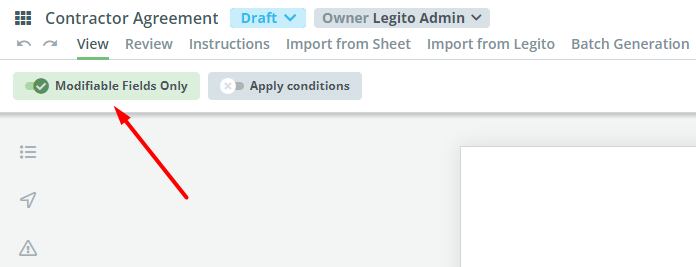
Apply Conditions
The conditions that automate document drafting are configured in Legito Template Editor. Many clauses and options are not visible to a user because they only appear depending on a particular input.
For instance, in the Loan Agreement Document created in the Document Drafting Automation Basics eCourse, an additional clause appears if the user choses installments instead of lump-sum.
If you want to see/hide all potential clauses in a document, regardless of text input or chosen options, activate or deactivate the Apply Conditions / No Conditions toggle button in the View tab as needed.