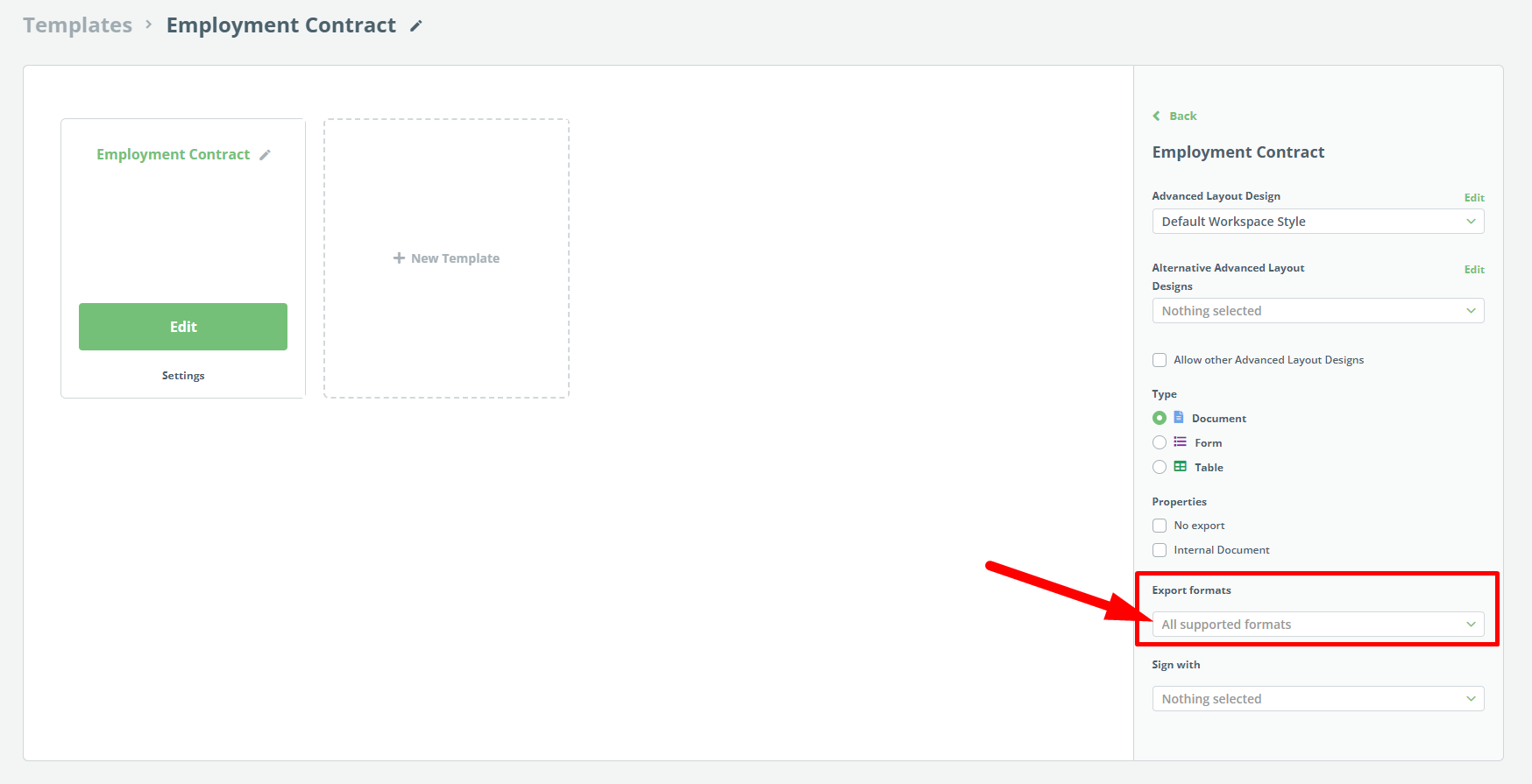Search Knowledge Base by Keyword
ONBOARDING
DOCUMENT EDITOR
TEMPLATE AUTOMATION
- Select
- Table
- Text
- Image
- Link
- Text Input
- Money
- Date
- Button
- Clauses
- Header & Footer
- Calculation
- Title
- Question
- Switcher
- Page Number
- QR Code
- Footnotes and Endnotes
- Rich Text
- Template Sections
- Element Group
- Table of Contents
- Show all articles ( 7 ) Collapse Articles
- Conditions Overview
- Condition To Months-in-date
- Condition To Currency-in-money
- Condition To Question
- Condition To Button Elements
- Condition To Day-in-date
- Condition To Years-in-date
- Condition To Select
- Condition To Amount-in-money
- Condition To Text Input
- Condition To Clauses
- Condition To Calculation Elements
- Conditions To Switcher
- Condition To Document Language
- Condition To Date
- Condition To Any Content
- Condition To JSON Object
- Condition To Text
- Show all articles ( 3 ) Collapse Articles
PROCESS MANAGEMENT
ELECTRONIC SIGNATURE
DASHBOARD
WORKSPACE ADMINISTRATION
INTEGRATIONS
Export Format Restrictions
It is possible to select which formats a Legito Document from a specific Template can be exported.
To restrict formats, go to the Template Administration Area and select the permitted formats for the Template in the left bar. All formats are permitted by default. If at least one format is selected, the formats that are not selected will be restricted.
If any format is restricted, it does not matter that a user is allowed to export documents in such a format according to the user’s permissions. If any format is restricted here, the user will not be permitted to export documents in the restricted format(s) regardless of their user permissions.
These settings do not affect the triggering of the signing process from Legito – the document will always be exported as a PDF for the purposes of electronic signature.