Search Knowledge Base by Keyword
Header & Footer
Headers and Footers work in Legito documents as they do with any common document, however, they will not be displayed in Document Editor and are only visible to the user after a document has been exported to a Word or PDF file.
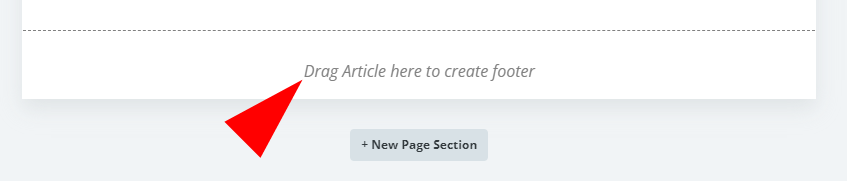 Therefore, there is no reason to add an Element that requires user input (e.g., a TextInput Element) to a Header or a Footer.
Therefore, there is no reason to add an Element that requires user input (e.g., a TextInput Element) to a Header or a Footer.
Generally, Text and Links are the two Elements added to Headers or Footers adding, respectively, text that is either static, or conditional upon a logical dependency set up in the template, or within the Template Suite. Clauses can also be added to Headers.
A possible condition tied to Clauses or Elements in a Header or Footer is an instruction to have content appear on a particular page (“is on a first page”) or on specific pages (“is on an odd page” or “is on an even page”).
If using Advanced Layout Design on your document, remember to include the appropriate annotations, or text in the Header or Footer may not export properly.
It’s possible to modify the Header and Footer area as with any other part of the Editor, adding Clauses and Elements as required.