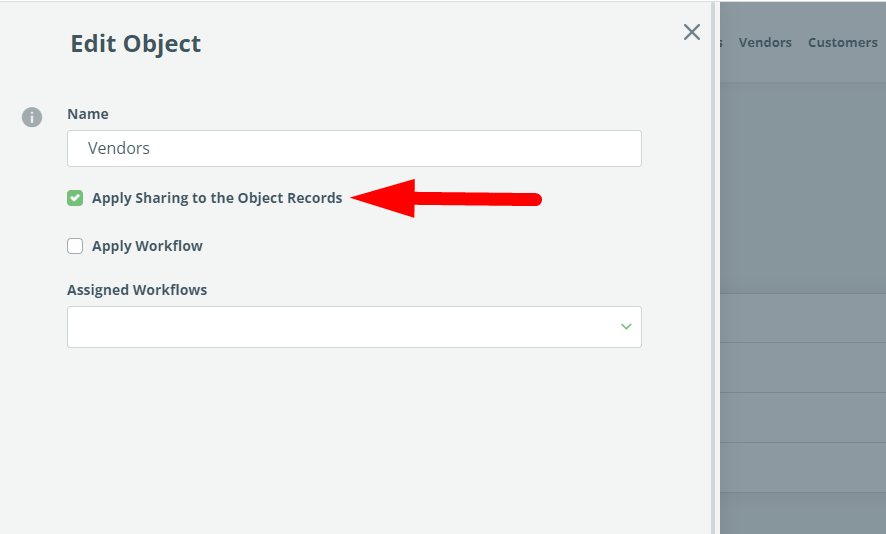Search Knowledge Base by Keyword
Object Administration
Customizable Objects exponentially increase your process automation power. Operations, Legal, Procurement, Sourcing, Human Resources, and Sales teams all can create customized Objects to manage all aspects of a document’s lifecycle, with no coding required.
Legito customers use Objects to build applications such as:
- Tailor-made knowledge repositories, including clause libraries.
- Customized case management tools.
- Client and vendor management lists that align with their records.
- Real Estate property reports.
These are just a few of the countless possible bespoke solutions, including (soon to be implemented) integration with Legito’s automated documents.
An Object Record consists of Object Properties (similar to Document Records’ Properties).
To administer Objects, go to My account => Settings => Objects. There are three tabs:
- Objects, where Objects may be created, modified or deleted
- Properties, where properties may be assigned to Objects
- Property Groups (the same functionality as Property Groups for Document Records
Only Admins have access to the Object settings.
Sharing for Objects
Similar to Document Records, it is possible to apply the Sharing of individual Records in an Object.
There are 3 permission levels:
- VIEW
- EDIT
- MANAGE
Object with activated Sharing has the following additional settings:
- Each Record has a mandatory Owner that has Manage permissions for the Record.
- It is possible to define for each User if such a user has activated the auto-shared View, Edit, or Manage permissions to all Records in the Object.
- Each Object Record has a Share button where Users with Manage permissions can share the Record with other Users, as well as modify or remove permissions.
- Filter according to the assigned Owner appears in Filters, not on the left side of the Object page.
- Only Users with Manage permissions can change the assigned Owner, Share the Record, Delete the Record, and edit Properties that are by their definition editable only with Manage permissions.
It is possible to activate or deactivate Sharing for Objects in My account => Settings => Objects => Edit (for each Object) and then activate the item “Sharing” (tick the checkbox). It is also possible to deactivate Share for an Object.
Customizable button for creating Object Records
The Create Record button text displayed for an Object can be customized for each Object. For example, if you create an Object called Vendors, the button text could be named “Add Vendor” instead of the generic Create Record text.
To customize the button text, go to Settings, section Objects, click the Edit button for the selected Object, insert text for the new button and click confirm.