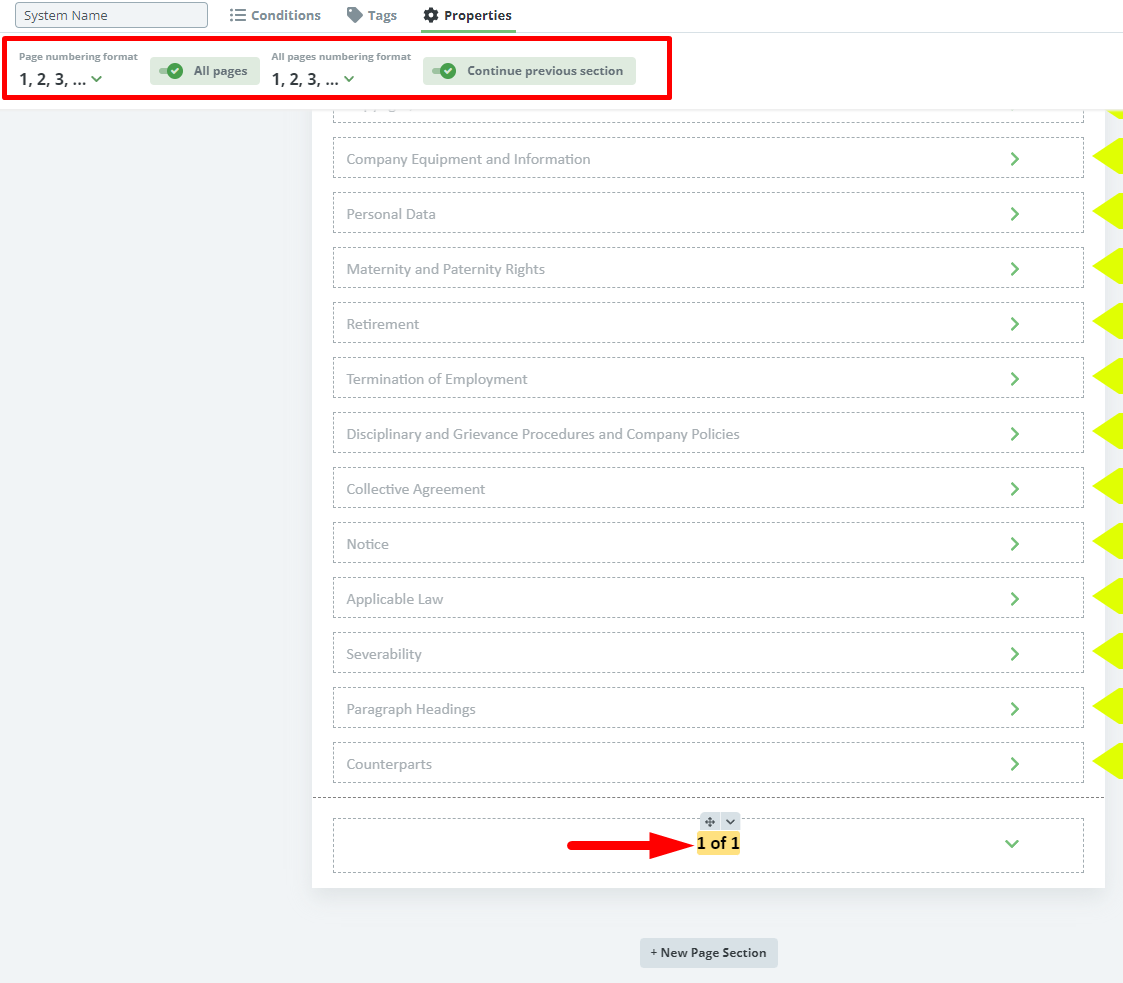Search Knowledge Base by Keyword
ONBOARDING
DOCUMENT EDITOR
TEMPLATE AUTOMATION
- Select
- Table
- Text
- Image
- Link
- Text Input
- Money
- Date
- Button
- Clauses
- Header & Footer
- Calculation
- Title
- Question
- Switcher
- Page Number
- QR Code
- Footnotes and Endnotes
- Rich Text
- Template Sections
- Element Group
- Table of Contents
- Show all articles ( 7 ) Collapse Articles
- Conditions Overview
- Condition To Months-in-date
- Condition To Currency-in-money
- Condition To Question
- Condition To Button Elements
- Condition To Day-in-date
- Condition To Years-in-date
- Condition To Select
- Condition To Amount-in-money
- Condition To Text Input
- Condition To Clauses
- Condition To Calculation Elements
- Conditions To Switcher
- Condition To Document Language
- Condition To Date
- Condition To Any Content
- Condition To JSON Object
- Condition To Text
- Show all articles ( 3 ) Collapse Articles
PROCESS MANAGEMENT
ELECTRONIC SIGNATURE
DASHBOARD
WORKSPACE ADMINISTRATION
INTEGRATIONS
Page Number
Page Number Element that can be inserted into the Templates. The benefit of using this over the page numbering as part of an Advanced Layout Design is that a Page Number Element can be conditional, so based on the user’s choice, there can be different page numbering, or the page numbering can be added or removed.
You can define all standard numberings, including the sum of all pages, and can continue the numbering from the previous Next Page Section.
All standard Element formatting options are also available in the Page Number Element.
There can be multiple Page Number Elements contained in each Next Page Section.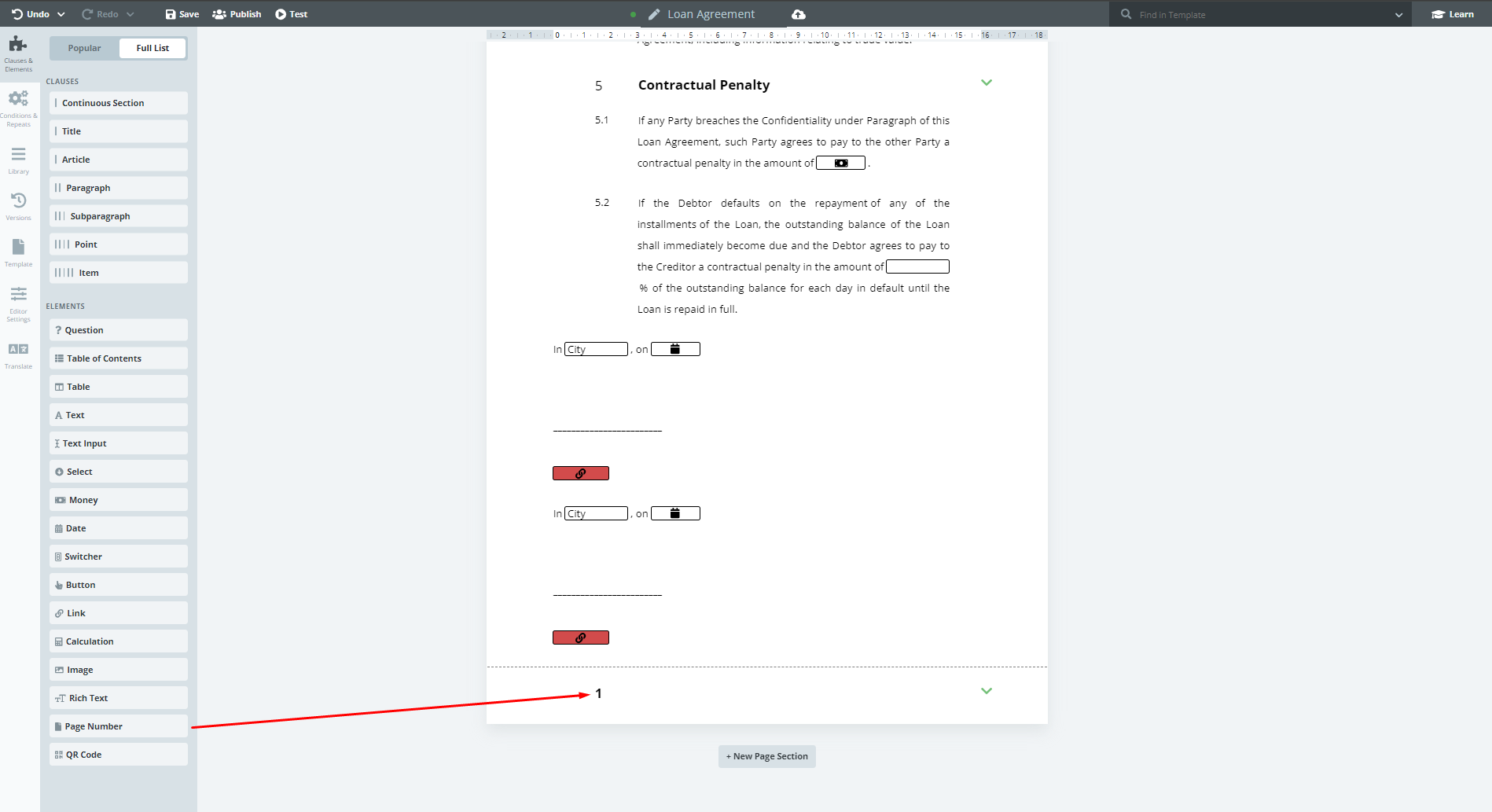
Legito’s current Document Editor has a pageless view only, so the Page Number Element is applied to the Exported Documents (Word/PDF) only.
Once a Text Element is clicked upon, details of the Element can be modified in the top menu with the following new tabs: Conditions; Properties; and Tags.