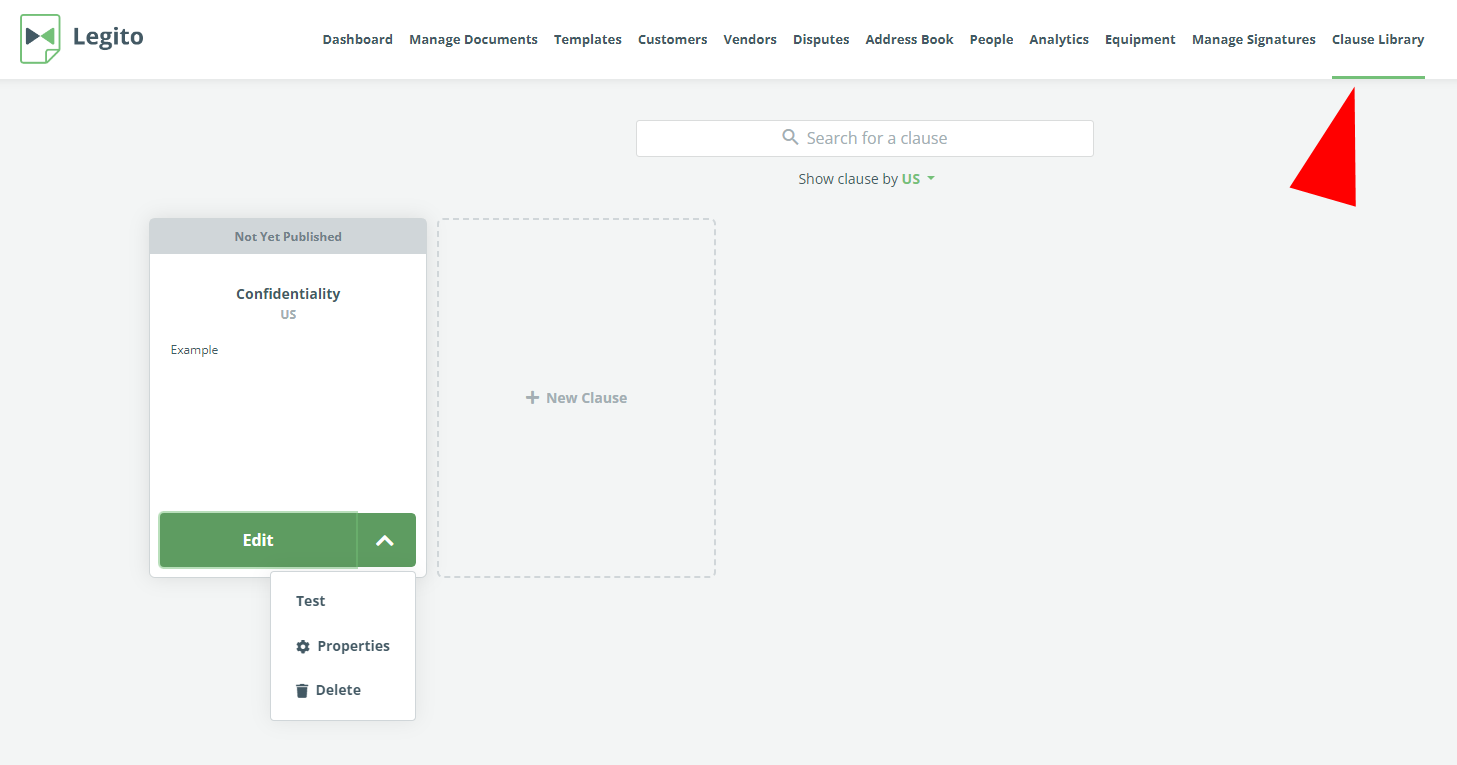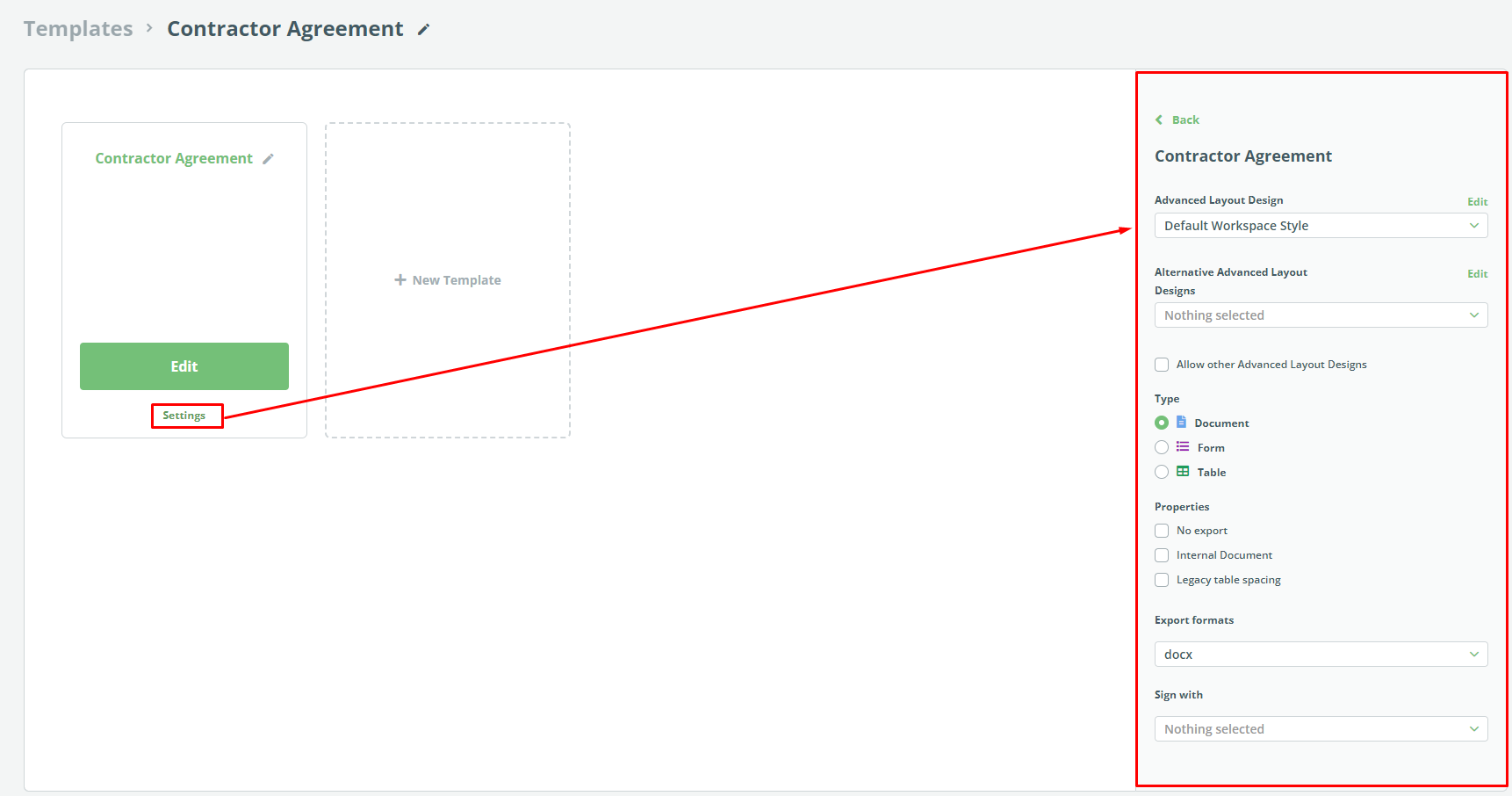Search Knowledge Base by Keyword
Template Automation Overview
Template administration is where it all begins in Legito. This is the home for template automation, the foundation of Legito’s Smart Document Drafting. Configurations made in this area affect not only automated document drafting but also Legito Smart Document Management. Clicking on “Templates” in your Workspace menu will take you to the main Template Repository.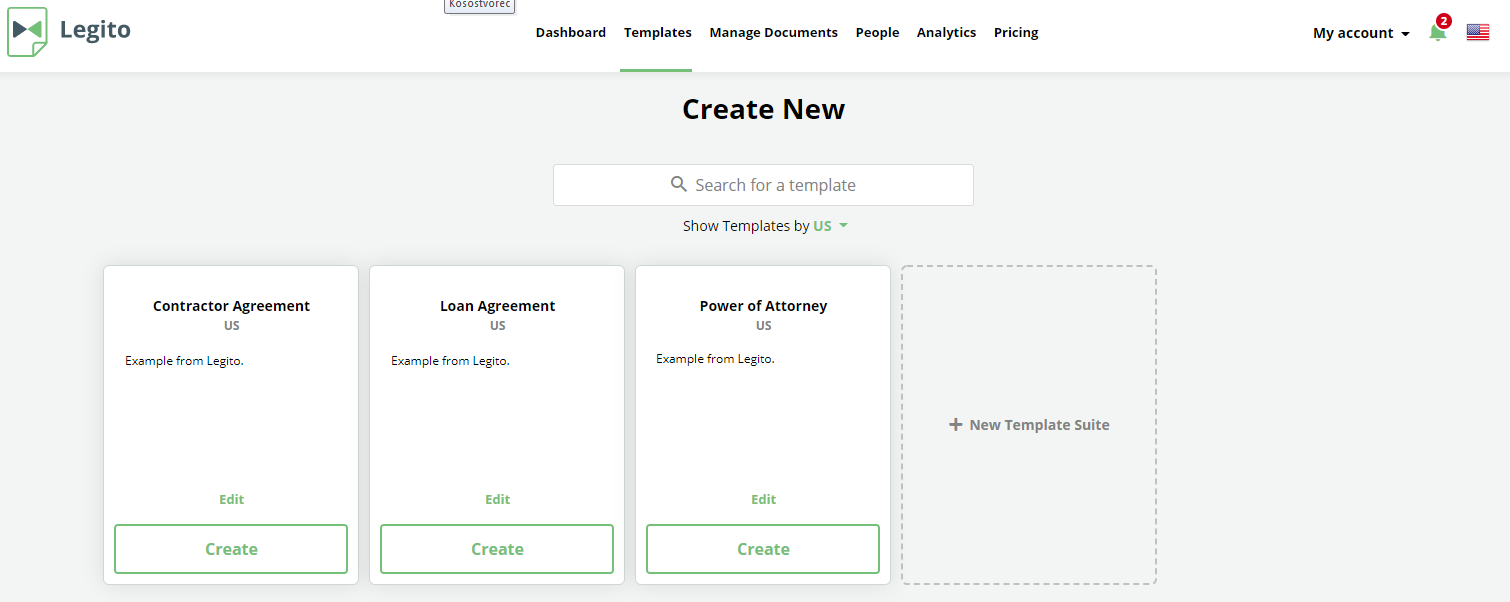
Templates are built individually, or often in bundles, and stored in Template Suites. It is also possible to search for templates on your Dashboard.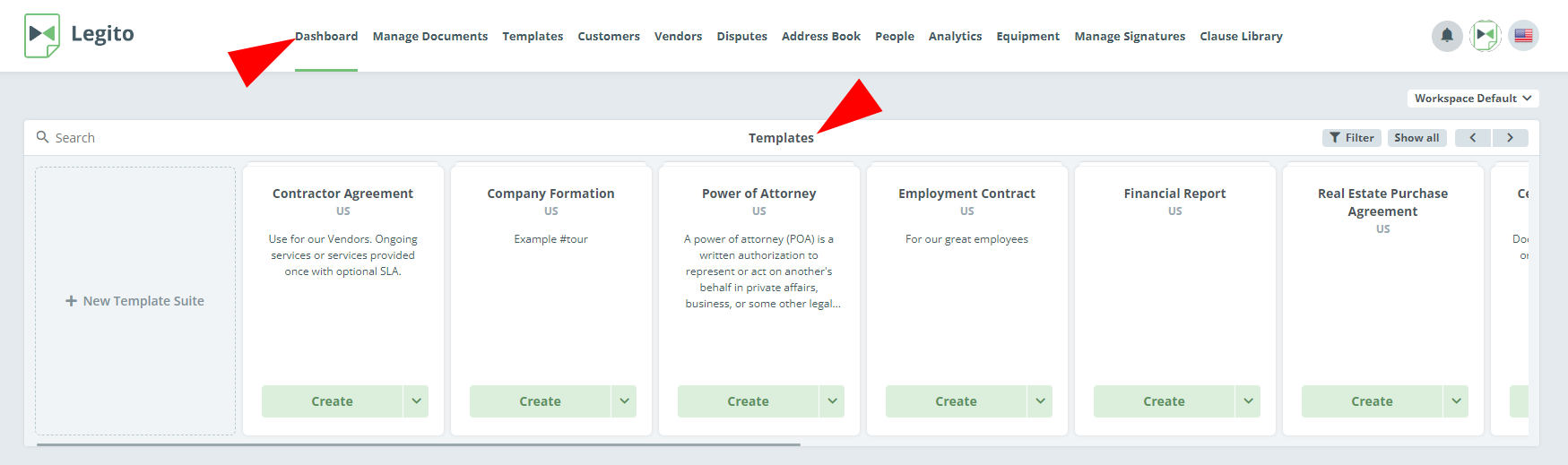 Every standalone template is stored in its own Template Suite; interconnected templates are stored within the same Template Suite. Each Template Suite is represented in the Template Repository by a Template Suite Placeholder.
Every standalone template is stored in its own Template Suite; interconnected templates are stored within the same Template Suite. Each Template Suite is represented in the Template Repository by a Template Suite Placeholder.
Template Suites help users organize and automate interconnected templates, making it possible to generate Document Bundles. Users designing templates are able to build logical dependencies into templates that connect them to other templates within the same suite, including designing conditions to automate how and when any of the individual documents drafted from templates within a single Template Suite are included in any given Document Bundle.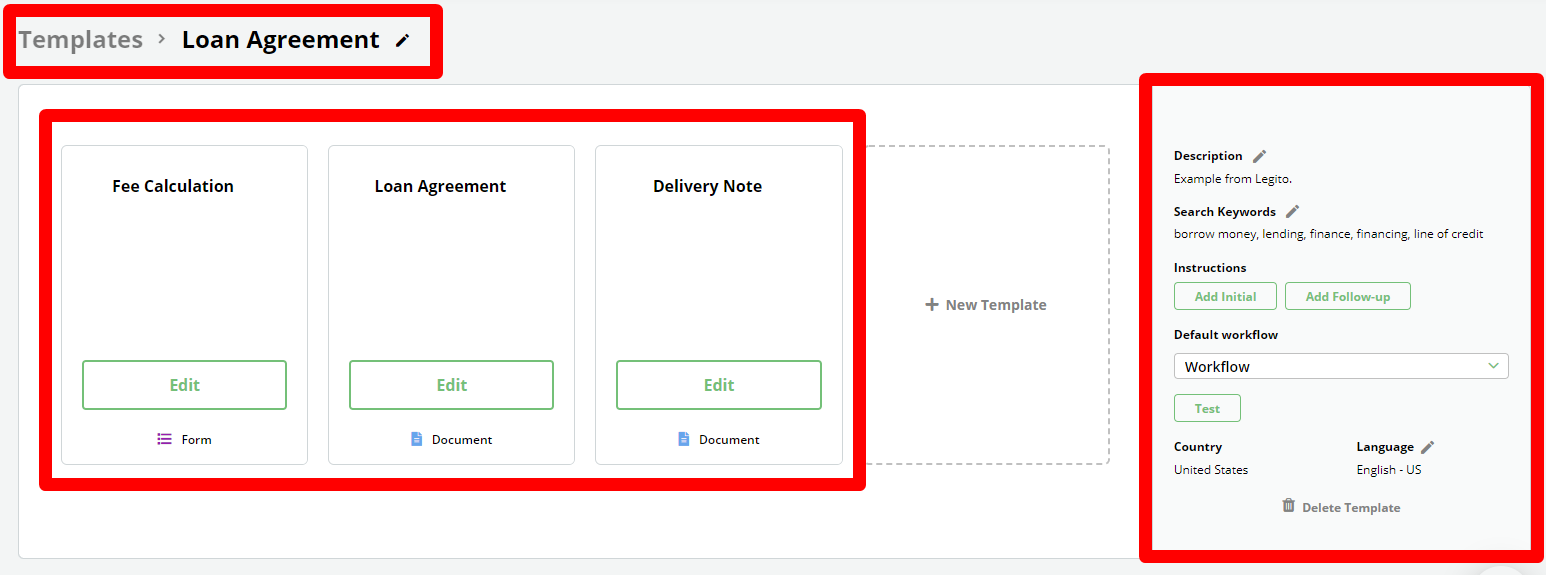
Clauses in Clause Library are managed in the Clause Library section of your Workspace which is also accessible from the top menu of your Workspace.
The Template Suite Settings
Country / Region
Instructions
Search Keywords
Description
Template Categories
Assigned Workflow
Language
Document Menu Bar Options
Template Suite Versions
Template Suite Properties
Template Suite Layout
The Template Settings
Exporting
Export Format Restrictions
Privacy
Signature
Document Type
Assigned Advanced Layout Design
Visibility
Template Editor is to Template Automation as Document Editor is to automated Document Drafting. In order to build automated templates to power efficient automated drafting, the building blocks of Legito come into play
- Clause hierarchy rules, combined with Elements, create a precise automated template structure that ensures documents are drafted accurately.
- Logical Dependencies, such as Conditions, Default Values, Warnings and Repeats, which fuel Legito’s document automation.
- Data Extraction and External Source import using Template Tags, which may be modified by Scripts.
- Centralized management of custom template design using Styles, Numbering, Document Localization (date, number, and currency formatting), and Advanced Layout Design
All of these Template Editor features are easily navigated using:
- Top Menu with Template and Template Suite information, Save/Publish, Test, Undo, Redo, and Search;
- The Left Menu with multiple tabs;
- A dynamic Item menu related to a currently edited Clause or Element, which changes depending on the current task and a
- Template Canvas, where templates are designed.