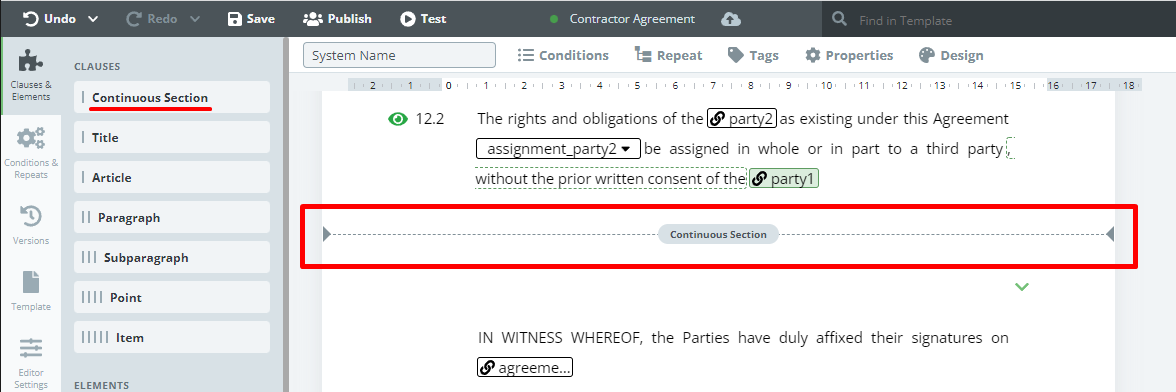Search Knowledge Base by Keyword
Template Sections
Legito Templates contain one or multiple Sections, similar to sections you will recognize from MS Word or Google Docs documents.
There are 2 types of sections:
- Next Page Sections
- Continuous Sections
It is possible to attach conditions to the Sections (in other words, created conditioned Sections) as well as create repeated Sections. If a Section is conditioned and the condition is not met, the entire Section (including its content) is removed from the document.
It is also possible to Tag a Section.
In the case of dual-language documents, it is possible to set a Section to ignore the second language.
Next Page Sections
A Next Page Section can be added by clicking the button underneath the last Next Page Section in the Template Editor.
Each Template has to contain at least one Next Page Section.
Each Next Page Section contains a Header and Footer.
Continuous Sections
Continuous Sections can be inserted into Next Page Sections from the left menu. Continuous Sections cannot be inserted into Clauses.
Any Clause or Element can be inserted into a Continuous Section, the same way you insert them into a Next Page Section.
This feature is currently available in beta. Please be aware that there might be some breaking changes and some functionality that is not supported yet, for example, using multiple Sections in the Legito Templates in combination with Advanced Layout Designs.