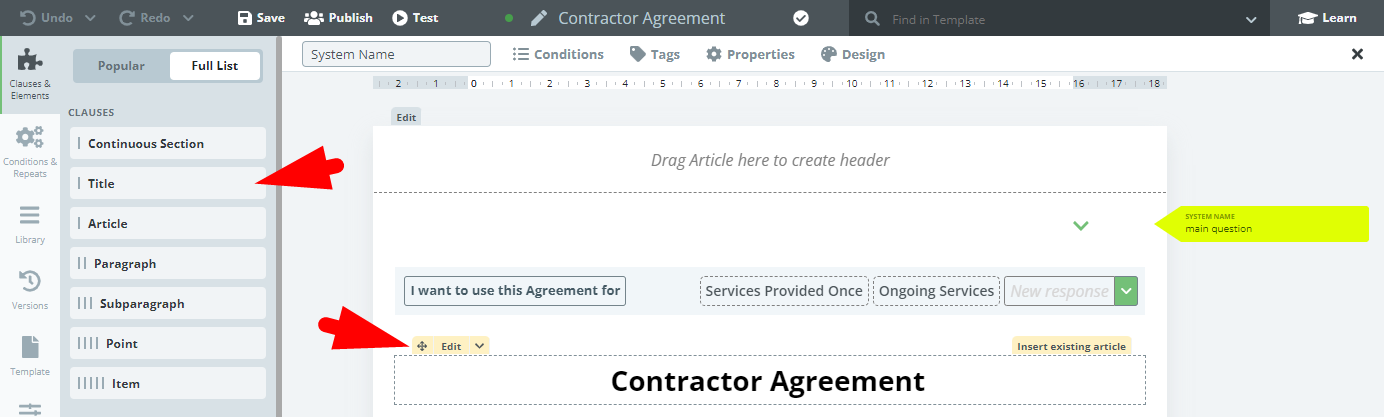Search Knowledge Base by Keyword
Title
Titles are exactly that, the name of the template but not necessarily the template name assigned in Template Administration. Slightly different than other parts of a template structure, Titles are not considered Clauses or Elements. Titles can be placed anywhere in a template, but a Title cannot be placed within any Clause aspect. Nor can any Clause aspect be placed within a Title.
Usually, a template will only have one Title, however, it is possible to have alternative titles by applying the proper Conditions. In this way, it is possible to have a template begin without a Title but have a Title populate dependent on the data entered into the template. It is also possible to apply a Repeat to a Title should such a need arise.
When a Title is placed unto the Editor Canvas, it is possible to type text into the field, without a Text Element. Titles have a single menu item (Edit) and a navigational tool that appears when the cursor hovers over them. Clicking the Edit button, allows you to maintain focus on the Title, “freezing” it for editing. Doing this will change the top menu view, making visible tabs for: Conditions, Tags, Proprieties, and Design.
Another useful tool connected with Titles is the Dual Language hide feature, which allows for certain content to be hidden in the second language of a Dual Language documents.